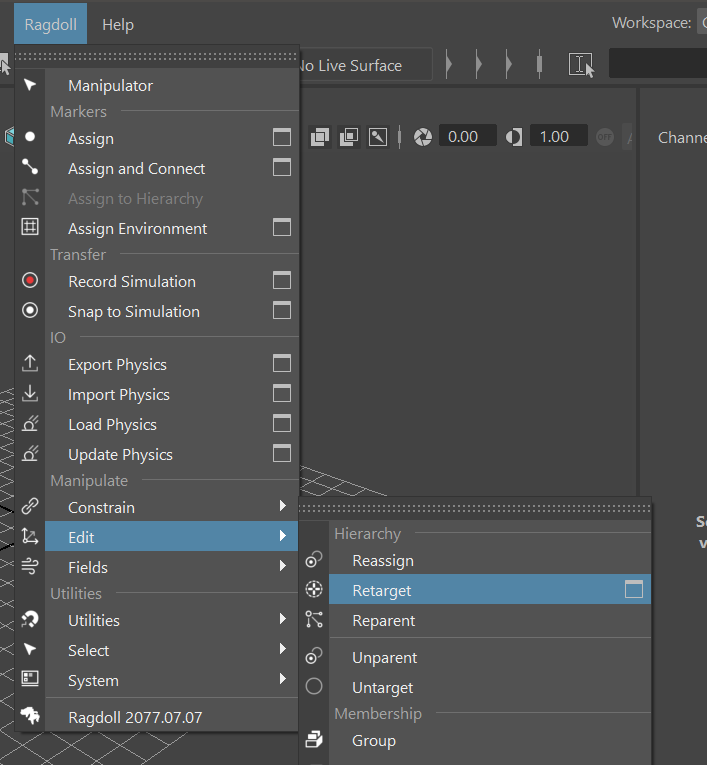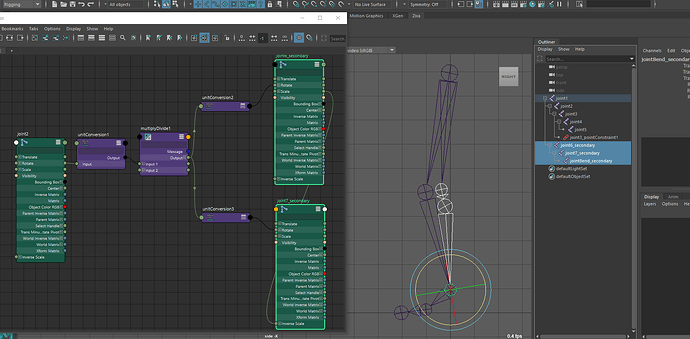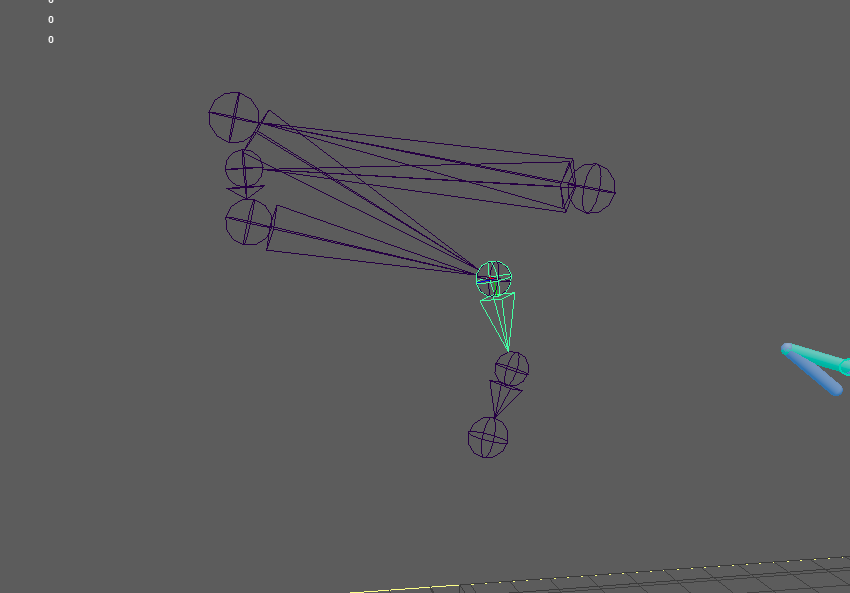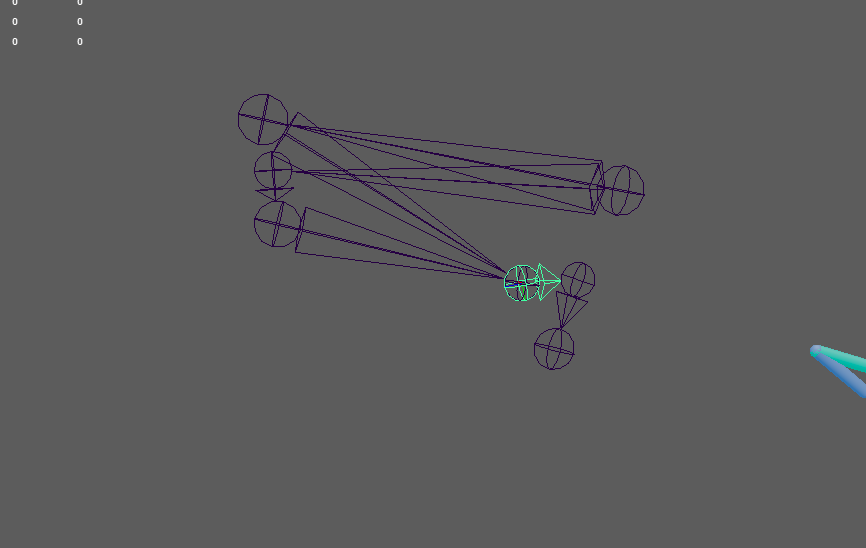Hello i have this issue where the rig around the angle isnt following the point constraint after recording the simulation
How can i fix this?
Hm, looks like maybe the geometry is being recorded onto, and is also point constrained? ![]() How did you assign to this character? I would expect you’ve assigned to the joints only, and that the geometry is following the joints.
How did you assign to this character? I would expect you’ve assigned to the joints only, and that the geometry is following the joints.
Can you record a video of how you set the character up? At least just the leg. Can you show us what the channels look like for the foot geometry? I expect it’s got a mixture of point constraint and recorded simulation on it.
Have a look here to see where things are getting recorded.
That is the case. Bones are skinned to joints and not part of the ragdoll sim.
I uploaded the rig here so you can inspect it better. I focused on the left side to build the setup.
And its a mixture of node and point constraint.
I’m not sure what you mean by node and point constraints; Ragdoll doesn’t use those. Are you able to reproduce this problem in a new scene, on e.g. a simple joint chain? It would be great if you can include a recording of how you assign those Markers, or a step-by-step of how I can do it on this end. I’m not going to be able to open any file for a few days at least.
Sorry for mixing up terms, im new to maya. Ragdoll was a reason why i switched.
Hope this pic explains more then me describing the setup.
I basically made a control joint for the knee and two more (selected) which relation is shown in the node editor to drive the rotations. Finally ankle and end joint are point contraint, which is causing an issue when baking the sim on the rig.
Marked joints are not part of simulation, only deforming bones controlled by joint2.
Markers are assigned from joint1 to 5 excluding selected joints (_secondary)
Aha, it sounds like you are assigning to joints driven by IK, and then record onto them. Generally, you would only assign to IK joints but not record onto them. Instead, you would record onto the IK handle or control that drives the IK handle.
Have a look here for some examples of this.
Im not sure if thats the case, since im only assigning and recording on the controls. But i might misunderstand something.
Made a video now of how i assigned the rig.
It seems to me, that the point constraint is being disabled when baking
Aha, yes I see the problem.
The joint driven by the point constrained is also being recorded onto. In Maya, a control can either be keyframed or constrained. You’ll need to decide whether the joint should be driven by the simulation, or the point constraint. If you want it driven by the simulation, Ragdoll needs to be able to keyframe it.
Typically, if you don’t need the keyframes for the control driven by the point constraint, you can “Untarget” it, see Ragdoll → Edit → Untarget. That will prevent any keyframes from being written onto it.
In other cases, like IK, then you’d assign to joints driven by IK and retarget onto another control that drives it, typically an IK handle.
Since your control is driven by this point constraint, what are you expecting to see upon running Record Simulation? Should it remain driven by the point constraint, or should it be keyframed by the simulation?
I see now, too. Rig should definetly behave like before recording, so driven by the point constraint. Otherwise it will make a gap between calve and ankle joint, which leads to faulty results with the ziva sim for muscle and fat tissue.
Now i untargeted the ankle joint which resulted in this behaviour.
Guess i´ll need to untarget the rest of the hierarchy too to have the desired results?
Edit: That sadly didnt worked as expected.
I’ve taken a look at your scene, and it looks like it is enough to lock the translate channel of the point constrained foot. That way, your point constraint still does the translation, and Ragdoll does the rotation.
Still, I don’t expect this will skin well once you move onto having a mesh for your character. Typically, if joints change length, you should expect to scale the joint, not translate it. But that falls outside of Ragdoll-land so I’ll leave that here. Let me know how it goes!
This is perfect, thank you.
Skinning joints only to bone meshes, nothing else. The character mesh is “build” on top of fat/muscle tissue which is attached to the skinned bones via Ziva dynamics.
Can make a vid if you like to see the results.
“Typically, if joints change length, you should expect to scale the joint, not translate it”
So locking the translate like this will cause issues?
No, locking only prevents Ragdoll from keyframing those channels. It doesn’t affect previous keyframes or the constraint in this case.
Glad it works!
Hi can i ask here something that just came into my mind regarding collision shapes and this rig or better open a new topic?
Basically is it possible to “attach” the collision shape of joint l_knee to l_knee02 since l_knee isnt matching the skinned mesh
A new topic please, and don’t forget to include screenshot and details of what you have in mind.