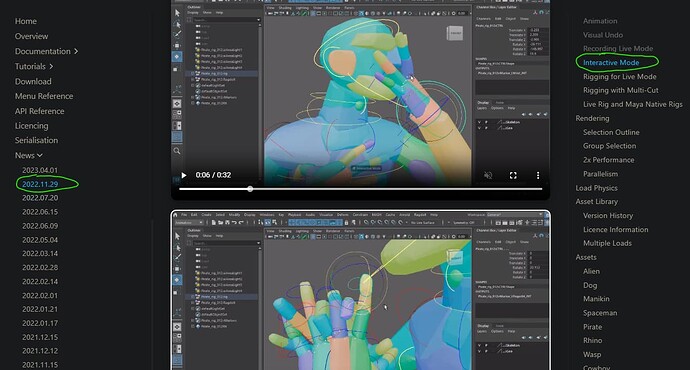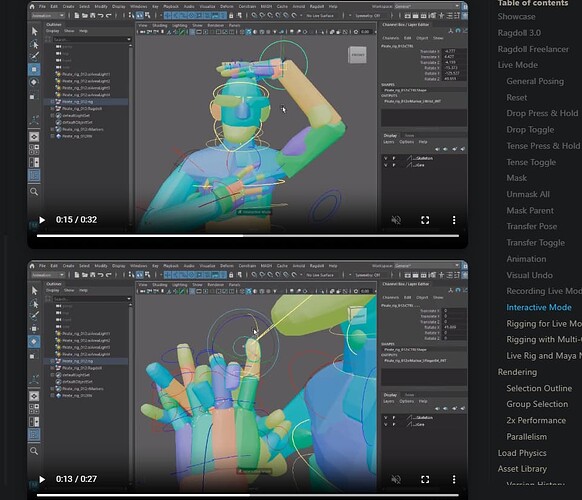Not having a ton of luck getting this to work. I tried the Wyvern which sorta worked, though only 4 pins to control…
…and I tried the old pirate rig Jason tossed on the forums way back when but that doesn’t appear to work so:
…where can I find this example to test out? Assumed it might go a long way to learn how to make Interactive Mode work in my rigs.
Thanks you!
-Steven
When you say it sorta worked, how do you mean? What did you see, and what did you expect to see? Can you demonstrate?
Would it be possible to include a link to what you found?
Any scene would make a good example, that little lock button is what makes the machine tick.
If you can include some idea of what you are seeing and expecting, it would help narrow down how to get there.
I can’t tell if you’re messing with me right now 
Now, I literally included a specific idea of what I’m looking for with a screenshot of your site that included the circled release notes date AND category coinciding with images of a (the?) Pirate character with an actual Control Rig that is being used for Interactive Mode, lol.
The Pirate rig I’m referring to is the only pirate rig on your site, in the only thread (if you search ‘pirate’) on the forums:
https://forums.ragdolldynamics.com/t/pirate-yaarrr/181/24?u=stevenb
I need to ensure (and I’m assuming it will) that I can have FULL control rigs (not 3 or 4 pins) work in the fashion demonstrated in my screenshot above, of your site, with the pirate slapping himself in interactive mode but using controls.
Here’s the thing…if ANY control rig can behave this way, then I/we need to understand situations where they don’t work, which in my case they are not. I can’t tell you why they’re not working because it’s your system. Yes I’m fully aware of the lock button and I’ve been successful in yanking around ragdolls just fine, as evidenced by my question in my other thread regarding limits not working (edit: see this post)
The shark is not a great example at all as, like the Wyvern, it has what, one pin? I want to see a production quality rig (like the pirate appears to be in your own example) so I can understand how my studio is going to build our rigs to avoid the pitfalls I discovered in yet my OTHER thread, where I learned not all Maya rigs will work correctly with retargeting Ragdoll back onto controls.
So maybe just offer that Pirate example from the documentation? Pretty plz?! 
Thank you Marcus!!
-Steven
Just looking for an example file to show off Interactive Mode working with a Control Rig 
The idea is the same, as pins are something you create yourself to control the parts you are interested in controlling. Here’s one example using the Pirate.
Step 1, load and make our first pin.
Step 2, loosen that arm such that we can bend it.
Step 3, go Interactive and try and touch that face.
Step 4, I’m not quite able to reach the face, it keeps getting away from me. So I’ll make another pin to hold it in place, and also gain control over it’s position and direction.
Step 5, profit. From here, you can parent these pins to your animation controls to work with the more traditional NURBS curves rather than these plain handles. You can also still rotate (and translate) the Maya joints themselves, for local control as opposed to the global control the Pin Constraint gets you.
Here’s a .rag file you can load.
pirate_withConstraints.zip (468.2 KB)
The Wyvern and Shark were created like this too, the rest is up to your imagination!
1 Like
Nice! So wait, the Pirate in the Interactive Mode vids is ‘not’ a typical Maya control rig but rather all Pins?
…that would explain a lot then! I sincerely thought that was a regular NURBS curve control rig like any typical Maya rig! What threw me is that they’re named *_CTRL in the video
It is a regular Maya rig, the pins have all been parented to the NURBS controls. Where they go, the Pins go.
Omg I didn’t even consider that! Perfect thank you thank you Marcus!!!