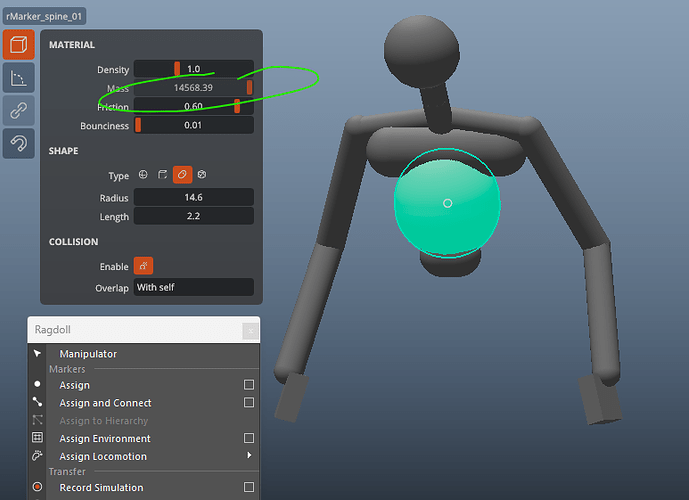This isn’t a video thing, just talking numbers. Now, something tells me that this:
…is a LOT of mass for what is otherwise just a ‘human scale’ character at 180cm? Regardless if Scene Scale is set to 0.1 or 1.0, that number never changes. (To be clear, that’s my Unreal engine scale character of 180 cm)
In all of your example Ragdolls, they are tiny and have very little mass. I’m just curious why you opted to demonstrate Ragdoll with a 0.1 Scene Scale and 20 cm characters, as that would lead me to believe that might be an ideal way to work with Ragdoll?
So with “human sized” characters, how important is the Mass value? Does the physics system see me moving around a massive character, or is the number merely relative to other objects during interactions? Does Mass have any affect on either Limits or Interactive Mode or both? (the two things I’m having difficulty with)
Thank you Marcus!
-Steven