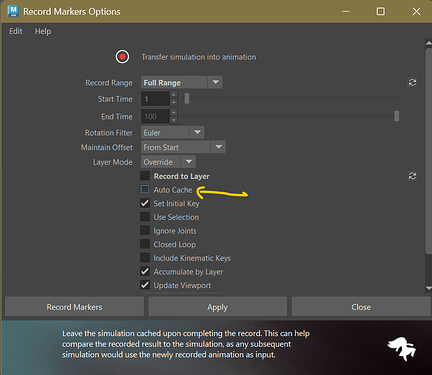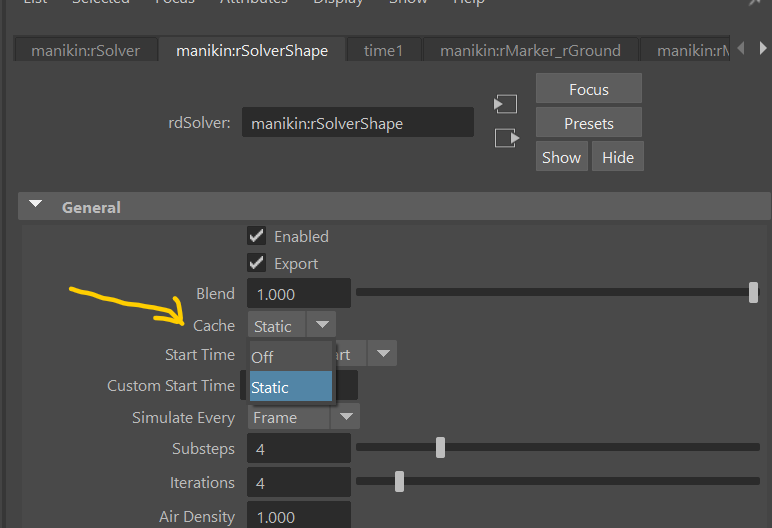When I record the simulation or extract a joint hierarchy of it, it doesn’t match how the simulation looks on the markers. What could be some reasons for this?
Hello @versechorusverse and welcome to the forum!
It could be because that after record, the recored animation becomes the new input animation therefore affects the new simulation (every playback starting from start frame is a new simulation).
To visually verify the recording result against simulation, you can enable “Auto Cache” checkbox before recording.
Once that done, the solver will have cache enabled and stop taking new inputs. So remember to switch to “Off” when you want to simulate again.
That could be one reason, but unlikely. Especially if it also happens during extraction.
Without an example or steps to reproduce, it’s very hard to say. But my guess would be that your Maya session cannot playback every frame which forces Ragdoll to skip frames during simulation. When recording and extracting, no frames are skipped, hence the result will differ.
See this one.
I think part of the problem is the way the rig is constructed. I’m using an autodesk character generator rig. One of the things that is different is that when I record the simulation the legs are getting “stuck” and I’m guessing it has something to do with the rig. I’ve tried everything everybody has said on the forums and the results of the simulation still is different in both record and extraction from the way it looks in playback
Very hard to say without seeing something; are you able to reproduce the problem using any of our built-in demo assets, like the Manikin?
And when you say “extract”, do you mean Ragdoll → Utilities → Extract Simulation? Do try that, if that doesn’t match the simulation then I’ll eat my hat. ![]()