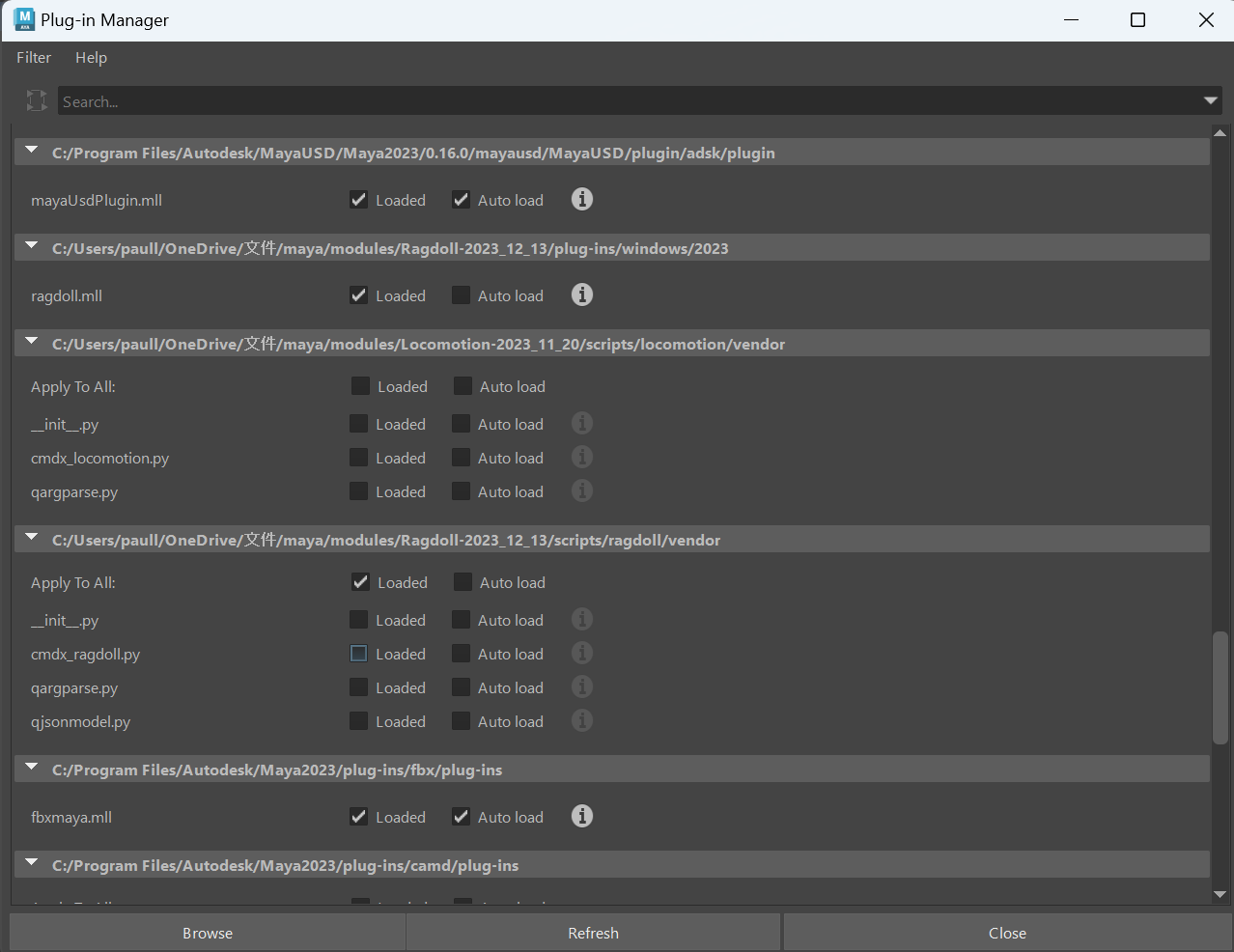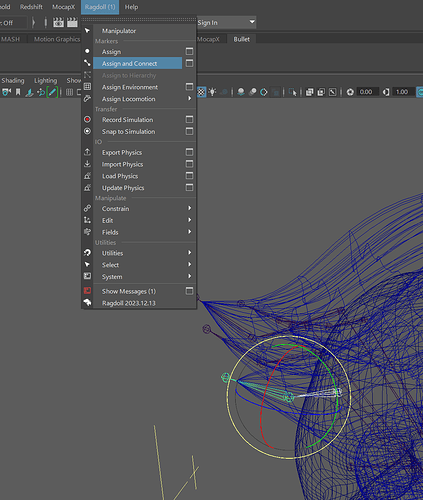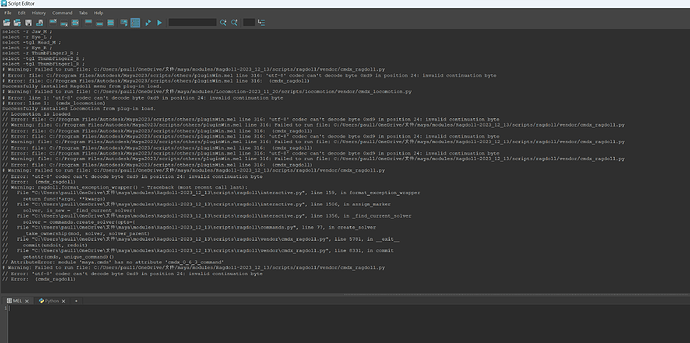Hello, I am an animator who just started learning how to use the ragdoll tool in Maya. I had read and seem your words in each content and got impress on the way how you solve it. I am trying to animate the modeled hair by using joints, but instead of using it by controllers, I want to make them move naturally. After download the Ragdoll, I successfully click the loaded box for Ragdoll, but once I select the Apply to All in vendor menu, it appears that the cmdx-ragdoll.py box cannot be selected. Since this box was not selected, I am not able to see or create one single ragdoll bullet on each joint. I tried RND but didn’t find any clue. Is there are some step that I missed?
Hi @MOlly and welcome to the forums! ![]()
You do not need to load any plugin other than ragdoll.mll. The others are internally used by Ragdoll and are not neded.
Can you let me know which steps you took to produce the error, and what the error message or dialog was?
There is a tutorial here documenting the steps necessary for hair, this also works on animation controllers and not just joints.
Yes, after the process of downloading Ragdoll from Download - Learn Ragdoll (ragdolldynamics.com) on my PC, I restarted the Maya and moved on to the process of using Plug-in Manager with selecting the ragdoll.mll loaded box. I didn’t check the Auto load and moved on to apply the ragdoll/vendor line which includes the cmdx_ragdoll.py. When I try to assign and connect one of the joints for one single hair, the red error line appears next to the script editor that cmdx_ragdoll is missing. That’s the only process I did, and just like the three videos which you send them to me, that’s exactly what I am trying to do for my hair animation, but I got stuck on the beginning part of the first video(Setup).
Thanks @MOlly, that’s a clue. Can you open the Script Editor and see if there is a longer message?
When you click on the cmdx_ragdoll.py in your Plugin Manager, is there any error message in the Script Editor when you do?
Try not to use the Apply To All because not all of those files are actually plug-ins, only the cmdx one.
Okay, so when I click on the cmdx_ragdoll.py, the error message appears as “// Error: file: C:/Program Files/Autodesk/Maya2023/scripts/others/pluginWin.mel line 316: (cmdx_ragdoll)”. I also didn’t select the one with Apply to all, and just keep select the "cmdx.ragdoll.py loaded box. Nothing shows any difference.
Sorry for sending you late because I am heading home after work time.
Thanks, there are a few clues in here!
- Because Ragdoll is on “OneDrive” it’s possible the sync is not yet complete, leaving the plug-in folder and files half-empty. Double-check that nothing is left syncing on your OneDrive.
- There are non-ASCII characters in the path to Ragdoll
(2) should normally be fine, but as a test you can:
- Uninstall your existing version of Ragdoll
- Download the Linux version of Ragdoll (this also works on Windows)
- Unzip it to
c:\- you should then have a folder calledc:\moduleswith Ragdoll inside - Use
Runfrom your Windows start menu and typecmd.exe - Type the following:
set MAYA_MODULE_PATH=c:\modules
"c:\Program Files\Autodesk\Maya2023\bin\maya.exe"
Maya will launch like normal, except now the Ragdoll in your Plug-in Manager will be the one from c:\modules instead. Try loading this, and see if the error persists.