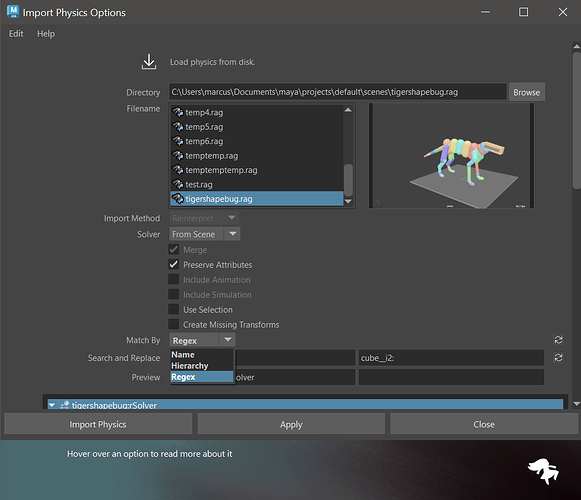Ragdoll 2024.07.01
Minor release (big one on the way ![]() )
)
- Added a new
Regexoption to Import Physics - Fixed crash for very large scenes (see here)
- Made advanced attributes for the Pin Constraint keyable (see here)
Download
Find a link in the usual place.
Regex
Whenever you Export Physics, Ragdoll includes the names of assigned controls such that they can be re-applied on import. However, the names often change on import, such as having a different prefix or namespace. Sometimes, this change is simple - and Ragdoll already accounts for these by letting you choose a namespace from a dropdown in the UI itself.
Other times, the change is complex and that’s where this Regex option comes in. It let’s you utilise the full Regular Expression language for your search-and-replace operation, letting you use namespaces for things other than characters - such as to separate between the left and right sides of the same character.
In this example, we have a “character” with two sides. left: and right. The two sides are parented under a top-level object, without a namespace. The Name and Hierarchy options aren’t enough to understand this layout, so instead we use a regex.
- Search for:
^ - Replace with:
cube__i2:
In regex-speak, the caret ^ character means “start of string” which in this case simply means “prepend cube_ii2:” and that’s exactly what we want. Now Ragdoll is able to find the original controls given this new top-level namespace.
Large Crash
Ragdoll was leaking memory which under most cases remained invisible. But under certain circumstances, when you have many more objects than we test for (in this case 370+ distance constraints) it started to break apart. This was a problem on both Windows, Mac and Linux, but Linux was the first to complain about it (by crashing).
This has now been fixed, and you should be free to create scenes with many thousands of distance constraints, or Markers or what have you.
Advanced Pin Constraints
In the Attribute Editor, there was options to tweak each axis of the translate and rotate stiffness. However, these were not animatable, until now!
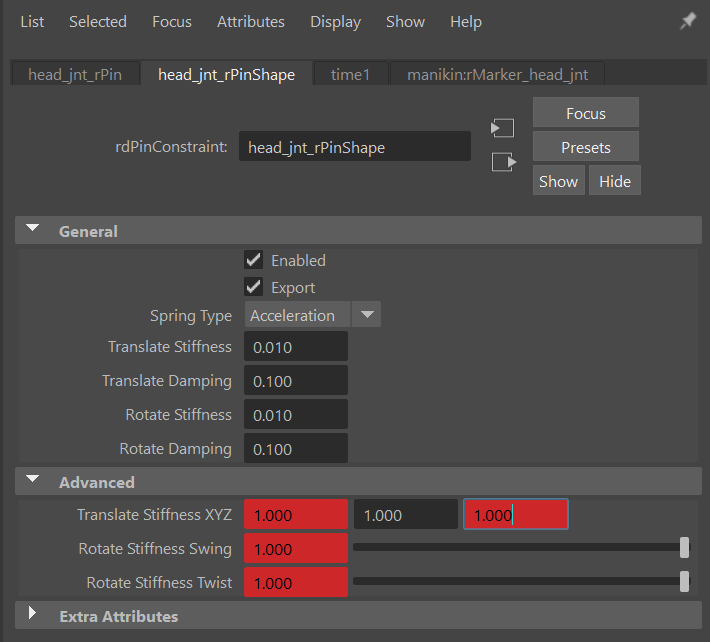
Next Steps
That’s it for now, we’re still cooking the next big release, Ragdoll 4.0. It will appear here as soon as it’s ready. ![]()