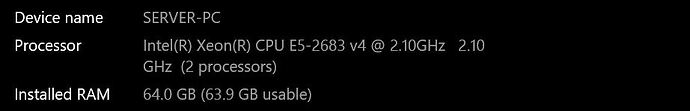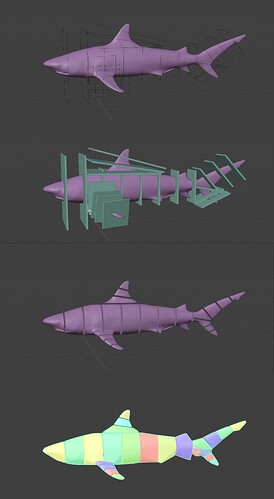It was my very first test shot using the ‘ragdoll’ plugin with Blender. It came out well
Holy smokes! Very impressive! Are you able to share a video of what the Markers look like in the Blender viewport? Can you share some thoughts about your experience and process?
Also, we would have preferred this be posted in the private beta forum, since it isn’t released yet. But it’s so close now that this is ok. ![]()
Absolutely, I’ll share a video of the Markers. Apologies for not posting in the private forum; I’ll make sure to do so in the future. Thanks for your understanding!
Looks like you going to need a bigger boat ![]() fantastic stuff!
fantastic stuff!
That’s perfectly alright! Do keep posting here and in public, I’m keen to see those Markers now, and I expect others will be too.
Looking at this again, one thing I think would be very cool is if the boat is simulated too. ![]() If you lower the density, such that it acts more hollow, then the sharks jumping around on it would tilt it realistically. Then maybe the water could respond to the new boat action, and presto! Just a thought.
If you lower the density, such that it acts more hollow, then the sharks jumping around on it would tilt it realistically. Then maybe the water could respond to the new boat action, and presto! Just a thought. ![]()
I’m truly inspired by your work as well, so it means a lot coming from you.
That’s a fantastic idea! ![]() Simulating the boat’s movement and tilt based on the sharks’ interaction would add a whole new layer of realism and dynamism to the scene.
Simulating the boat’s movement and tilt based on the sharks’ interaction would add a whole new layer of realism and dynamism to the scene.
Very lovely. What does the input animation look like?
Also, how did you slice the mesh so nicely?
I’ve been searching for a way to do this in Blender, the cleanest solution was (1) bisect followed by (2) tear edgeloop but it takes so any clicks. The quicker but not so clean option is to (1) mask in sculp mode and (2) separate masked polygons.
The framerate is quite low, can I ask what your CPU specs are?
You’re right, the framerate is quite low. it might be related to the recording process. In Blender itself, the simulation was playing very smoothly. I’ll try again to record and post
Placed a polygon on each bone joint, added thickness, and used a Boolean modifier with self-intersection for clean cuts.
Perfect results!
Holy snap! Wow that’s a great idea. ![]() You are good.
You are good.
Ok, phew. The performance is not quite what it is in Maya, almost 10x worse in fact. But there is a lot of low hanging fruit left to pick on this side, so we expect to reach 5x at least, hopefully 2x. The bottleneck being Python.
Also, I encountered a few crashes while simulating in the timeline and recording. Saving the file before playing or recording proved to be a helpful workaround.
Are you able to reproduce any of the crashes? If you can list the series of steps you took, such that we can make it happen here, that would help us patch things up.
I tried to understand where the error occurred. When I changed the armature’s positions from its default state and location and then hit play, it worked fine. However, if I saved and reopened the file, all the markers broke during the simulation.
Thanks, this is great. Looks like it isn’t taking the overall Armature transformations into account on scene open. We’re going through things with a fine-toothed comb at the moment and will include this scenario in our tests as well.
Great!. Overall, this is incredibly powerful and versatile.
Happy it’s coming to blender
Adding sounds always makes things more interesting ![]()