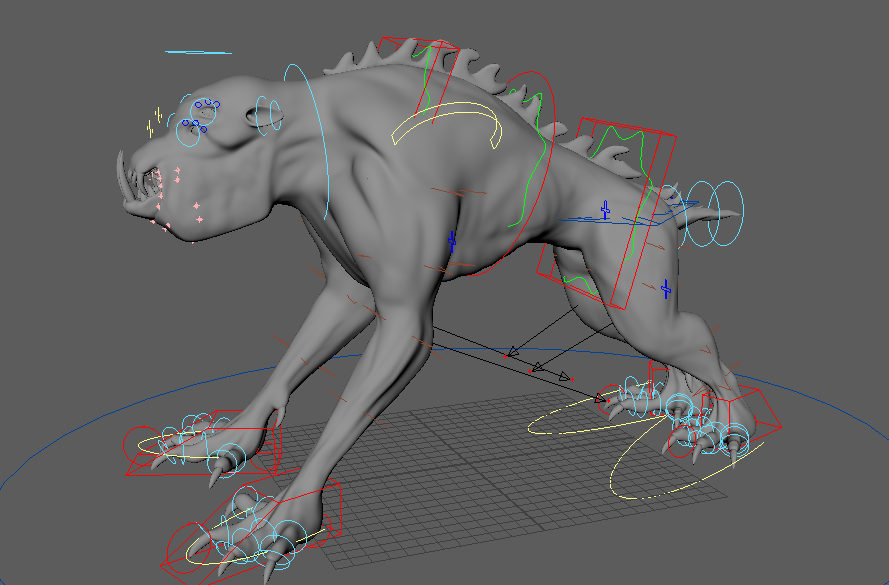i have my creature model its a monster what i want is to create pile of dead bodies of that creature now if i do it manually the result does not look good and i will take lot of time
please need help
Hi @M_HASHIM_TARI, welcome to the forums! ![]()
Assuming you haven’t got a rig yet, these would be the steps.
- Setup rig
- Setup Ragdoll
- Import rig multiple times
- Transfer simulated result back onto your rigs
Setting up a Rig
You’ll need a bare minimum of a rig to work with Ragdoll, something that can deform your model using one or more joints. Here’s one tutorial for how to get started with such a basic setup.
Duplicate Rig
Once you’ve got a character setup with Ragdoll, we can import or reference it character into the same Maya scene.
Merge Solvers
In order for your multiple characters to interact, they need to be part of the same physics world. The same “solver”. To do that, select two solvers and run Ragdoll → Edit → Merge Solvers
Do this for every rig, such that they are all contained within just one solver. That way they can all interact.
Snap to Simulation
Now that you’ve gotten all character to interact and fall to the ground, the final step is transferring the simulation back onto your character. Since you are only looking for a single pose of bodies on the ground, we can use Ragdoll → Snap to Simulation.
You can also quickly experiment with this without any rig by using the default assets that ship with Ragdoll.
Hope it helps, and if you run into any issues feel free to ask here!
Perfect, in that case any of the other tutorials will help you through the Ragdoll setup stage, such as this one.