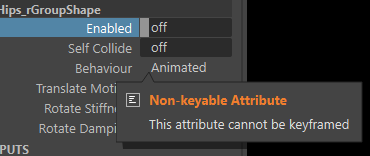Hello. I am solo animator in an indie wrestling game and was really excited to incorporate Ragdoll in my pipeline but I can’t quite grasp how to make it work.
I made animation of Powerbomb for Aggressor in Cascadeur, then added rough animations of Victim in this scene, then I exported it to Maya via plugin that basically grabs all joints and meshes and puts it in Maya, no IK controls included. I was able to make Ragdoll markers for my basic Y Bot from Mixamo and apply it to both Agressor and Victim in scene but then I was being stuck at this step for around a month ![]()
So, my task here includes:
- Agressor-Ragdoll with Animated behaviour throws Victim-Ragdoll (simulated) on the ground like this . The animation starts from the point when Victim sits on shoulders of Agressor.
- Victim-Ragdoll falls to the ground, bounces and then snaps to predeterrmined pose.
So far with the help of Vortex and Radial field I made first 9 frames of throwing and recorded them.
I figured from this point I can turn off markers for Agressor and animate it as just falling and animate Agressor around that movement afterwards. I made another Radial field and dropped markers but they get stuck in this pose because of keyframe
How would you suggest to solve this problem as I can’t animate “Enabled” parameter?