HI
Could be possible to animate cylinders inside a tube (something similar to the picture) using Ragdoll? Changing the mesh decomposition in Default shape seems not detailed enough to get it

Thanks!
HI
Could be possible to animate cylinders inside a tube (something similar to the picture) using Ragdoll? Changing the mesh decomposition in Default shape seems not detailed enough to get it

Thanks!
Try the multi-cut tool, or manually separate and re-combine the various pieces of the mug back into a single mesh.
Thanks, again. I didn’t know that could be used in the Ragdoll shape
Hmmm, not working for me the multicut as easy as I see in the video… probably the shape I’m actually using it’s not so “clean”.
proxyForRagdoll.zip (18.2 KB)
Does it exist any video about separate and recombine the pieces as you commented, please ?
Well, playing with settings gave me something I think I could use
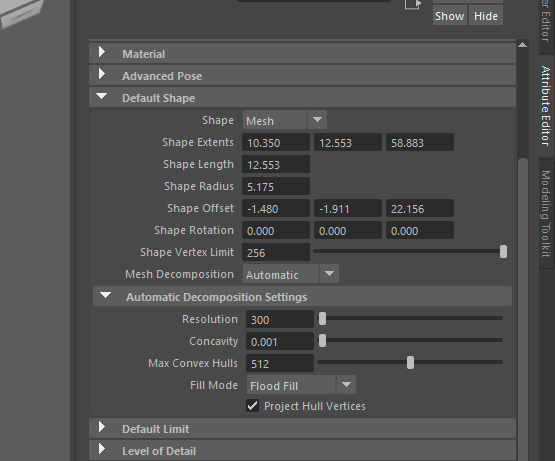
Here’s an example of how you can use Maya’s “Combine” feature with Ragdoll.
The same applies to if you “Separate” one complex mesh to combine multiple simpler meshes.
When you use the Multi-cut tool, this is exactly what happens. Except it automatically separates + combines each time you cut.
#mesh #combine
What if I want to put a ragdoll inside of a fully enclosed box mesh?
Then you can model the box by making 1 flat box per side of your box mesh, and optionally merge them together to make 1 Marker.

Cool, thanks yea! One follow up is I cant figure out how to hide it so i can see inside the box, turning off the visibility isn’t working, it remains.
On the Marker, at the bottom of the Channel Box or inside of the Attribute Editor there is an attribute called Display Type.
Amazing, thanks!