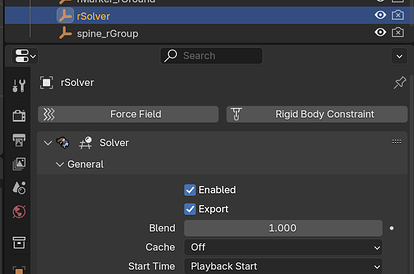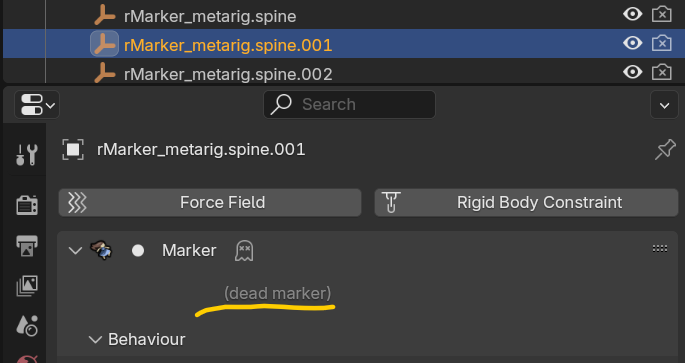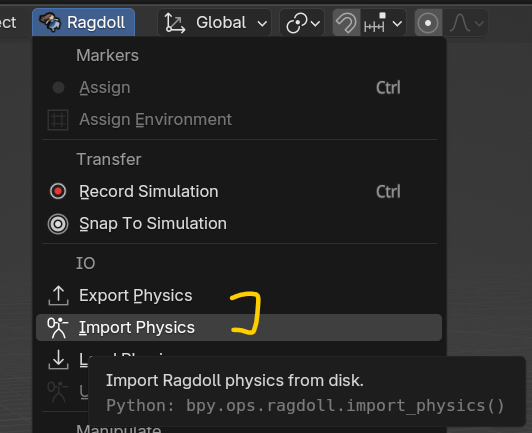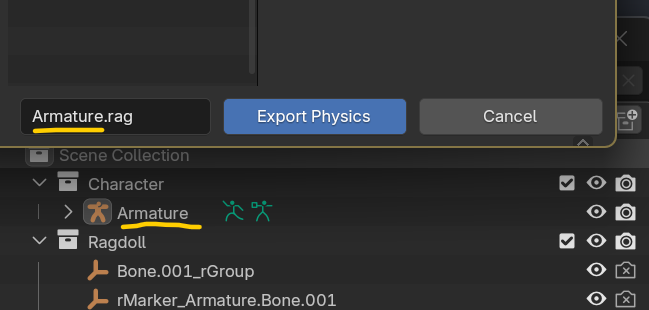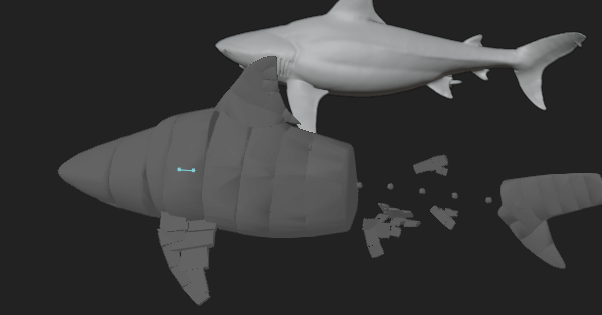Hello there,
im having an issue with linking a character asset with a ragdoll setup in Blender. When i link the character in a new project file everything works fine, until i actually close the file and open it again, after that the ragdoll rMarkers are still there, but not actually in the viewport. Is linking not supported or am i doing something wrong?
Hi @iSivert  ,
,
Which Blender version are you working on?
Hello! Im using version 4.2.2
Thanks, investigating now 
Do you still have Ragdoll Solver node in your scene?
And, does your marker look like this? Displaying “(dead marker)” on top of its Properties Panel?
Linked armature is working here at my end. Is it possible that your armatrue has been renamed?
nope im not getting a dead marker, ill record a vid for you
i opened the file with a linked asset here (no idea why it worked the first time)
Hey @iSivert , sorry for the delay!!
This is not yet fully resolved, but we do have a workaround for the time being.
So, the problem you were facing, is that Ragdoll’s phyiscs objects (e.g. solver and markers) are being treated as part of Blender linked assets. This workflow is not supported yet.
And since you have a Freelancer licence, which does not have physics object export limitation so you should be able to try physics export-import workflow as an alternative.
Please download this new release and have a try.
Export-Import Workflow
The idea of this workflow is, since re-using Ragdoll physics setup is not possible by Blender asset linking, we can export physics to disk as .rag file and import it back to another linked rig to achieve the reusability.
This workflow however, do have some limitations:
-
Export file name must be the same as the armature object name. For example, if the armature is called Armatrue, then you MUST name your export file as Armatrue.rag.
-
Cannot have . in bone names, only use _ as separator. For example, you may have bones like Bone.001, please rename it to something like Bone_001.
Please let us know how this goes. Thanks!
Hey there,
Ill try it out and let you know! Thank you so much for the help 
1 Like
Finally found some time! Your solution seems to work great! Thank you again 
1 Like
Alright i found a little issue, i have custom objects used as coliders and for some reason they dissapear randomly after some time animating (in the file they are imported to)
Hey @iSivert ,
Can you tell me more about that “custom object”?
Can you reproduce the same bug with a simpler setup, and if possible, can you take a screen recording, or share the scene with us?
Thanks!
Hey there,
im talking about the custom object as in a custom shape for ragdoll. I just got the issue a few times in a row now. I have custom meshes so i can get good collisions and after importing and animating for a while it seems like the stored meshes disappear?
In this image the tail was perfecly fine, but all of a sudden it turned into these little balls
Hi @iSivert ,
After Ragdoll physics imported, we were able to reproduce the bug by entering Armatrue Edit mode and back to Pose. All the markers that have custom shape fallback to ball shape.
We will address this issue and let you know soon.
Thanks!
Hey there, i have another question, is it somehow possible to have 2 of the same characters linked and still be able to import 2 of the same ragdoll setups? In blender when you import the same file twice the objects get a suffix “.001”. I tried renaming the .rag file and adding the suffix, but that did not work. Have you perhaps tried something like this?
Hey @iSivert , sorry for the delay! 
We have a new release for you, which should have the disappearing custom mesh issue addressed.
Please get it here and have a try.
About this one, sadly there is no quick fix from our side for the time being.
But we do have a workaround. What we need here is one extra Library Override, down to Armature data.
Please have a look at my video recording, note that I added one more override on the Human Armatrue for each rig, via menu Library Override > Make > Selected.
Hope this works for you. And thank you for your patience!
Oh, and. About that Human.001.rag, it was just copied from Human.rag so that it matches armature name (I believe this is also what you are already doing), a bit tedious. We should have this workflow smoother in the future.