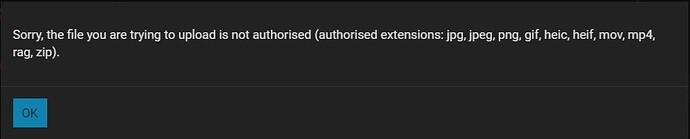so here is the problem, I’ve been working on my personal short movie on my free time, last 5-6 months I had no free time, so I rigged character and simulated in Ragdoll and there was everything perfect, now I’m back to this project, I have update Ragdoll and when I open the project it was not working like previous version in Ragdoll, it starts exploding, i try to scale the scene it works but it slows down simulation very strongly, I start rigging in ragdoll again from the beginning, but problem is the same, it starts exploding and stucking when i start using ‘‘weld constrain’’ I tried ‘‘attach constrain’’ but it des not working as I want, why this happend? maybe I don’t understand something? on the last part of the video you will see that there is ‘‘resolution gate’’ problem, this problem is everytime when i using ragdoll, not immediately bugs gate but few hours working on project, i always need ‘‘resolution gate’’ i’m working on short film and can’t put camera on right angle, for camera animation I must import in new project whole scene and there it working but if I turn on the ragdoll in few hours it disappears, this problem was in previous versions too, any advice ?https://www.youtube.com/watch?v=Te40ndJx6Ok&ab_channel=Amiko
Thanks for reporting this @Amiko and sorry to see you are running into issues with Ragdoll.
I can confirm that the Weld Constraint appears completely broken in the latest released version of Ragdoll (2023.11.20) and this is likely what’s causing the explosion you are seeing.
As a test, can you try deleting all Weld Constraints and see whether that produces a stable simulation?
Hm, I can see at the end here you toggle Maya’s resolution gate on/off in two separate instances of Maya, but I can’t spot the problem. What is happening, and what are you expecting to have happen? And can you tell me more about what the difference is between the two Maya instances, are they using different versions of Ragdoll or something like that?
yes, I have delete all Weld Constraints and there work well, there is on video on 0:50 sec,
can I back to previous version? I have install file and what about the resolution gate ?
Ok, excellent. I’ll have a new version out tomorrow with a fix for this, thanks for reporting it.
Yes, if you either uninstall it (if on Windows) or just remove it from your maya/modules folder, then the previous version will be used by Maya on startup instead. For example, on my machine, the .mod file is located at C:\Users\marcus\Documents\maya\modules\Ragdoll-2023_22_10.mod
What is it about the resolution gate that you are having trouble with? Can you describe the problem? I can’t see anything wrong from the video.
thank you so much for the fix, I will show you on this video, here is first empty project there is no ragdoll, second project is with ragdoll, and when I’m using ragdoll in project there is no gate and I can’t see what camera sees, this is happening every time when I using ragdoll
Aha, I see, thank you. I will investigate this and have a fix ready for you by tomorrow.
Thank you so much
I’ve uploaded a new version with a fix for the Weld Constraint now, let me know if you run into any other issues.
Ragdoll 2023.12.13
I have however been unable to reproduce your issue with the display gate. Can you try these steps and let me know if you see something different?
- In a new scene
- Enable display gate, is it visible?
- Assign Marker, is it still visible?
in the new scene gate is visible, when I’m using markers it still visible, but for some time of work it disappears, i don’t know why and when but in couple of hours of working or the next day when i back to project it’s disappears
thank you so much for bug fix for weld, it works great, I will show you in this video that it works great and there is gate problem that I’m solving sometime, but sometimes this method doesn’t help, and I must have camera view in window mode to see camera gate
Ok, thanks for confirming.
If you are able to help us reproduce the issue of the resolution gate disappearing, we’d be happy to try and solve that. Either as a series of steps or a file you can save and send to us, that would help narrow it down a lot.
Yes, I will help, I need it too, I’m working on cameras too much. I can’t send you this file that I’m working on right now, this is very private, but I will experiment for another scenes and I will look what makes the problem, I will send the files for sure, where can I send ?
If you manage to produce this error in a small, self-contained scene then please upload it here. Preferably as a .ma file that has been compressed into a .zip file less than 5 mb.
I can’t find upload file, I can find only image or video upload
Try dragging and dropping the .zip or .ma file into the comment field where you type. There is also a button to choose a file to upload that looks like this:
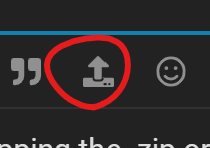
here is, i have upload on a drive, in previous video i have show you that tear off copy working but now always, here video in the file that it does not working
Thanks for this. The problem is that the HUD is hidden, which your resolution gate is part of. Ragdoll temporarily hides this when using the Manipulator, and sometimes forgets to unhide it when you exit.
To restore it:
Show → Viewport → HUD in Maya 2024
And similarly in Maya 2023 and below.
Thank you so much, it’s working