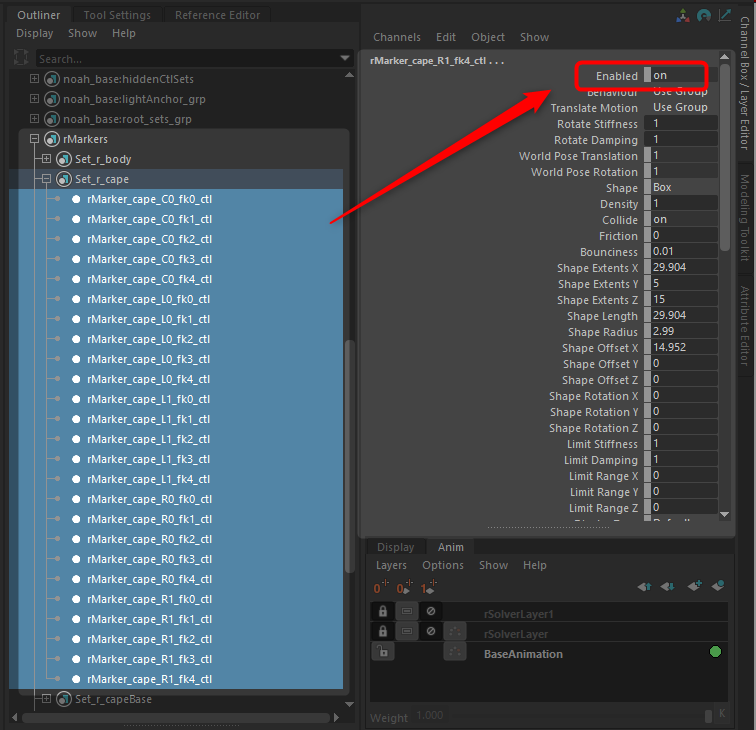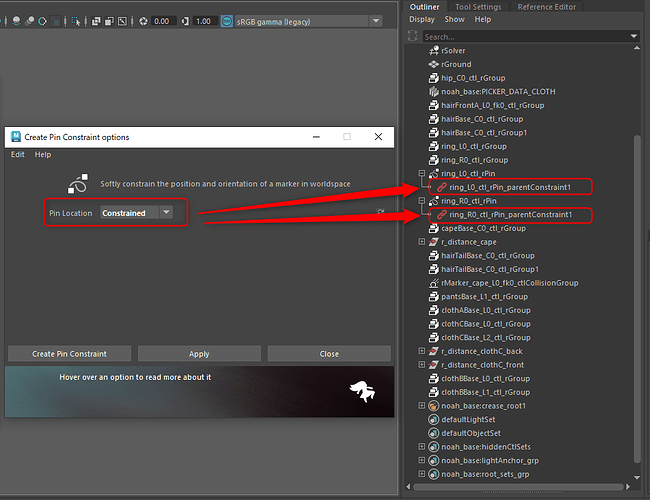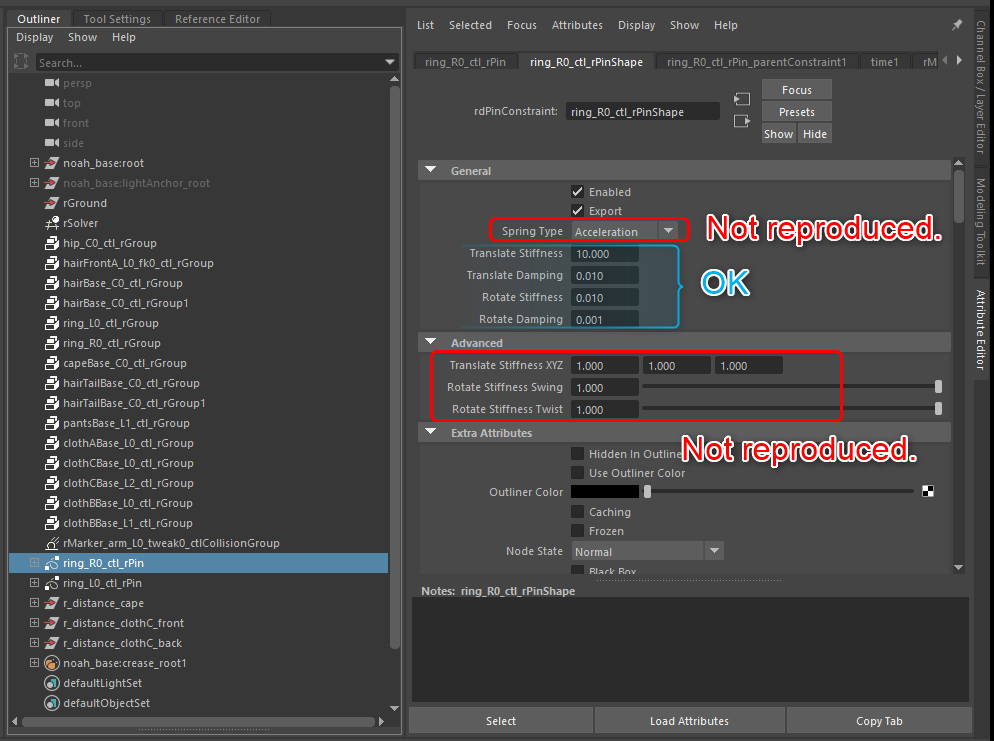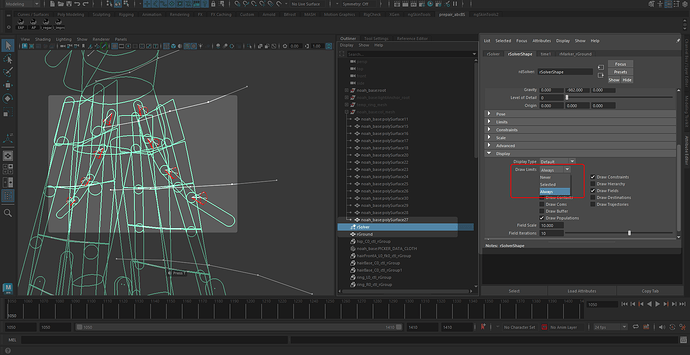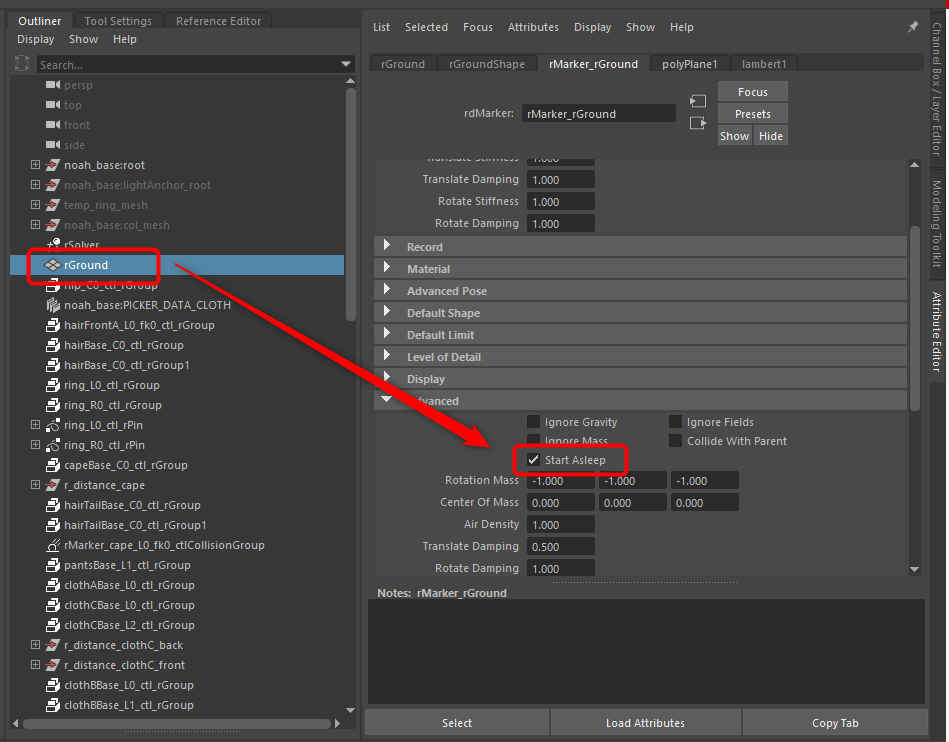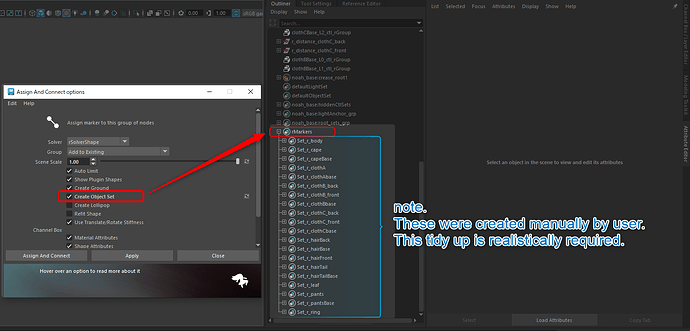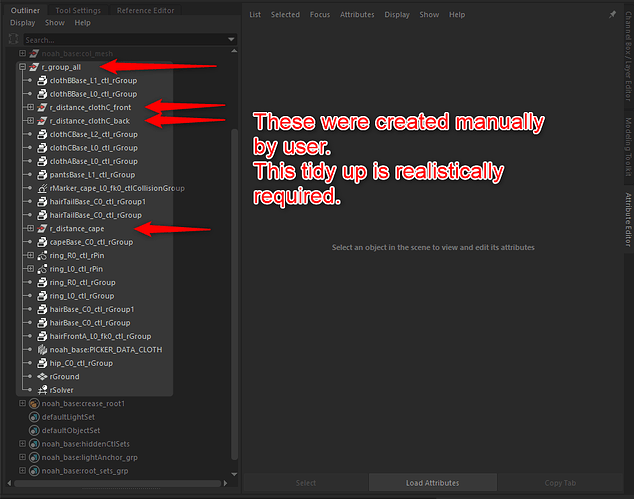I using google translate.
My env is maya2023.3
Ragdoll ver is 2023.04.08
Hello.
I’m a serious user of a studio looking to use Ragdoll for cloth and hair.
This means that you need a workflow to set up presets once and distribute it to many animators.
I’ve found in testing that these things don’t reproduce on IO.
Will these be improved?
About all constraints distance, pin, weld, attach.
Those are not reproduced when exporting with “enable” attr is OFF.
When you import it, everything is ON.
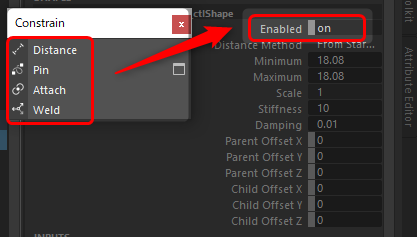
About each marker’s “enable” attr.
Those are not reproduced when exporting with “enable” attr is OFF.
When you import it, everything is ON.
About Pin constraint.
- A parent constraint node created with the option “constrained” when creating a Pin constraint is not reproduced.
- Some parameters are not reproduced.
The state of the attribute in rSolver > Display > Draw Limit is not reproduced.
Even though it was exported in the “Always” state, it reverted to “Selected” when it was imported.
Perhaps, any field doesn’t seem to be included in IO.
I tested gravity, air, turbulence.
I think fields will not include in IO.
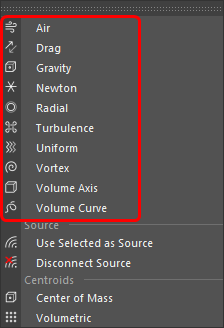
rGround’s “asleep” attr not reproduced.
note.
I just simply found this.
So, I don’t know what this attribute means or it’s going to trouble or no.
About things of ragdoll nodes tidy up.
This may separate as other topics in after.
Because I expected them not to be included in IO.
And I have verified that it is not included in IO.
However, this issue are very bothering me.
I know I can get by with I write some helper scripting.
However, there is difficult things.
There is only one character that my scene for making the presets.
But not in the animator’s scene. Multiple characters may have the ragdoll preset applied at the same time.
So, This is bothering me.
- Object sets are not reproduced.
- maya groups for tidy up are not reproduced.