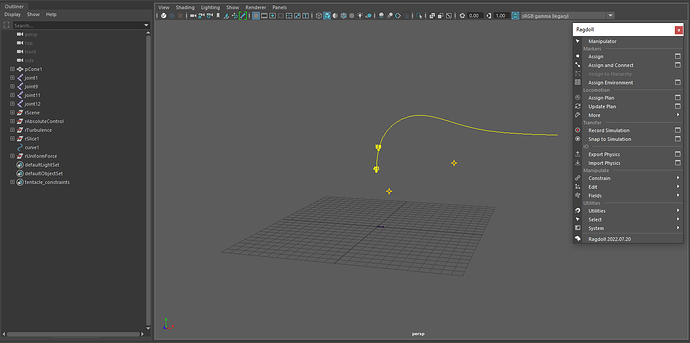Put this together for an underwater show! The trick is to disable gravity and increase air density.
Here’s the gist of what’s going on.
- Dynamic Controls for tentacles
- Guide Control for the head
- Head constrained to motion path
- Wind to break up the motion a bit
- Visualiser to see the force
- Root tentacle animated, only the root
- High air density on the solver
- No
Rotate Dampingon rigids - No gravity
- Low limit strength, to give it an elastic look
“Air Density” is just a multiplier for the Translate Damping and Rotate Damping attributes on each rigid. The .airDensity on the scene node is a multipler for all rigid air densities and a convenient way of making bulk changes.
The root tentacles have a set-driven-key to centralise their animation to a single attribute, which is on the guide control itself. The same node driven by the motion path.
For more details, have a look at the scene!