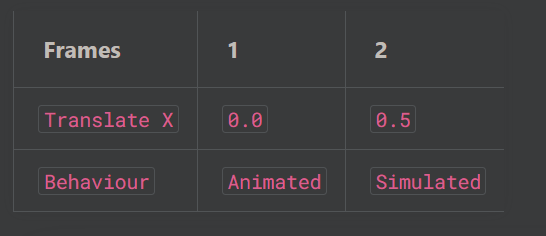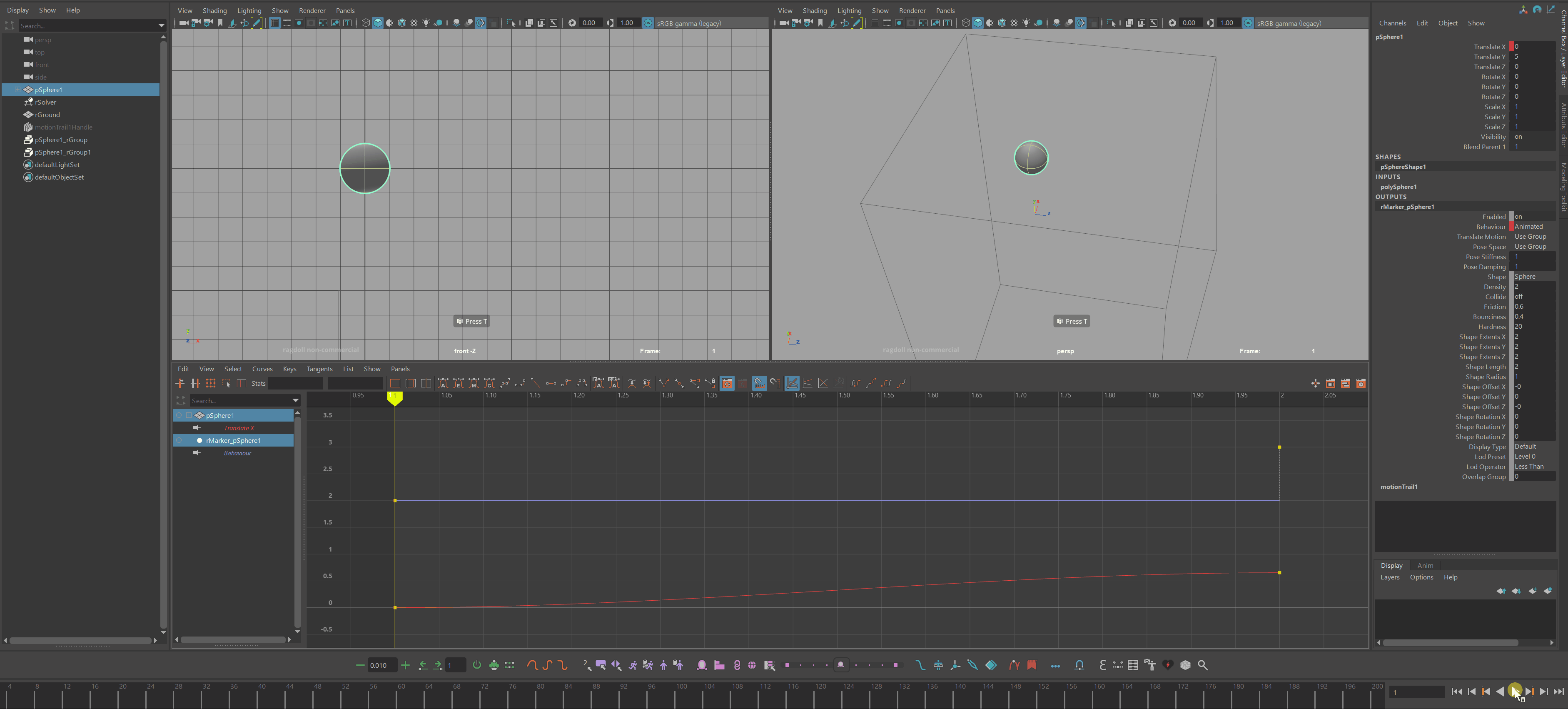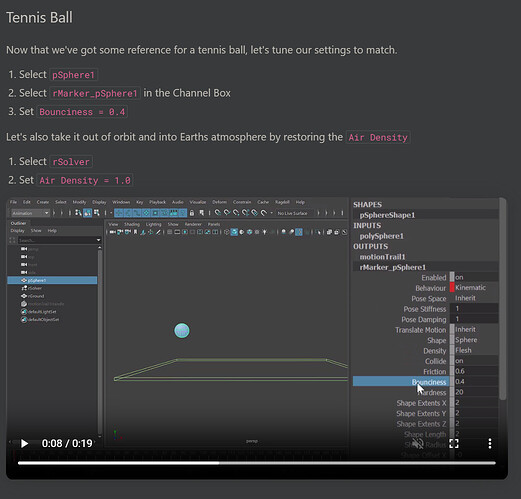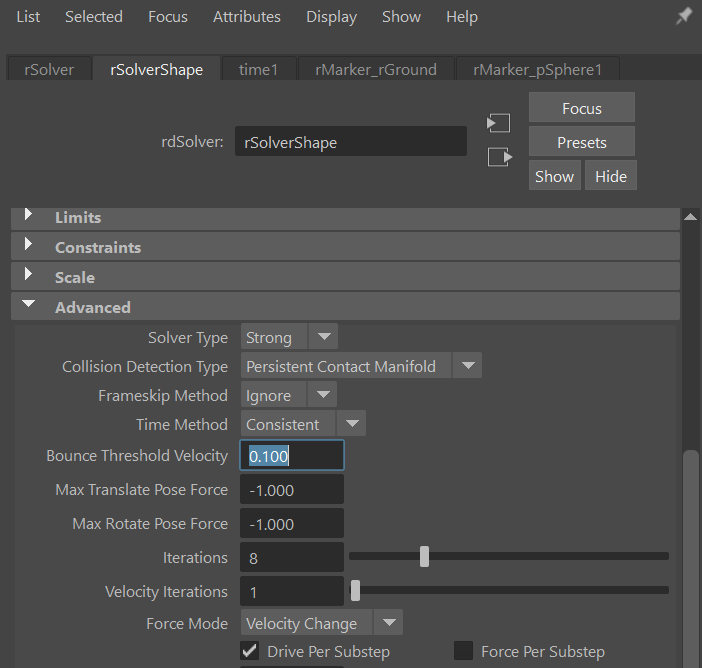I decided to finally learn Ragdoll by going one by one through the tutorials!
But I’m stuck on the simple beginner bouncing ball lesson.
https://learn.ragdolldynamics.com/tutorials/bouncing_ball/
Following the steps, I can produce a bouncing ball but can’t make it move in X axis using the settings shown.
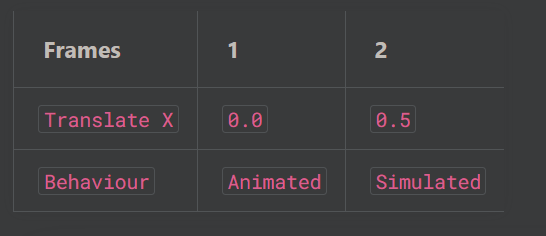
I tried downloading the tutorial scene file to see what made the ball bounce forward in space, and it also only bounces in place; it doesn’t move in X as shown in the lesson videos!
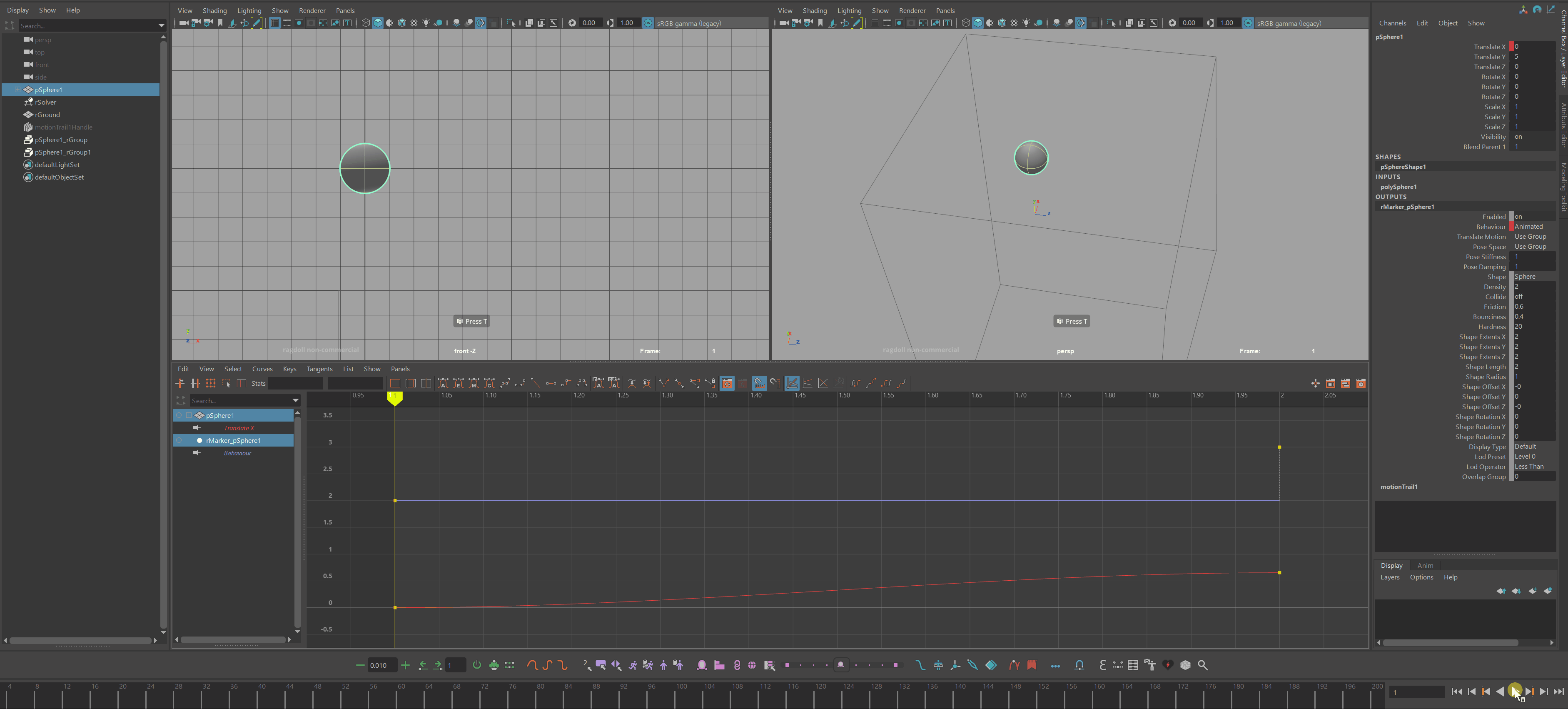
Could this be a version issue? I’m running Maya 2023 with the latest RD build (Ragdoll-2023_04_07)
If anyone could do a quick troubleshoot, I would be grateful. I’m anxious to learn RD and unlock its magic, but don’t want to skip over the basics.
Hi @3Dsmash, welcome to the forums! 
I can see the problem here as well, thanks for reporting this. It’s due to the latest release fixing a long-standing bug where the Animated/Simulated attribute would have a 1-frame offset.
And this tutorial was made assuming this bug was there, so now that it’s fixed it broke the tutorial! You can address it by setting the attribute on frames 2 and 3 instead of 1 and 2.
1 Like
Thanks so much, Marcus!
That fixed it instantly. Your fast, helpful response is much appreciated!
I’ll continue with my RD tutorial journey.
Hi again,
Your key offset tip solved the lack of forward movement. Thank you!
But I moved on to the next phase of the bouncing ball tutorial and again I’m not getting nice results like the lesson video.
With my settings matching the “Tennis Ball” section, my ball bounces twice and abruptly stops, but keeps drifting forward due to air density.
Here is what my bouncing ball is doing with the same settings:
My Maya units are set to Centimeters. Does that have any influence on the physics?
Thanks.
Coming to a stop abruptly is because Ragdoll deems the speed to be less than a bounce. When the speed at which an object bounces goes below a some threshold, Ragdoll will consider it not bouncing anymore.
The Bounce Threshold Velocity attribute controls this. Play with values below the default, such as 0.1.
Having too low values will make it never come to rest, and too high it will abruptly come to rest. Finding a balance is an art and will depend on the specific of your scene/character. The default is tuned not for bouncing balls but for human characters, to it does need some tuning in this case.
1 Like
I’ll play with this attribute. Thanks again for the quick and helpful reply, Marcus!
1 Like