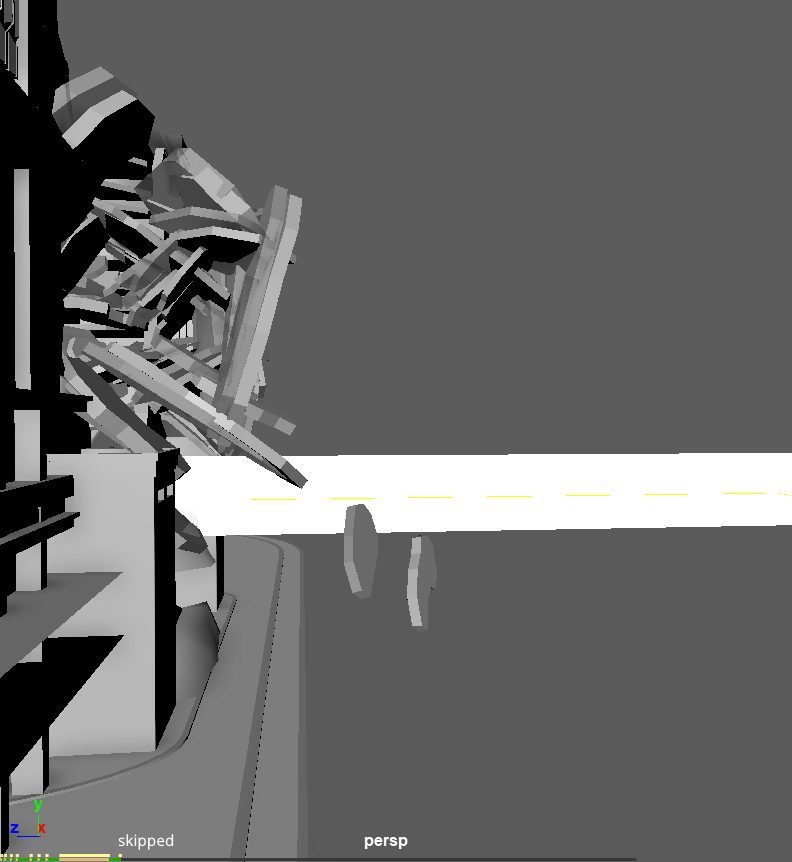
Hi! Thank u for this amazing product!!I have a question, how can i simulate an animated objects? The main goal to simulate rocks to certain position at the end.
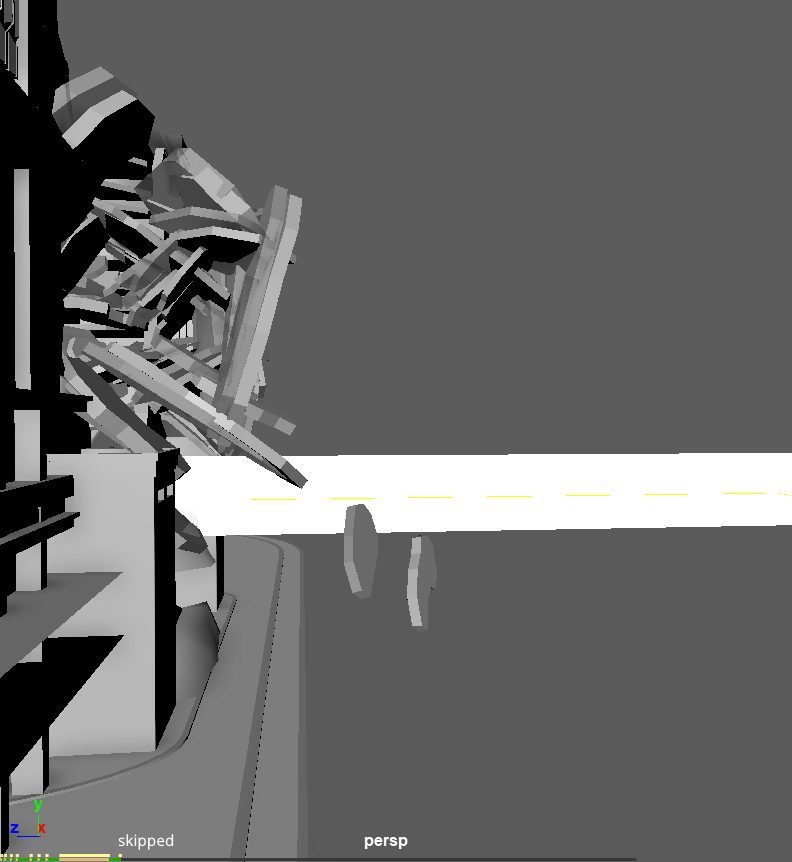
Hi! Thank u for this amazing product!!I have a question, how can i simulate an animated objects? The main goal to simulate rocks to certain position at the end.
Hey @Ivan_Tool thanks for posting this as a thread, and welcome to the forums! ![]()
To have your simulation reach a desired position, you’ve got 2 options.
With this technique, you keep simulating with various parameters until you end up close enough to the position you want. This will give you the most realistic result, at the expense of not ending up exactly where you want - because knowing the correct parameters is not always possible, and sometimes the desired position simply is not something that is physically possible (e.g. if you want things to hover in the air towards the end or to intersect with one another).
One of the things that can help with this technique, is to use the Cache button whilst standing on the final frame. That way, you can look at the final result as you make changes to get a better idea of how those changes affect the outcome.
With this technique, you can get closer to a desired position at the expense of realism. You intervene with physics to pull it towards a particular position and/or orientation.
As you’ll find, even with forces pulling objects towards a given position, it may still not be possible to reach it, due to intersections, contacts with other objects or friction and our bounciness.
Some settings to fiddle with.
Hope it helps, let us know how it goes and if you have any more questions!
Here’s the .rag file you can use with Ragdoll → Load Physics.
explosion.zip (241.7 KB)