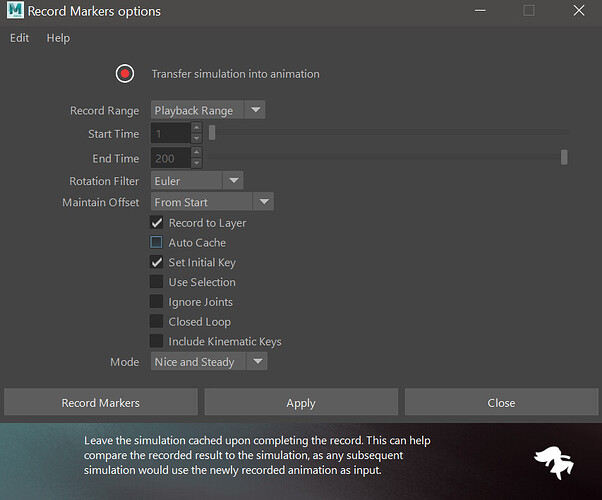I keep getting this issue and didn’t see it covered, maybe im doing something wrong!
If i record results, and then want to try changing the settings to get another option, (turn off baked layer and change stiffness settings) it doesn’t seem to have any effect. But if i save the scene with the new settings and reopen, THEN i see the new results.
I’m wondering if theres some way to flush the cache or something like that?
Steps to reproduce for me after creating my marker setup:
- find pose stiffness/damping that i like
- Record results, playblast, decide i want to change settings
- Turn off newly baked anim layer in order to return to original base
- change pose stiffness/damping on the group… the marker simulation looks identical to before
- change to extreme numbers in order to make sure it should be a big difference (ie pose stiffness from 1 to .0001). Still see no difference in the sim
- Save scene
- Reopen scene
- Press play
- now its showing the extreme result and the sim seems accurate to the crazy different numbers.
It’s like it just got stuck on the previous sim, then opening the scene again forces it to refresh.
Where am i going wrong?
Thanks in advance!