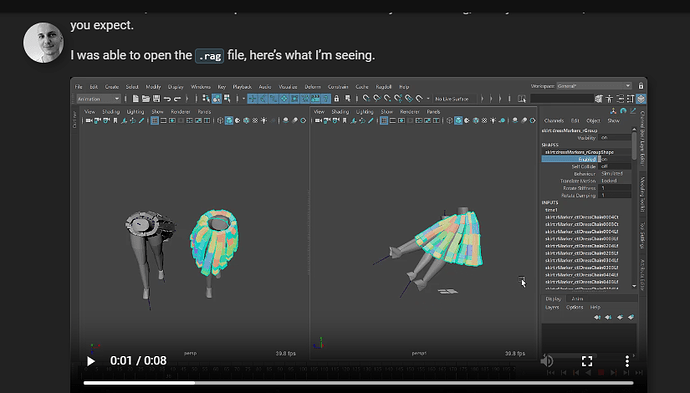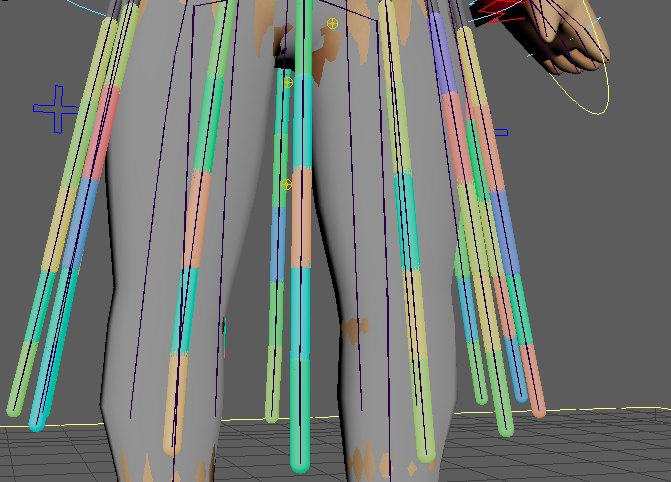
Hi, I am trying to making collider from body.
Any right process to set up? Like I need to build each leg as one collider or I can make a proxy of lower body like nCloth collider?
Thanks a lot.
Ragdoll colliders cannot deform, so your best bet is to assign Marker to the joints of the legs and set them to Animated.
Most of the time, capsules are sufficient and let you tune the contacts independently from the deformed mesh. Other times, you can use Replace Mesh to collide against a chopped up version of your deforming geometry.
Hi, a question. How to create a unified “assign” result like your sample skirt simluation
the default is capsule like, it can change to box but not proper size.
Any method I can achieve?
There is no one-click assign; that example is likely one series of joints assigned via Assign and Connect with shapes tuned afterwards and distance constrained to keep them together.
Hi, I already set up. One question, because sometimes the collider may conflict with the proxy, causing jitter of joint behavior.
Any method I can filter this kind of problem? Thanks.
Hi @JEREMY ![]()
Sounds like Collision Group might help. It’s in Ragdoll menu, Ragdoll -> Edit -> Assign Collision Group.
For a quick feature walkthrough, please have a look at this:
https://learn.ragdolldynamics.com/releases/2023.04.01/#collision-group
Hi, yeah, I already finished setting up collider, now my problem comes to when collider and proxy sometimes are very closely touched, the simulation will be jitter, not smooth.
Hi Jeremy, are you able to post a video of what you see? That would help us narrow things down.
Here’s what it sounds like you are seeing:
Where in your case, perhaps legs overlap or hands overlap with legs. I can’t think of an easy solution to this from a simulation perspective; Ragdoll simply doesn’t understand overlapping geometries as they could not exist in the real world. Your best bet is to reduce the size of your colliders or edit your animation such that overlap does not happen.
Yeah, I fixed most cases of jitter by editing colliders, I mean some extreme cases, like arms interact with chest collider, or sitting. Just for example, is there any node that can prevent . It happened in Marvelous Designer or any simulation physics tools I know, just in case if there is a filter option or I can remove jitter to acceptable.
It’s very hard to give advice without seeing what it looks like. Are you able to show what you see, or to reproduce something similar?