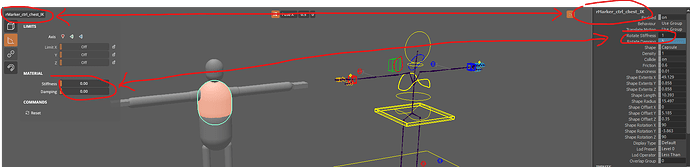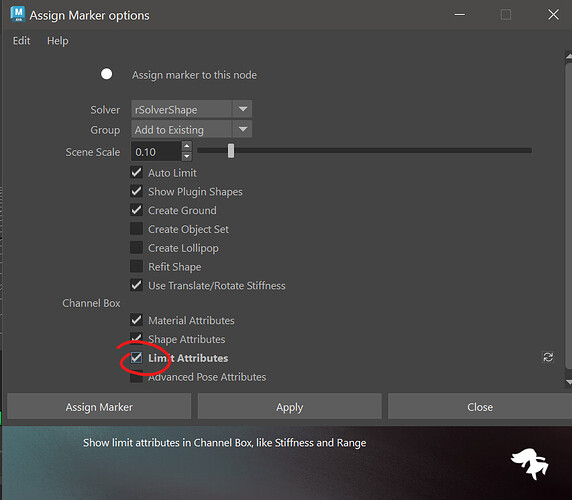Hi, newbie question which I thought I saw asked but cannot find again.
Why are the rotate stiffness / damping values located both in the channel box and also through the manipulator onscreen GUI. I find sometimes the GUI input does not affect the performance so I revert to changing it through the channels. Also if you change one it does not change the other so it seems they are not the same thing. If there is a logic here I missed it and was hoping someone could explain.
Cheers
Jamie