Hi, I’m doing the “rookie wasp” tutorial.
When I choose my antennae joints and “assign/connect”, the markers always get put into a new, separate group.
Why is it making a new group?
How do you work with more than 1 group? - the antennae now just break off and fall away, whereas the legs and wings stay attached.
Thanks
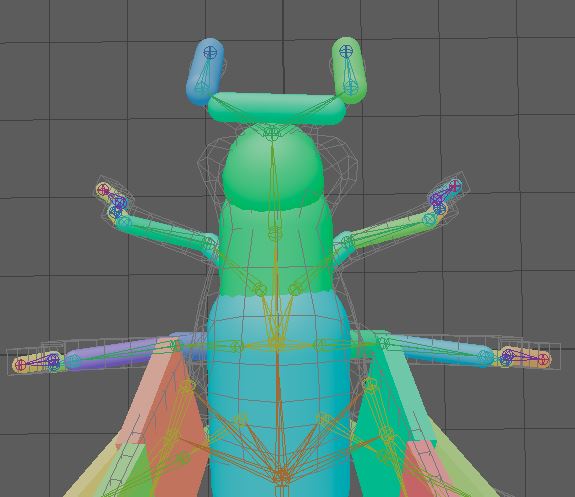
When you assign your antennae, ensure you select a parent that is already assigned; in this case the head.
- Select head
- Select antennae
- Assign and Connect
If you only select the antennae, and not the head, they would be considered a new group that would also not be connected to the head.
Another reason for a new group to form, is the group option in the Assign option UI.
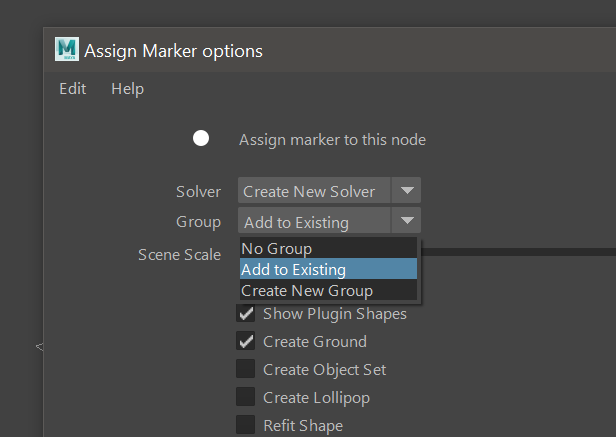
If they still refuse to participate in the existing group, and still refuse to become connected to the head, you can retroactively re-parent the antennae to the head.
- Select one antennae
- Shift + select the head
- Ragdoll → Edit → Reparent
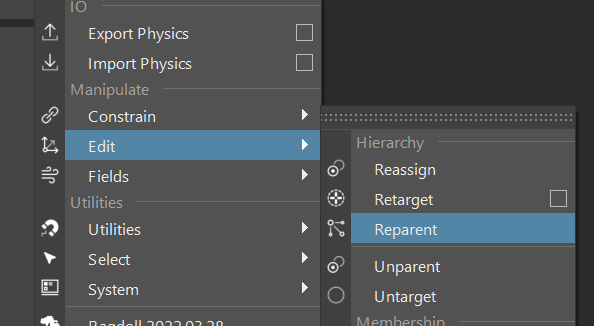
You can also manually add these to an existing group via the Move to Group option in that same menu.