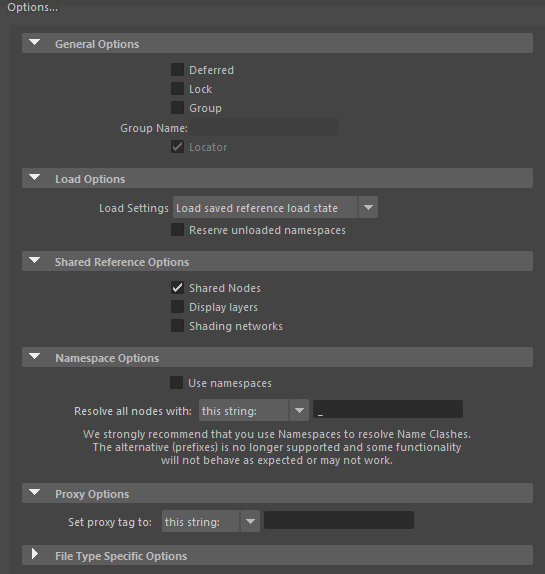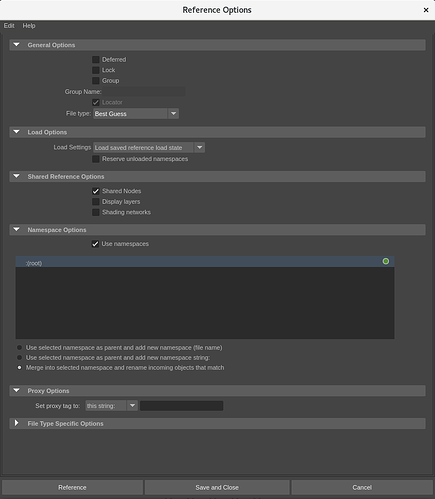Hello, I would like to know if (and how) I can set up ragdoll for a decently sized production using references. I’m saying this now: i’m just an animator, i dont usually deal much with tech topics.
So far I’ve tryed this simple test: I open a new scene, i reference my character’s control rig in there, i create the ragdoll setup.
Then I open a scene with animation of the said character (naturally, the control rig is referenced in there) and i replace reference with the file that contains the control rig + ragdoll setup.
When I do this, the character goes back to tpose and the animation is gone.
I tried this step many times and with variations (checking namespaces etc) but i never manage to see the animation after i reference in the ragdoll.
Is this the wrong approach? I see there’s a export/import physics since some times, only today i tried to use it but has a 10 capsules limit. If this is the only way to preserve the ragdoll rig between one scene and another , please let me know cause then i would need to upgrade the licenses.
thanks