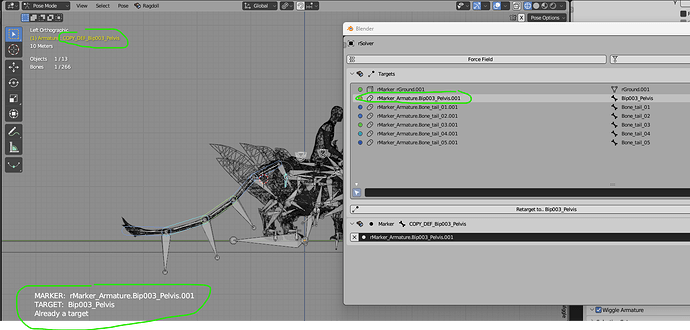Hi!
Preamble: I have a model which I need to animate. It has bones, which I cannot edit, because this model already have several animations in Unreal’s project. So, I’ve added bones above these and copy transform from them to original. And above them another copy of bones, which have different angles and rig with modifiers to animate all of this (each bone from second layer is a child to the bones from third layer). This is a standard rig to animate, when you already have ready model (for games, for example).
If I’m using my model with bones created by me, then I’m skipping second layer of bones and making the third one.
So, the problem is when I hit Record Simulation in the first case (with original bones, second copy layer and third copy layer) only Deform bones receive baked keyframes bypassing all others. Also, I can’t assign markers to copied bones. There’s no error, just choosing the bones and marker goes straight to original ones.
There is no such problem if I’m using just two layer of bones (original with copy trasform modifier (or copy rotation, copy traslation and etc) and layer above them).
I’ve already tested it in the clean file. Create an armature with one bone (1), copy this bone (2), copy it again (3). Give Copy Transforms modifier to bone 1 from 2. Make bone 2 child of 3.