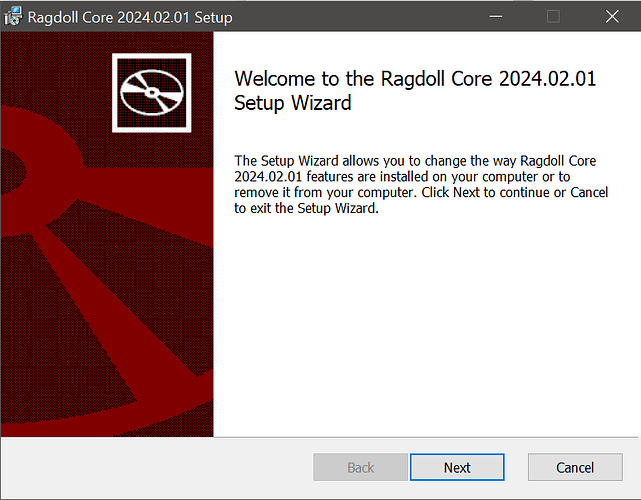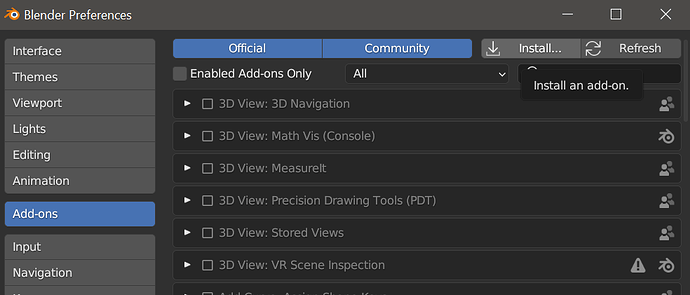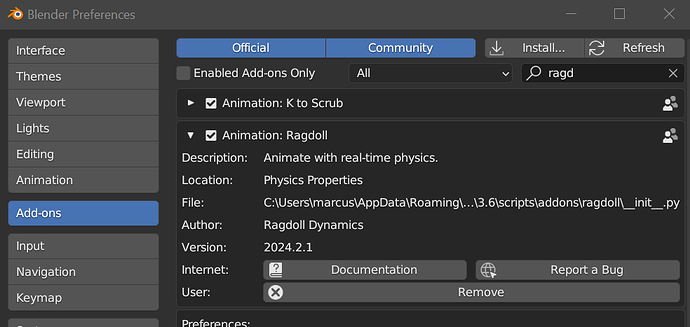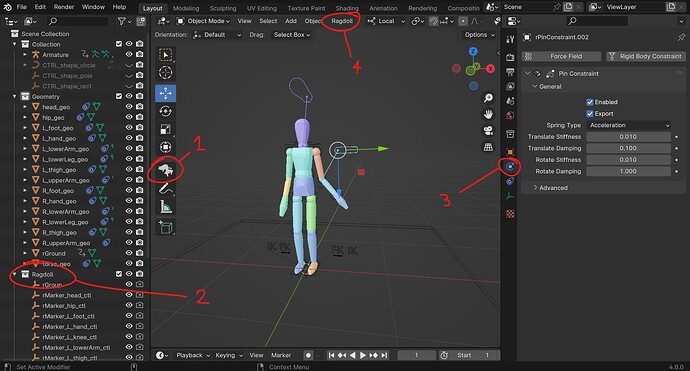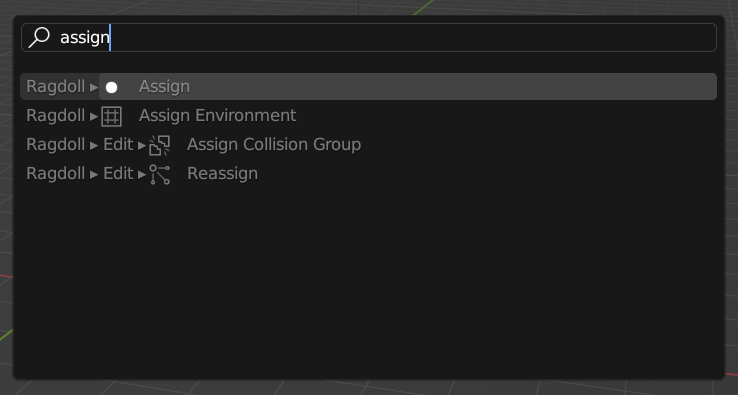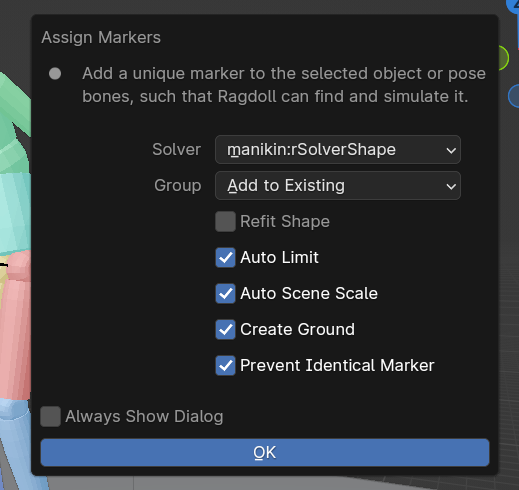Hello
Ok! ![]() We’ll be doing a little mini-early access, followed by frequent updates over the next few weeks.
We’ll be doing a little mini-early access, followed by frequent updates over the next few weeks.
If you are up to get your elbows scraped and fingers cut, in an effort to help us perfect this Blender Addon, then this is for you! ![]()
Ragdoll for Blender
This is the early access version of Ragdoll for Blender, it contains about 80% of what exists in the Maya plug-in, at a 1/10th of the performance.
- Expect bugs
- Expect crashes
- Windows only
- Supports Blender 3.4, 3.6 and 4.0
These will all be addressed in the coming weeks, including support for Linux and MacOS (ARM and Intel).
Download
With that out of the way, here’s how you can get started.
The Blender Addon is a bridge between Blender and “Ragdoll Core”, so you’ll need both installed in order to benefit from Ragdoll. The Core installer is a Windows .msi file that you double-click and watch it go.
Step 1
To install Ragdoll Core, double-click the RagdollCore.msi you downloaded from above, and click through the dialogs.
Step 2
To install the addon, you do what you’d normally do for addons, via the “Install” button in Blender’s preferences.
And select the RagdollBlender.zip you downloaded from above.
Once that’s done, you can enable the addon.
Licence
One of these apply to you.
- If you haven’t used Ragdoll before, a new trial licence will be automatically activated upon loading the plug-in. It’ll last you 30 days, and enables you to simulate and record your simulations of up to 100 frames. Once the 30 days are up, you can keep simulating but will be unable to record.
- If you’ve already expired your trial (via e.g. Maya), get in touch with us via support@ragdolldynamics.com to request a new 30-day trial.
- If you already have a licence, then good news: this licence also applies to Blender!

You can purchase a new licence via our website as per usual.
We’ll enable purchases via https://blendermarket.com once we pass Early Access as well.
Using Ragdoll
Once the addon has been enabled, you’ll find a few new elements in your Blender UI.
- With a Ragdoll solver in the scene, you’ll be able to manipulate it interactively via this icon
- Any and all new Ragdoll objects end up in this group, for easy organisation
- Any properties to control the Ragdoll simulation end up in this tab
- Finally, the entrypoint to all things Ragdoll
- (You can also use the search panel to find all Ragdoll operators)
Learning Material
We’re working on material explicitly for Blender, until then feel free to enjoy the tutorials for Maya, as the workflow is near identical:
Questions
Let us know here, we’ll keep updating this thread with new releases as we patch things up. Let us know if you run into any issue, and how to reproduce it such that we can fix fix fix!
Thanks for your patience on this one, it’s taken a long time, but now it’s close.
Enjoy!