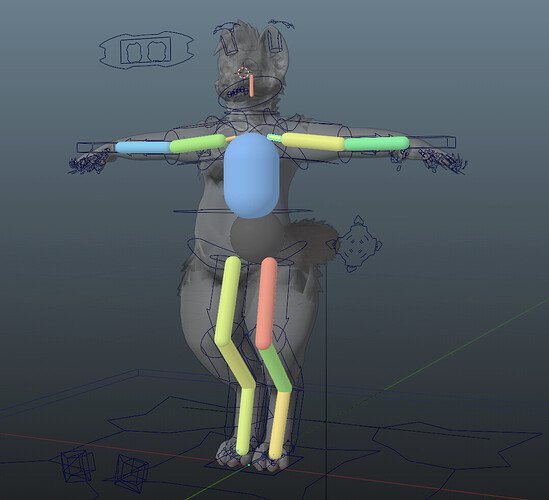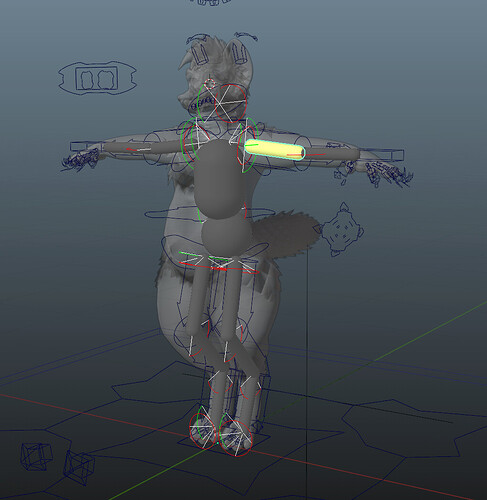after I followed the steps from the beginning, I hit play and the body flops around like something you see in Gmod, I can’t seem to find why it is doing that. if anyone can help that would be awesome, thank you.
Hi @Cwutter, welcome to the forums.
Sometimes a simulation struggles when things intersect with each other or when limits are too restrictive.
Can you share an image or video of what the markers look like? If you disable all Markers except the hip, does it still explode? What if you enable the torso? If you keep enabling you may eventually find which marker is causing this explosion.
Sure, this was how it looks. this is how it came out with a few tweaks, changing the scale and shapes on the hips.
Thanks, I can spot the problem.
- Ensure that there are no gaps between limbs, like the gap between hip and legs
- Prefer children being smaller than parents, or having less mass
(2) is less required, but strongly recommended. Bear in mind that Ragdoll only understands reality, and in reality there can be no limbs with gaps between them.
There isn’t much of a gap between hips and legs, so that’s unlikely the problem. There is a gap between torso and head, and then there’s this other tip.
- Try and keep the volume ratio of all Markers in a single character below 1:10
For example, the torso and head have a volume far beyond 10x with respect to each other and rigid body simulations in general struggle with this kind of relationship. Generally, if you adjust the shape to fit your geometry, this happens naturally.
Hoi, Maybe try by giving the ankles and the knees some lee way, leaving the y and z at the minimum of 10 won’t give noticeable rotation but might not freak out, it happened before to me and i remember this stopped it. Other than that there is some bizarre interaction between the ragdoll and the floor similar to when i set the time method to realistic on the solver which tends to give me that (except once or thrice which i haven’t figured out why yet).