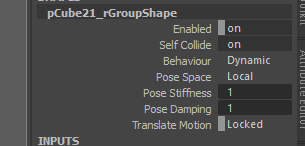If you open up a new scene, draw some joints and try to replicate the problem you’re having that would be very helpful. That way, there’s nothing proprietary and we’d also be able to replicate the problem on our end to try and help you. I’ll do my best trying to interpret what you mean, but odds are it will not be right.
Yes, that is correct. There is a quality/performance trade-off to be made, where the default settings are somewhere in the middle.
Have a look here.
Notice 2 things.
- Damping has an effect on how close thing tentacle gets to following the animation
- There is almost no difference in behaviour between 100 and 1000
You first option should be to decrease Damping as much as you can, it has no effect on performance. But at some point, especially in fast-moving animation or in very deep hierarchies like this tentacle here, you’ll need to sacrifice performance for quality by letting the solver do more work.
Notice how an increase in Substeps and Iterations from 4 to 8 enables values of Pose Stiffness greater than 100, in this case to somewhere around 1000. But past 1000, and 8 is not enough.
Values past 8 are rare, but are sometimes necessary. But, this is not the whole story.
The Meaning of Mass
These values refer to forces, and each link in the chain is a physical mass. Apply the same force to a tentacle that is 1000x heavier, and it will appear to have less of an effect. Think of it as pushing a car with all your strength. Then apply that same strength to pushing a building. Then the same force to pushing a person. Then to an empty Amazon box. The end result is different each time, even though you apply the exact same force.
So depending on the total mass of your character - whether it weighs as much as an empty paper box or a planet - these values will differ. So my recommendation is to find a suitable scale you like, such as Maya’s default centimeters, and model your character at that size. And then stick with that size for all of our characters and experiment with these 4 values.
- Pose Stiffness
- Pose Damping
- Solver Substeps
- Solver Iterations
To try and build some intuition for what combination of values produce the desired effect. A character 10x the size, would need different values. This is also why it’s extra important you share a screenshot, or series of steps we can follow on our end to reproduce your situation.