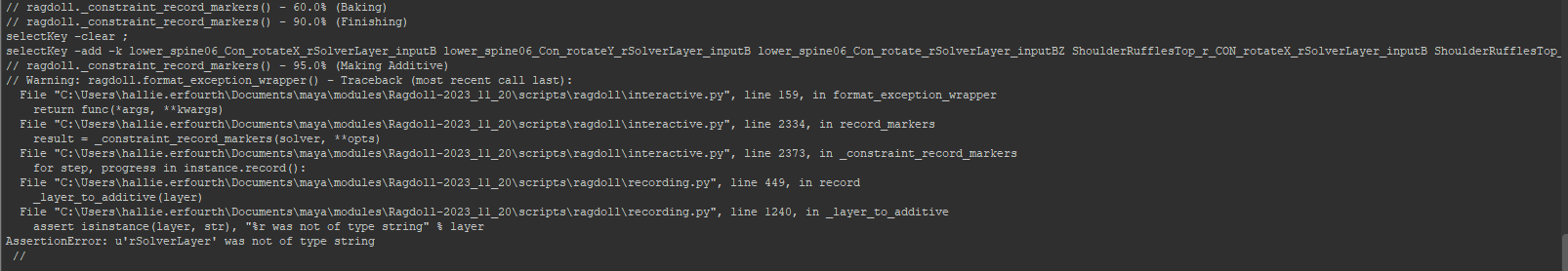Hello!
We’ve been having some weird recording results and errors when recording. The preview markers look great before recording, but once the simulation is recorded onto the controls, there’s a lot of flipping occurring, and translations that I wouldn’t expect.
We’re working with a challenging springy, accordion-like rope, so the setup is a bit special; I’ve got a video showing the setup but I’ll also describe it here. The rig itself is a spline with a ton of joints and a few controls. I assigned a marker to each joint using ‘Assign’ rather than ‘Assign and Connect’, so the joints wouldn’t be parented together. This way, I could set all their overlap values to 10, and the markers could overlap without colliding when the rig squashes or stretches. I’m keeping the markers pinned close to their joints via Pin constraints, which are all hooked up to multiply-divide nodes so the animator can dial them stiffer with the Pin Value attribute on the ragdoll control hovering above the arm. All the joints are untargeted except for the few joints that correspond to a rig control; those are retargeted to the rig controls. In hindsight I see that the untargeted markers aren’t necessary, but I don’t think that’s what would be causing the recording issues (please correct me if I’m wrong!). All of the ragdoll elements are outside of the rig hierarchy (solver, groups, and pins) in case that was causing any problems. The first and last markers are set to ‘Animated’ to keep the ends of the rope stable.
Video with the rig setup:
With this setup, when previewing, the markers stay very close to the original keys, just adding that extra jiggly spice. But when we go to record, the markers have major flipping and strange translations on them, causing all sorts of popping and undesirable shapes. You can see these in the next video. I’ve tried recording only in translation, recording without the euler filter setting, and on an override layer instead of an additive layer. We’ve also tried it on two versions of ragdoll: I’m on 11.20.2023, my coworkers on 2.10.2024 with the same results. I thought maybe it was due to the markers and controls they were retargeted to having different orients, but when I adjusted those markers, I got the same result.
Video of the popping recording:
Another thing to note is: whenever I record, my recording ends at 95% with a warning. The rSolverLayer still records, but in another forum topic I saw that it was at 95% was when the euler filter gets applied, so that may be a lead?
Any help on this would be amazing; we’re really excited about the marker preview results, and want to get it on our rigs! ![]()