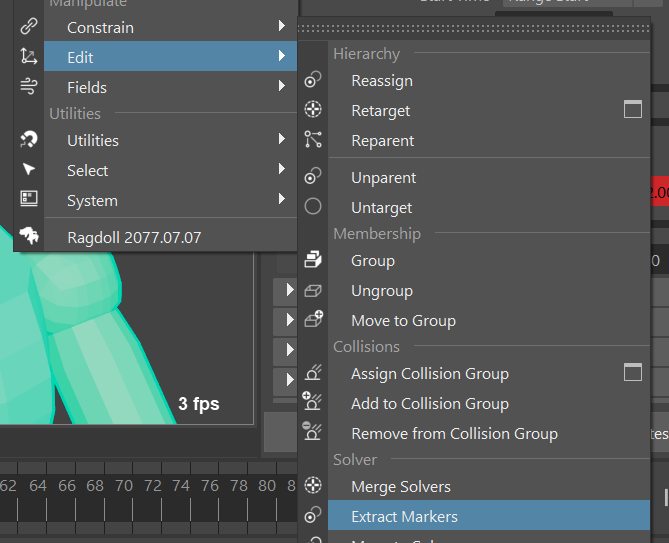I using google translate.
Hello.
I found that if I to be hard it to some extent, I could maintain its shape to some extent.
The distance constraint is also used.
Also, “ignore gravity” may be good.
However, there are very difficult cases.
This is when the rest shape is diagonal.
Take bangs for example.
The bangs are very important and should be soft and swingy enough.
It is very difficult to return to the diagonal after the hair is shaken.
cannot be hardened because should be soft and swingy enough.
Limits restrict movement too much and give poor results.
Need remember the rest pose and return to the rest pose.
Any good ideas for this mission?
This is only necessary for one part of character.
Therefore, it is not possible to edit the rSolver’s gravity direction.
I know that the Field (gravity field) is limited in what it can do.
I can’t do IO.
Ragdoll’s Field cannot be connected only to specific part using Dynamic Relationships Editor. ( Am I correct? )
If you want the Field’s volume to follow the marker structure, you’ll need to use maya’s native constraints. It also cannot do IO about that constraints.
That is, I know that it is unlikely that I can use gravity field to apply gravity in different directions only at specific part.
One option is to disable gravity, but if you want to keep gravity enabled, one one thing you can try is to apply a pose to counteract the effect of gravity.
Another option is to tilt gravity. Per default, only the Y axis is shown in the Channel Box (Z if scene is set to Z-up), as it is the most common. But each axis is available (and animatable) in the Attribute Editor.
To avoid a non-realistic gravity from affecting other parts of the character, the bangs can be put into their own solver node, via the Extract Markers command.
@marcus
Separating rSolver looks cool.
I’ve verified that even with multiple rSolvers, I can do IO without issue.
However, characters move around, rotate. Additionally, the neck can rotate on its own.
The solver gravity direction seems to be affected by the transform of the solver node itself.
This is looks welcome behavior for this topic.
Any good ideas to make the solver node itself with a set gravity direction follow along with a specific node?
It doesn’t seem easy to get the solver node to transform itself and still get the expected results.
As the rSolver moves, the marker positions move also.
It’s not preferable in this tequnique.
Wants follow to specific node only for rSolver’s gravity direction.
Yes, gravity is a vector, and you can convert a regular rotation into a suitable value via for example a Locator.
Step 1
Verify that gravity is a vector.
Step 2
Convert rotation to vector.
Step 3
Optionally make an icon to see the final direction.
@marcus
I could confirm that I can do also.
It’s so cool.
Thank you for teaching me.
Thank you for reply.