Markers appear to not Import, but they do, but they are not visible in the Outliner. From this description, is this a bug?
Hi @Benyos, welcome to the forums! ![]()
We’ll need a little more information to narrow this down, what version of Ragdoll are you using, what are you importing and how? Markers are DG nodes, rather than DAG nodes. So to find them in the Outliner you’ll need to untick “Show DAG objects only”.
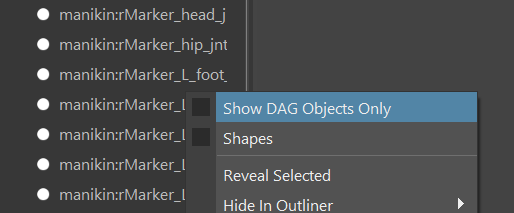
If you still can’t see them, can you confirm that you can:
- Make a new scene
- Make a polygon box
- Ragdoll → Assign
- Ragdoll → Export Physics
- Ragdoll → System → Delete all physics
- Ragdoll → Import Physics
This should re-assign to the box after physics has all been deleted, and the Marker should be visible in the Outliner. If not, what does it look like? Are there any error messages?