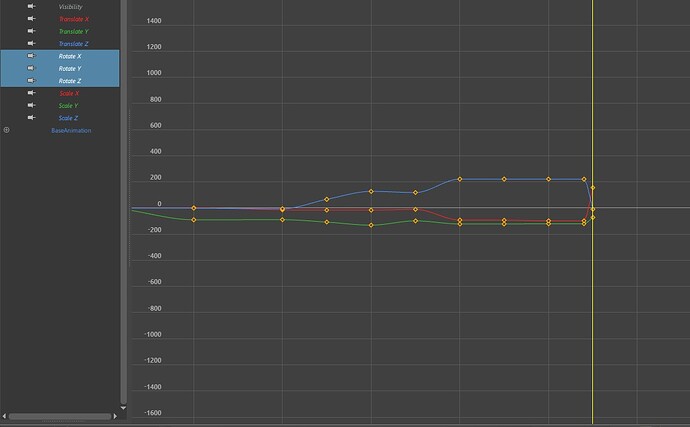Hi! I tested live mode with simple “tentacle” thing and I have some problem. If I keyframe it using live mode once everything is ok, but when I use it again at the end from the latest keyframe it introduces 180 rotation between the frames after I keyframe it in the timeline again even with the smallest movement from the live mode. There is nothing fancy in the tentacle. It just plain parent child bone structure without any controls. Thats how it looks in the graph editor so you can understand. On the current frame I started live mode again and keyframed it almost at the same position. I’m not sure if its even a Ragdoll problem.
This is, unfortunately, normal.
Ragdoll doesn’t know about the Rotate XYZ channels while it’s simulating, it only knows of the global orientation of each Marker. So when it comes time to actually write the Rotate XYZ channels, it doesn’t know whether to make e.g. X=90 and Y=180, or X=-90 and Y=0. They both produce the same orientation, but with different ways to get there.
For the time being, you can use Maya’s normal Euler filter to repair this in the Graph Editor. Longer term, Ragdoll will be able to do this interpolation, and will be better able to do it such that these flips can’t happen.