Hi I am trying to emulate this video from the Documentation
I dont seem to have this button
However I couldnt seem to replicate it. Any suggestions? Thanks
Hi I am trying to emulate this video from the Documentation
I dont seem to have this button
However I couldnt seem to replicate it. Any suggestions? Thanks
Hi @Vvern, welcome to the forums! ![]()
You can activate “Interactive Mode” via the Lock icon on the far-right of the timeline.
That’ll let the simulation run even when you exit the Manipulator, which is what is happening in that video there.
This is different, this button is to transfer the physics pose to your Maya animated pose. This button now looks like a play button, and you can toggle it by pressing it with Shift pressed. When toggled, it’ll automatically press this button to transfer the pose whenever you click and drag.
Hi Marcus, thanks for the warm welcome!
Thanks for the response. I think it worked for the pose to pose workflow I was looking for.
However I couldnt seem to replicate the this function with physics while moving some controllers.
Any suggestion on how I can do this? Thank you.
Yes, try pressing this lock button here.
This will keep the simulation running even when you exit the Manipulator, which is what is happening in that video there.
Hi Marcus,
When I press the lock button and grab a pin this is what happens. The mesh does not go with it.
Thank you.
Constraints are disabled by default during Live Mode, you can enable them here:
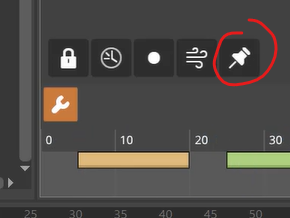
Amazing! Thanks so much.