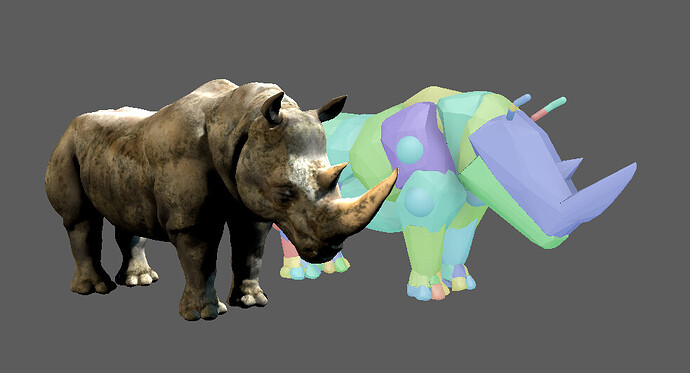WE BACK!
Spaces… whos space? your space? local space? world Space? Custom Space? SPACE SPACE !!!
Spaces are a way to pin your markers to your rig or just have the character wriggling around on the floor.
NOTE : The solver has been moved over to the side to better see input vs output.
Ok lets get into it. I’m only going to be changing the chest space to get the rhino to stay upright when running, you can change spaces on any marker.
Local Space
What do we see?
- Our rhino falls to the ground but is still following the input animation - run run run,
- There’s nothing holding or
pinning the rhino to the rigs location.
Lets put the chest into world space.
World Space
What do we see?
- Our rhino is now being
pinned to the rig it’s keeping its position in the world, and where in the world is that? the rig.
- The rest of the body is still in
Local Space its just being held in place by that one marker that’s in World Space.
- There is some
give in the connection we can get a stronger connection by upping the pose Strength
Lets up the pose Strength.
NOTE! : notice how the the spine connected to the chest gets a bit loose ? if we use custom space this gets a bit more structured connection which we’ll see in … Custom Space
Custom Space
What do we see?
- The spine now has a stronger shape.
- We still have the strong connection to the rig as our value is at
10 on pose Strength.
NOTE! : -1 on custom space = local space and 1 = world space and everything in-between is a mix of both - this value can be animated too.
Lets take the pose Strength down a bit.
Advanced Time!
World space and also Custom space (since its a mix of local and world) can be broken down into pinning in just World Translation xyz or World Rotation . by default they are both on.
Lets remove the World Pose Translation our rhino will now drop but will keep its rotation in world space this will help stabilize our rhino — are you trying to fall over? nope the rotation isnt falling over I’m not going to fall over … These values are found in the `attribute editor` for now
Our rhino is now staying upright and running forward AMAZING!
Lets see what only World Pose Translation without World Pose Rotation looks like …
He’s Pinned in place!
What happens when we turn both off? you guessed right! nothing holding it will behave as though its in local` space
I mentioned Translation xyz … lets see how this works say if I want to control the position of my character in X and Z and have Y be free… this is great for uneven terrain…
Ok, I’m going to make World Pose Translate and Rotate back to 1 and in World Pose Translate XYZ I’m going to make Y = 0 – our rhino is now staying put but his up and down is frreee.
Lets move our rhino around a bit… as you can see it’s following the X and Z but Y is free… if Y was active our rhino would be dangling in the air pinned to our rig.
This can be great for having more control over where your character is when planning out a shot.
Now that I’ve show you some space stuff here’s another way of working, keeping everything in Local Space not using World or Custom… Lets talk about PIN CONSTRAINTS
PIN CONSTRAINTS!!!
You might have noticed me dropping the word pin a bit… well this is why, Here is a workflow if you are finding spaces are a bit confusing. The results works in a way I’ve just been showing with spaces
I’m going to create Pin Constraints for anything that I want to be ‘Pinned’ to my rig.
Pins are a new shape that can be animated or constrained to anything. The Marker will Pinned to its location wherever that may be.
Lets constrain our pin to the Chest. This will now move where my rig is for perfect pinnage.
Pin Constraints have 4 attributes currently. They are :
- Translation Stiffness ---------(think of this as
World Pose Translate)
- Translation Damping
- Rotate Stiffness -----------------(think of this as
World Pose Rotation)
- Rotate Damping
By default they are pretty low … Lets make Translation Stiffness 1 and Rotate Stiffness 0 … look familiar ? and put turning up the Rotate Stiffness we get the feel of it holding to our rig as if it were in Custom space I say custom because the rhino still has its local strength holding the pose together nicely (remember the loose back?)
So now we can use the Rotate Stiffness to keep our character upright and have its translation be simulated by having the Translation Stiffness at 0
Lets freeform key frame these values to pin the chest back to the rig.
To show it’s pinned to the rig I’m going to have the rig move forwards – in the parts where the chest is pinned you can see it moving with the rig.
NEXT!
I’m going to do a bit more pin constraint workflow and lets get a bunch of these running down a gully smashing into each other!
 Rhino RIg (link coming)
Rhino RIg (link coming) Rough Animation Cycles -
Rough Animation Cycles -  Environment for the Stampede to run in.
Environment for the Stampede to run in.