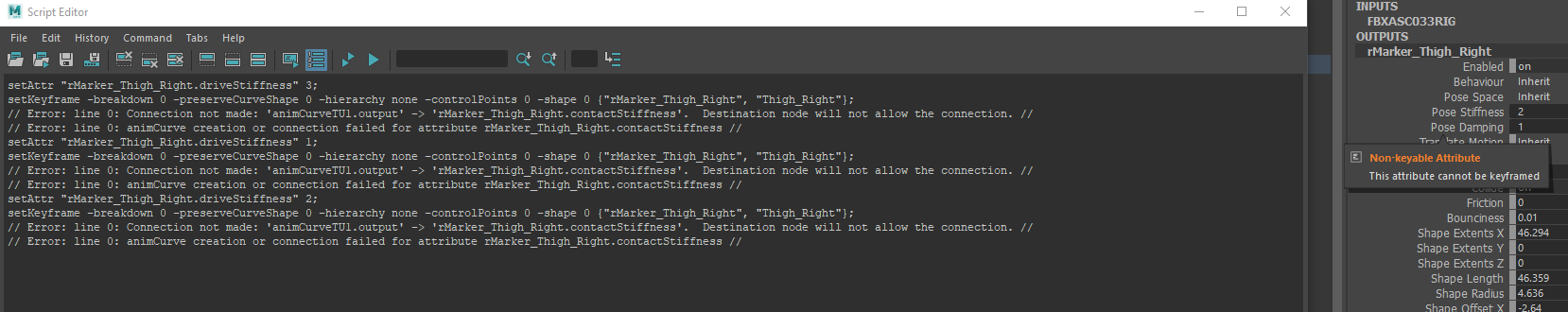Hello
Just wanted to ask, if there are plans to make values keyable?
Especially for stiffness and damping
Hi @LL_LL, welcome to the forums! ![]()
All stiffness and damping attributes are keyable. Are you having trouble setting keyframes on anything? Can you show a screenshot or paste any error message you are seeing?
Hmm, I can spot two issues.
- This is an old version of Ragdoll, try the current version 2023.04.08
- How are you keyframing? Try right-clicking on the
Pose Stiffnessattribute and set a keyframe.
If you are able to attach a recording of how you produce this error, that would help a lot!
Basically i just hit the “set key” hotkey for the error
But with right-click it worked
Might add, im pretty new to maya (max user here) and there is surely something wrong at my end.
Ahaa, yes you are right. This is a hotkey/menu item that I personally don’t use and haven’t come across anyone else using with Ragdoll until this very moment. It is true that some attributes are marked “keyable”. This must be what the hotkey considers when setting a keyframe. Because internally we also have a list of attributes considered keyable, which currently does not line up.
Thanks for highlighting this, we’ll have this patched up in the next release. For the time being, right-click is safe to use.
Can I also ask which version of Ragdoll this is? Would it be possible to use the latest one, currently 2023.04.08 as of this post?
Thanks for clarifying this. Was using a previous version, but switched to the latest now.
Maybe not the right place to ask, but what would be the most efficient way to keyframe in maya other then hitting “s” after every change? In max you just go into “auto key mode” to set your keys when changing anything keyable. Is there something similar and also compatible with ragdoll?
Most efficient depends on the user - but personally, there’s an Auto Key button towards the bottom of the Maya UI; it’ll continue putting keyframes onto things you’ve previously keyframed.
Alright, thats what i was looking for but couldnt make it work, because i missed to put an initial keyframe. Thanks!
Btw can i keep asking in this thread regarding other questions or should i make new ones?
If we can keep threads on-topic it makes it easier for future generations of Ragdollers to search and find answers. ![]()