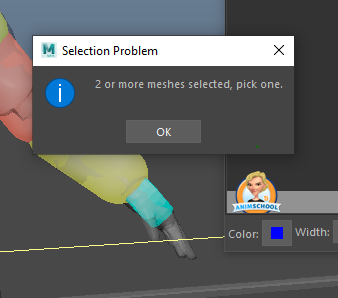
So I keep getting this message every time I try to replace the amrker’s mesh, except I’m 110% sure I am only selecting one mesh. I tried deleting the marker etc. nothing seems to get rid of it.
Can happen if you:
- Assign to a mesh
- Try and replace with another mesh
Try selecting the marker in the Channel Box, deselect the control. And then select a mesh. If that doesn’t work, ensure there isn’t multiple meshes in the mesh you try and select, sometimes if they are e.g. skinned or deformed there can be multiple shapes hiding within a single transform, called “intermediate” shapes. So select the shape you want, instead of the transform.
To recap.
- Have a marker selected, not a control
- Have a mesh shape selected, not a transform
- Run Replace Mesh