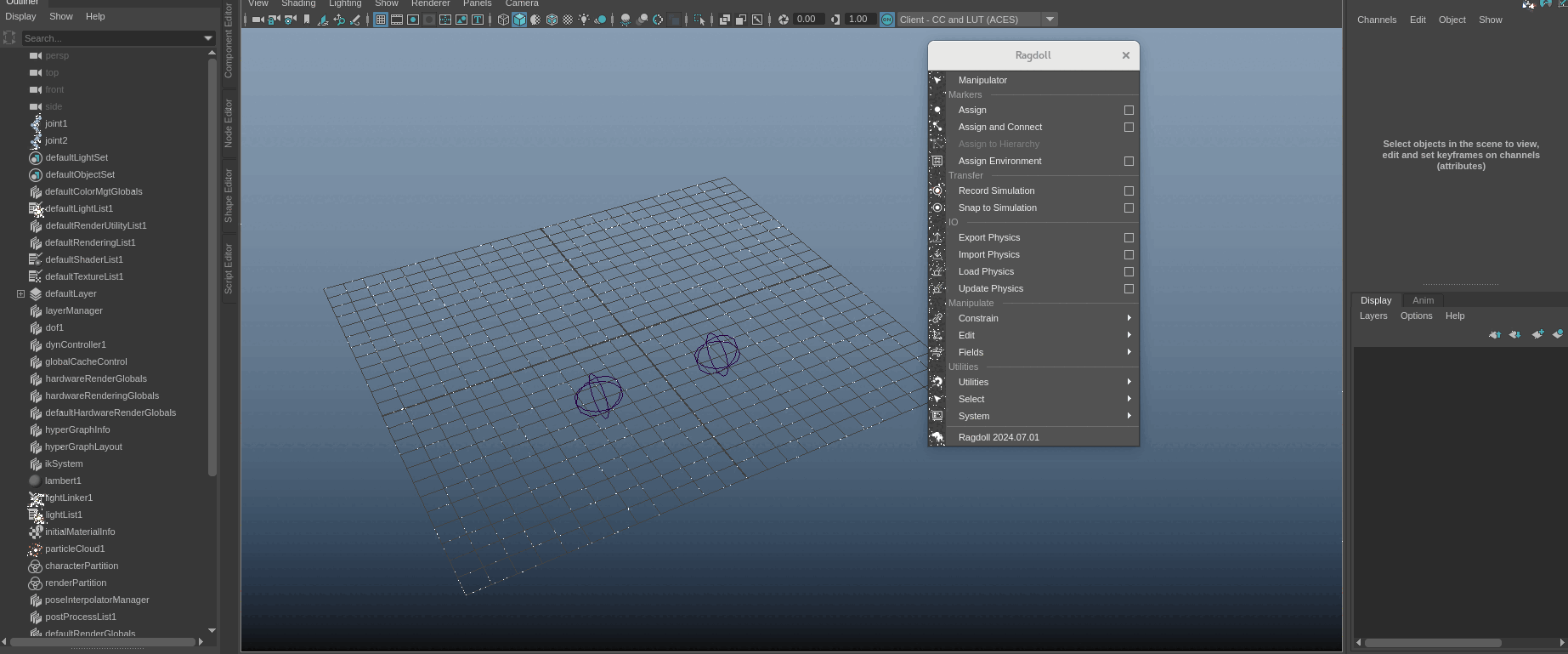Hi everyone,
I’ve encountered an issue with marker limits that I’d like to discuss.
When I create a joint in a scene and assign a marker to it, I notice that if I select the marker and attempt to change the limits, the limits are not visible. This makes sense as a marker needs to be in a hierarchy to utilize limits.
If I create a chain of joints, select all the joints to assign and connect markers, I can then select a marker, see, and set the limits without any issue.
However, my problem arises when I create two joints or two cubes that are not in a hierarchy. After assigning markers to both, if I then select both markers and reparent them so that one marker is the parent of the other, even though they are now in a hierarchy, I am unable to see or set the limits.
Is there a way to make the limits available after parenting standalone markers? In one of my setup, I create several markers individually and manage the reparenting afterwards, but this prevents me from using the limits on them.
Any insights or solutions would be greatly appreciated.
Thank you!
( I already tried using ‘reset constrained frames’ after reparenting, but it doesn’t help.)
Hi @Citron welcome to the forums 
I’m going to assume you are using Maya. By re-parenting, are you referring to the menu item:
Ragdoll → Edit → Reparent?
If so, then limits should be accessible in the same way as when you use Assign and Connect.
If your objects have more complex orientation, it’s possible you need to reset their limits, using the Reset Constraint Frames menu item.
This happens automatically when using Assign and Connect, as it uses the hierarchy to figure out a suitable default limit orientation.
Hi Marcus,
Thank you for your quick response.
I followed your instructions, and it worked perfectly with cubes. However, when I tried to do the exact same thing using joints, it didn’t work as expected. I recorded a gif showcasing the issue.
I’m currently using version 2024_07_01, but I also tried it with version 2023_10_03, and the same problem occurs.
Here’s the gif :
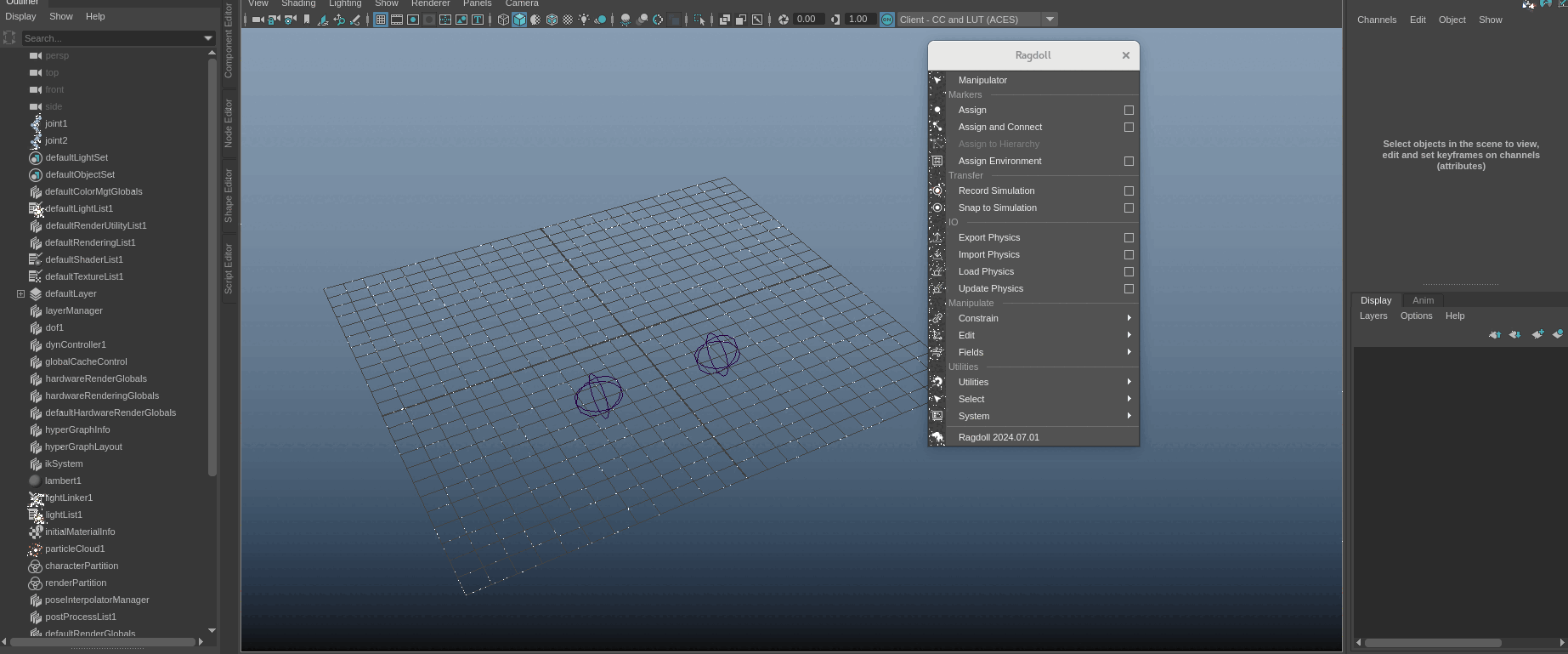
I found a workaround in my setup, so I don’t face this issue directly, but I still wanted to flag this behavior  .
.
Thanks again for your help!
They are probably just too small to be visible outside of those spheres. Try toggling Wireframe mode and potentially edit the Draw Scale attribute of the Marker in case it auto-detected something too small to be drawn.
Drawn or not, it should still have an effect physically. Try setting a low limit, like 10 degrees on every axis, and it should not move outside of it.