All Ragdoll nodes are designed to be edited in bulk via the Channel Box. With two or more nodes of the same type selected, any changes made there are applied to all selected nodes.
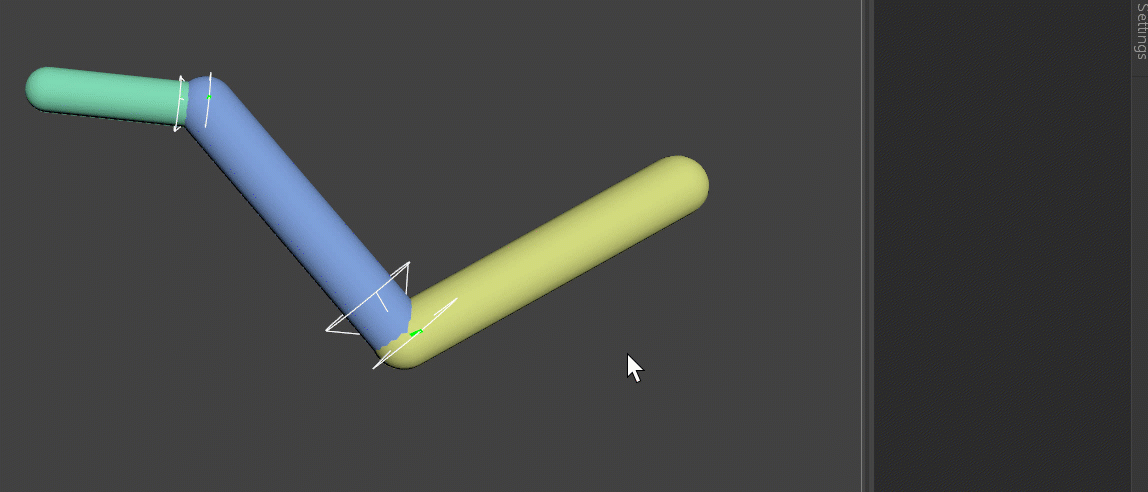
The same goes for constraints, forces and scenes.
If you’ve got a large hierarchy, with many different types that refuse to give you Channel Box control, try filtering your selection.
Select all rigids
from maya import cmds
cmds.select(cmds.ls(type="rdRigid"))
Remove everything from my selection except rigids
from maya import cmds
cmds.select(cmds.ls(selection=True, type="rdRigid"))