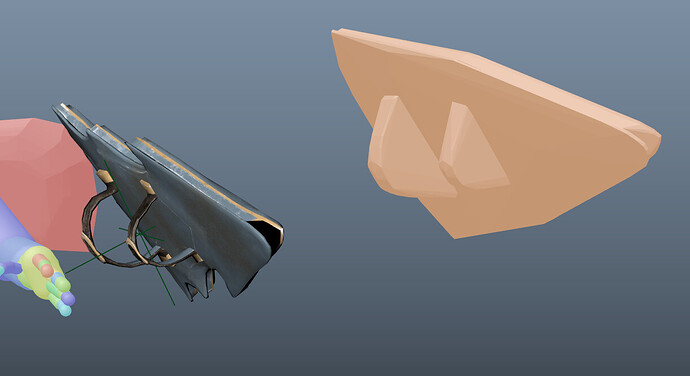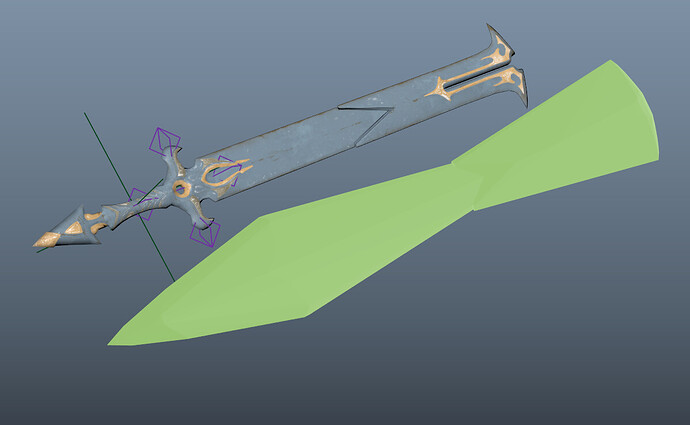I know that when you use the “replace mesh” function for the markers, ragdoll will create a lower-poly approximate of the mesh you selected, and in like 99% of cases it works just fine, however I think we need a higher-poly option, the tool really seems to not like any shapes with holes inside them, and many complex objects get simplified too much.
This is an example, it creates problems because I’d want the shield to collide with the body but if I put collisions on it will mess with the arm, and if I group them together and parent the hand to the shield, it’ll just go through it, if I use overlap layers it’ll still self collide.
This is another example. In this case I’d much rather have a slower system but a marker that is much closer to the actual mesh.
Also, it’ll be great to have a “partial overlap” setting, let me iterate on this:
I wanted something like it at first when I was working on my dragon/dinosaur/boar shot, but it’ll be great to have a setting that will allow part of two markers to overlap only a little bit and enable collision (some sort of secondary collision if you will) only after a certain threshold has been passed.
At the moment animating any shot where two body parts intersect, like a sword or teeth or a knife going through a body, is pretty much impossible, I mean for my dino shot I did find a work around it, but it’s far from ideal, but yeah this would make using ragdoll for any kind of fight scene where there needs to be a certain degree of intersection between two markers.