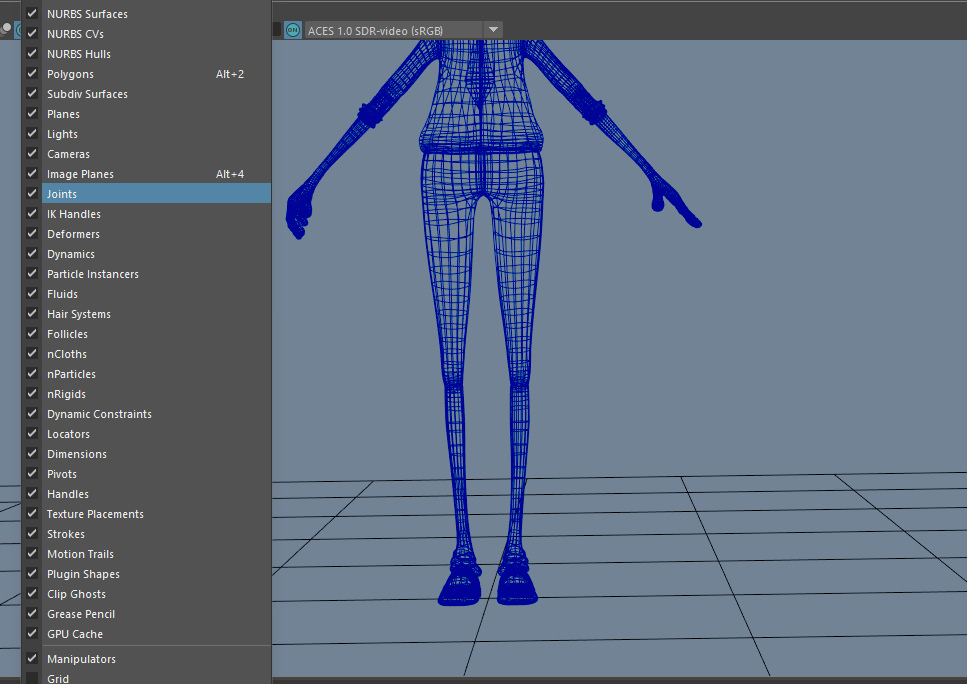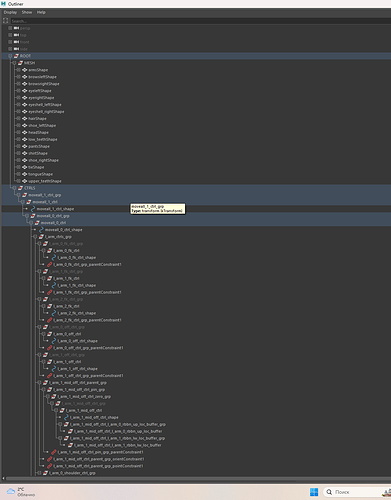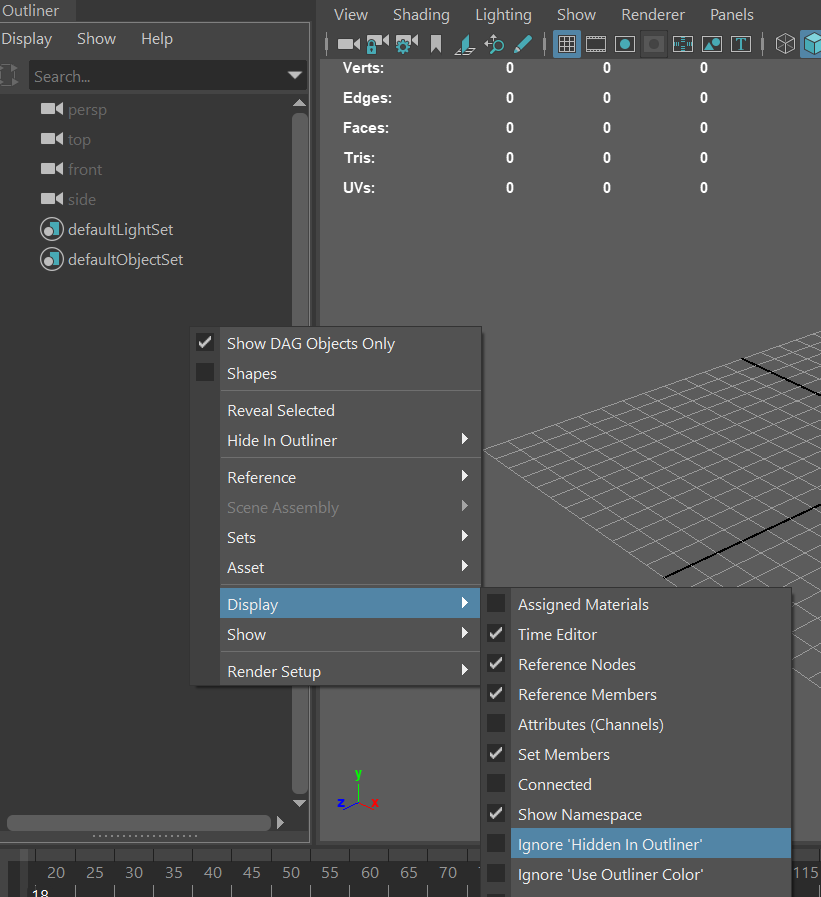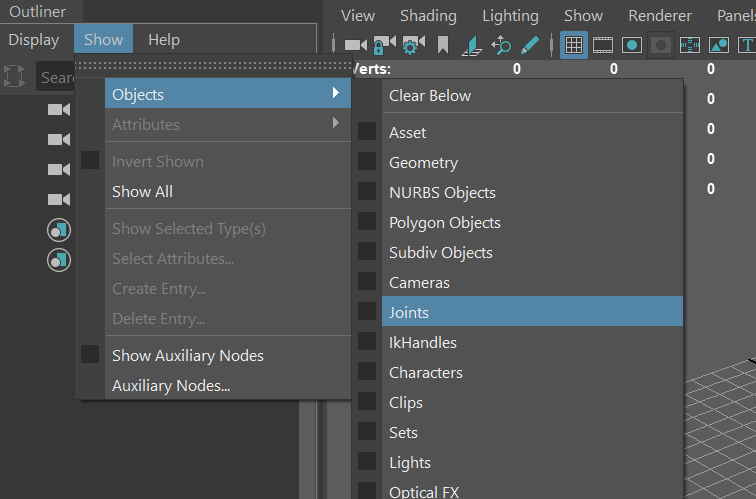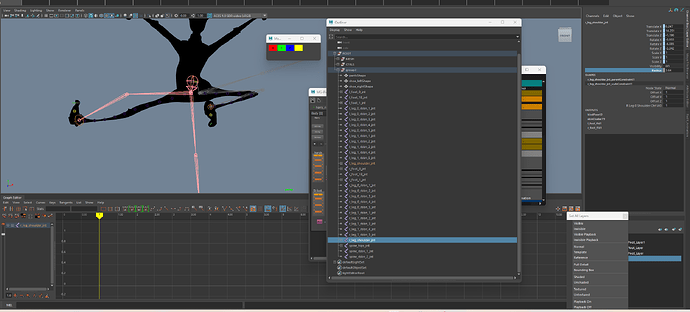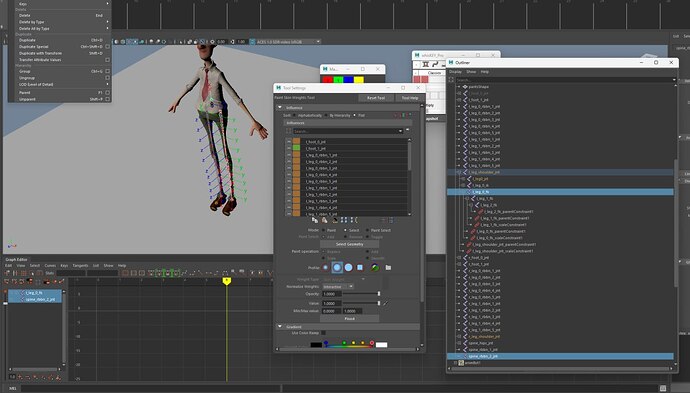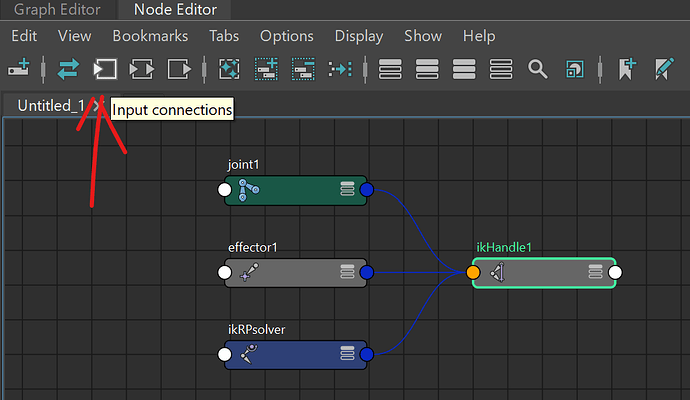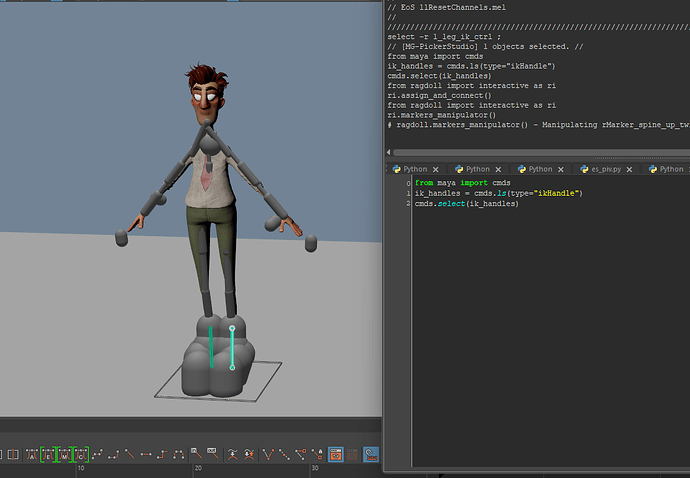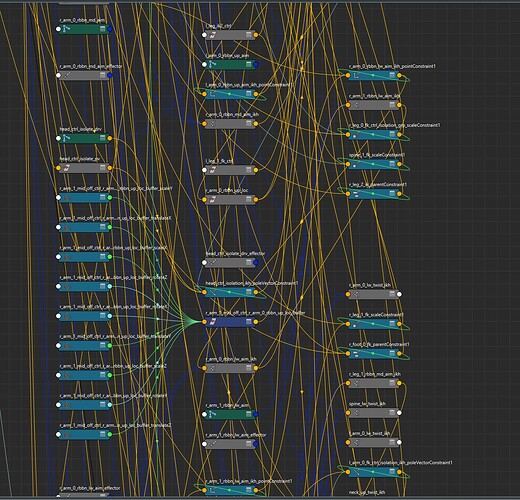Hi , can you help me find joints that hidden ,in outliner doesnt exist.i trying apply ragdoll
Hi @privetboria and welcome to the forums! ![]()
Here are some ideas for where to check.
- Display Layers, make sure none are hidden
- Parent groups, you’ve already checked that I can see from your screenshot
- “Hidden In Outliner” is another flag that can prevent joints from appearing there, check this box:
From there, you can try filtering the outliner to only display joints.
Finally, here’s a way to programmatically see where joints are.
# From a Python tab in you Script Editor
from maya import cmds
for joint in cmds.ls(type="joint", long=True):
print(joint)
It will list all joints in your scene. If you have lots of them, you can filter with a wildcard like this.
from maya import cmds
# Only list joints that end with "3"
for joint in cmds.ls("*3", type="joint", long=True):
print(joint)
Thank you very much for the answer! Ill try
Doesn’t help , but if i paint mesh i can select joints and group them ,they appear as group but it distract mesh paint
Can you suggest some thing else?
The skinned joints are likely not the ones driven by IK, so that likely will not help.
Ok, so the rigger has been clever at hiding internal nodes, let’s see if we can be cleverer.
from maya import cmds
ik_handles = cmds.ls(type="ikHandle")
cmds.select(ik_handles)
Run this in a Python tab of your Script Editor, and all of the IK Solver nodes in your scene will be selected. From here, open the Windows → Node Editor.
From there, press the “Input Connections” button to display the root joint connected to each.
In my scene, joint1 is the first IK joint. Select it in the Node Editor, and you should now have an easier time finding this in your Outliner.
marcus bro , help me please . Can you take my character and record video reference how need to do?
can you show how this should work? Please.
download harry_rig_v014.rar - Google Drive
I did take a quick look, but I can’t dive into a 600mb rig to try and sort out what works and doesn’t work ![]()
I would strongly recommend you try and walk before you run, starting by taking 20 minutes to complete this introductory tutorial:
Carry on for another 20-30 minutes with the next two tutorials, and I’m confident you will have a much better understanding of how to setup your own characters. A well worth investment.
one guy from India helped me to solve my problem
import maya.cmds as mc
selection = mc.ls(sl=1)
child_groups = mc.listRelatives(selection[0])
print(child_groups)
group_name = ‘DATA’
mc.setAttr(group_name+‘.intermediateObject’, 0)
mc.setAttr(group_name+‘.inheritsTransform’, lock=0)
mc.setAttr(group_name+‘.inheritsTransform’, 1)]