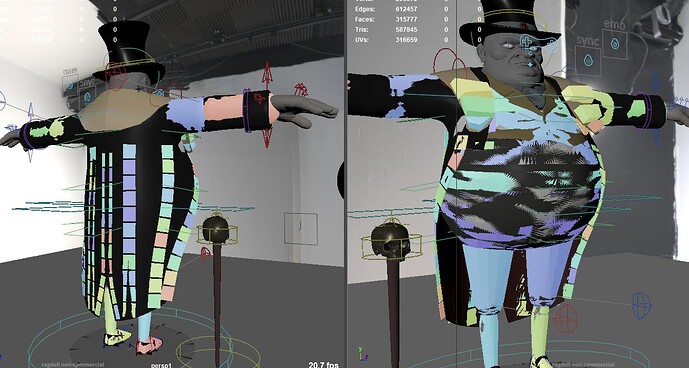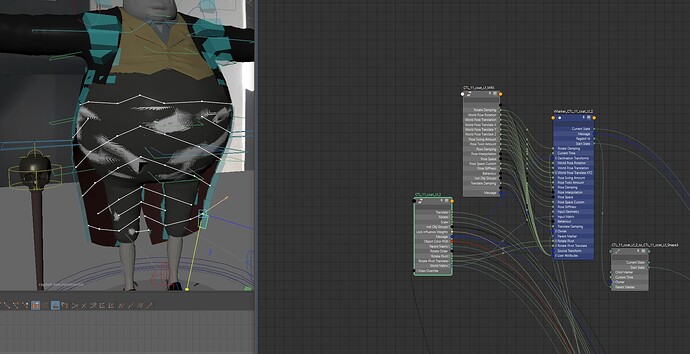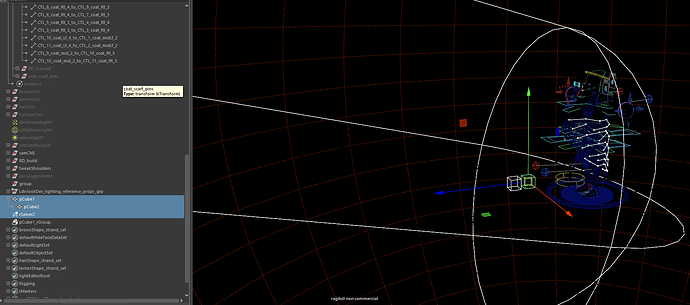I am working on a shortfilm called Blood&Clay. For one of the characters I made this fake cloth setup with a lot of springs :
it was working really good. But then after some optimization , I did not realize I broke something.
Now, it s not working anymore. the colored boxes are not appearing . The markers are still there but something is broken.
Can somebody take a look at my scene? Maybe it’s an easy fix? for somebody who just knows, what to do? I changed quite some stuff since the last working version…
Help would be greatly appreciated (as we’ll have a presentation soon)
CHEERS
Hi @Onnimation, welcome to the forums! 
I can’t see what broke and will imagine your scene going haywire upon pressing play. Here are some debugging tips you can try.
- Ragdoll → Select → Markers
- Set
Enable to off
This will, as expected, disable all Markers. Ensure playing back your scene looks the way you expect, i.e. nothing is happening.
Next:
- Select the markers in one of those chains you’ve got, and
Enable = on
If things break, then you’ve got a small subset of Markers to dive into to find the cause. If not, then repeat with another set of Markers until things break again.
It might also be helpful to disable all constraints, and re-enable them one at a time.
Generally, there is far to much distance between your markers. Markers are designed for human limbs, and limbs does not have any distance, in fact they have the opposite; they overlap and connect. So I’m sceptical that the coat will ever simulate well with Ragdoll.
If you could post a video of what you see, that would help narrow things down further.
1 Like
Heyiiii @marcus - thanx for the super quick answer to my very blurry question.
in the video, you can see, that it worked quite nice.
now, it looks like this:
I checked the solvers and markers, and the ones I checked were enabled
this thing in the middle just stays there.
looks like I damaged something vital…
Hm, unclear. If you disable all Markers, except 1. And all Constraints too, what does that look like?
Next, have a look in the Node Editor for the Marker that’s enabled, can I see the input connections? There should be a worldMatrix from the joint/control you’ve assigned to plugging into the rMarker.inputMatrix attribute.
Next, what is the start frame on the rSolver set to? Is there anything odd about your Maya frame rate? Or Y-up versus Z-up axis?
disabeling everything , except one marker looks the same.
matrix connections are existant
rSolver is set to rangeStart - nothing changed with my framerate or the axis , just checked
maybe the springs are broken?
How can I disable them, without deleting?
Your Distance Constraints also have a Enabled attribute you can set to Off.
Could you try this?
- Make a new polyCube
- In the options for Assign, make a new Solver
You should get a new solver for the new box, and the simulation of it should look good. This will help confirm whether the problem is isolated to this particular character/solver.
Are there any messages in your Script Editor? How about the Output Window, under Windows -> Output Window? Especially when you hit play.
in the output Window it says: No convex hulls
Aha, this is a clue. Try:
- Ragdoll → Select → Markers
- Set
Shape Type = Capsule
This should make all of your shapes into capsules. Does it repair the simulation? If so, try setting them back to Mesh a couple at a time, until you find the culprit.
I created two small boxes and assigned a new solver. It came out like this:
seems to be some scaling issue…
Our Characters are quite big. like real size. Is that a problem?
hmmm, the cubes are not sitting in any character related space
that does not change anything. Since I cannot see any shape, and no shape appears.
maybe I go back to the last working version. My hope for an easy fix has vanished.
1 Like
Hm, here are some more ideas.
- Can you confirm the version of Ragdoll you are on? Are you able to try the latest?
- And these two boxes, did you run
Assign or Assign and Connect?
- Can you try with just 1 box, and use
Assign instead of Assign and Connect?
- Also to confirm, when you disable all Markers except one, the simulation is still broken?
- What if you:
- Ragdoll → System → Delete All Physics
- Assign to the same control that was enabled last
You should see a new solver with only that one control assigned. Is the simulation working, is the scale off?
As for a simple fix, it’s difficult to know what led up to this point so it’s hard to know where the error comes from. You can also try:
- Export Physics
- Delete All Physics
- Import Physics
That would wipe the scene of any oddities and recreate the Ragdoll Markers in mint condition.
Thanks a lot Marcus. I think, I will try the import, export thing next.
Unfortunately, at the moment, I am having a more basic problem :
I am using a very old version. Probably, my license is only valid for that version.
usually it works, but this time it seems to be different.
if I enter my key, it says, I have to deactivate first.
Holy cow. I’m sorry but we cannot support versions other than latest.
We can sort out activation issues separately, shoot us an message with your serial via Ragdoll Dynamics | Animate with Physics
Thanks for your help - anyways. It’s a nearly none budget shortfilm - that s why…