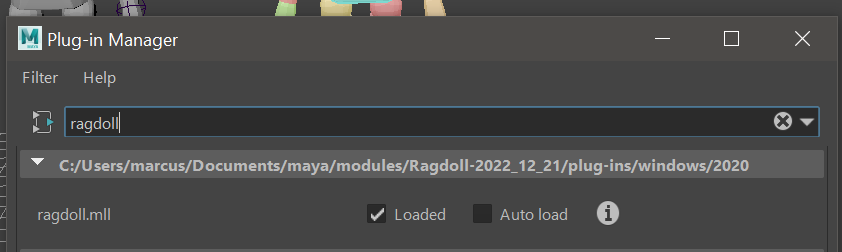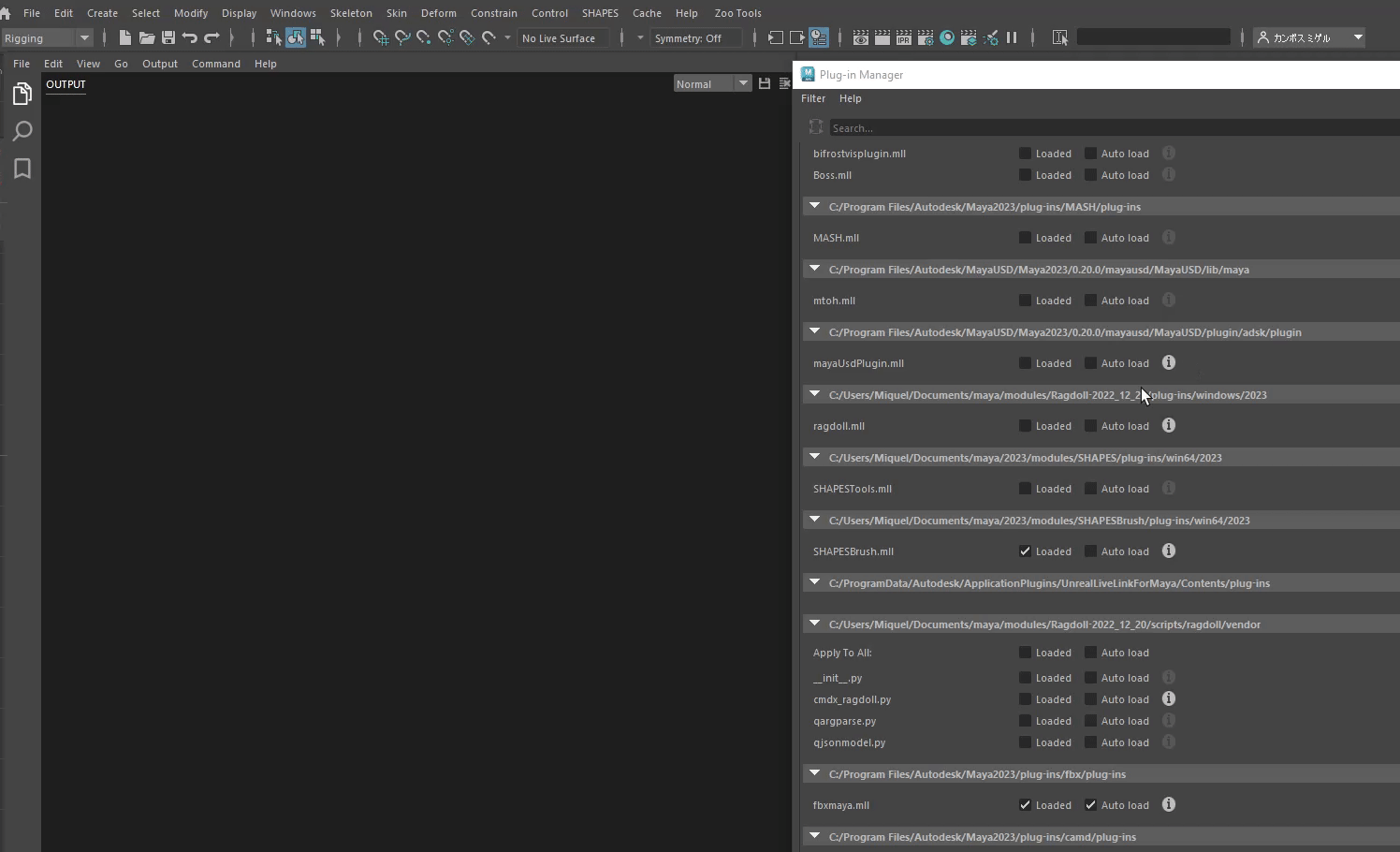Hello,
I hope it is the right place to post this ![]()
In the latest version, I have noticed that I got some errors trying to load Ragdoll vendor modules. I tried it on Maya 2018 and 2023.
Not 100% sure if is my environment issue ![]()
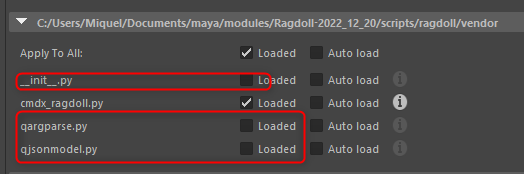
// Error: file: C:/Program Files/Autodesk/Maya2023/scripts/others/pluginWin.mel line 316: KeyError: file C:/Users/Miquel/Documents/maya/modules/Ragdoll-2022_12_20/scripts/ragdoll/vendor/__init__.py line 1: "'__name__' not in globals" //
// Warning: file: C:/Program Files/Autodesk/Maya2023/scripts/others/pluginWin.mel line 316: Failed to run file: C:/Users/Miquel/Documents/maya/modules/Ragdoll-2022_12_20/scripts/ragdoll/vendor/__init__.py //
// Error: file: C:/Program Files/Autodesk/Maya2023/scripts/others/pluginWin.mel line 316: (__init__) //
// Warning: file: C:/Program Files/Autodesk/Maya2023/scripts/others/pluginWin.mel line 316: No initializePlugin() function
//
// Error: file: C:/Program Files/Autodesk/Maya2023/scripts/others/pluginWin.mel line 316: (qargparse) //
// Warning: file: C:/Program Files/Autodesk/Maya2023/scripts/others/pluginWin.mel line 316: No initializePlugin() function
//
// Error: file: C:/Program Files/Autodesk/Maya2023/scripts/others/pluginWin.mel line 316: (qjsonmodel) //
Any ideas?
Thanks!!