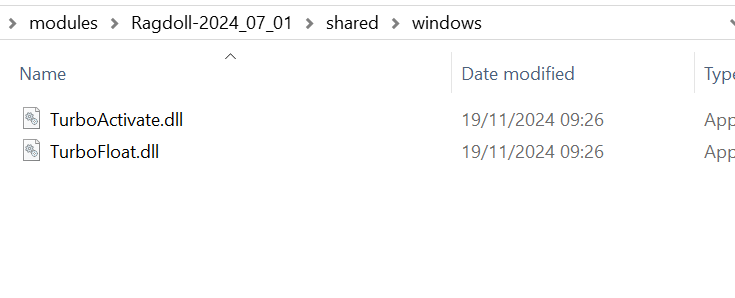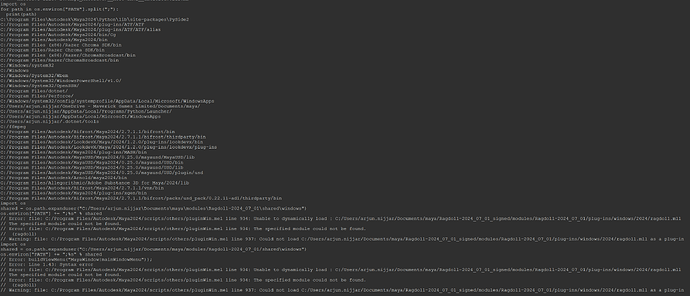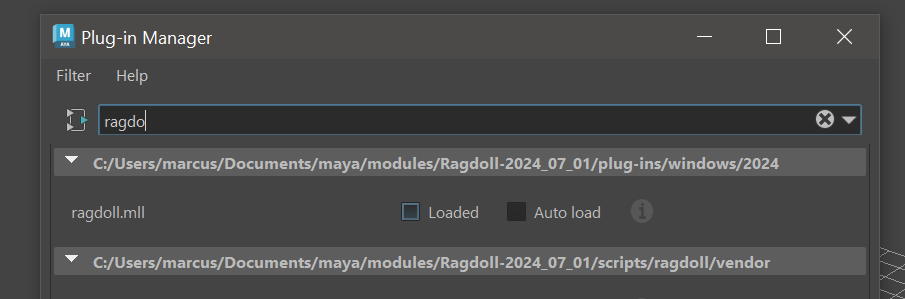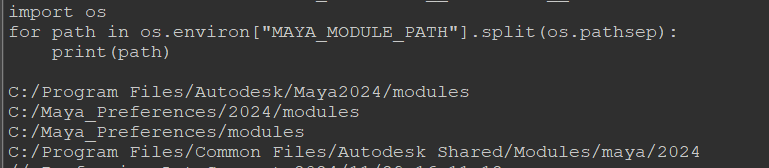Hello whenever I attempt to browse and install Ragdoll I receive the following error:
// Warning: file: C:/Program Files/Autodesk/Maya2023/scripts/others/pluginWin.mel line 937: Could not load C:/Users/marqu/OneDrive/Documents/maya/modules/Ragdoll-2024_02_10/plug-ins/windows/2024/ragdoll.mll as a plug-in
Hey one of my animators is having this same issue:
// Error: file: C:/Program Files/Autodesk/Maya2024/scripts/others/pluginWin.mel line 934: Unable to dynamically load : C:/Users/arjun.nijjar/Documents/maya/modules/Ragdoll-2024_07_01/plug-ins/windows/2024/ragdoll.mll
// The specified module could not be found.
// Error: file: C:/Program Files/Autodesk/Maya2024/scripts/others/pluginWin.mel line 934: The specified module could not be found.
// (ragdoll)
// Warning: file: C:/Program Files/Autodesk/Maya2024/scripts/others/pluginWin.mel line 937: Could not load C:/Users/arjun.nijjar/Documents/maya/modules/Ragdoll-2024_07_01/plug-ins/windows/2024/ragdoll.mll as a plug-in
Is there a resolution to this?
Hi @Maverick-Shea, welcome to the forums! 
Let’s break down the steps.
- You downloaded Ragdoll from here: Download - Learn Ragdoll
- You ran the
.msi installer and there was no error
- You Launch Maya and load the plug-in via Maya’s Plug-in Manager
- Boom, this error happened?
Let’s confirm there isn’t any missing files, in particular the ones in the shared folder of your installation.
- Go to
%userprofile%\Documents\maya\modules\Ragdoll-2024_07_01\shared\windows
- Confirm that these two files exist
If not, do you have any kind anti-virus software running that may have deleted them?
Instead of using the .msi, try the .zip file instead.
- Uninstall Ragdoll via Windows’s normal Add/Remove Programs utility
- Download the “Linux” version, which is the same except as a
.zip instead of .msi
- Unzip into your
%userprofile%\Documents\maya directory
- Restart Maya and load the plug-in
Let me know how it goes!
Hey @alanjfs - thanks for the reply!
Yes those are the correct steps we followed.
It works on my pc but not theirs.
They tried installing using the zip file and no luck with that approach either.
They are on Maya 2024.2, same version as me and we both used the same msi from our shared network.
Hmm, unclear.
Are you launching Maya under any particular environment, like from some application launcher, or just via maya.exe? If so, can you try maya.exe and ensure there is no maya.env file adding/modifying any environment variables?
I also notice a dot in the path to the plug-in.
Is there a dot in the path on the machine that works? I can’t think of why that would be a problem, but perhaps?
If you list the contents of your PATH, you should also find one of them pointing to that shared/ folder, can you confirm this?
import os
for path in os.environ["PATH"].split(";"):
print(path)
If it isn’t there, you can try explicitly adding it, before loading the plug-in.
import os
shared = os.path.expanduser("~\Documents\maya\modules\Ragdoll-2024_07_01\shared\windows")
os.environ["PATH"] += ";%s" % shared
Hi @alanjfs,
We are running maya though the standard maya.exe.
The path on my PC also has the dot so that shouldn’t cause any issues.
I ran those codes and this is what Maya gave me. It seems to be the same issue. I noticed that shared/ was not there but after running the second code the issue didn’t resolve itself. Do you have any other suggestions for me to try?
Thanks for your help.
Hm, yes the shared/ path is not there, that indicates a problem with the install and the MAYA_MODULE_PATH where Ragdoll is expected to be located.
Can you confirm that the installation of Ragdoll is on one of the paths listed here:
import os
for path in os.environ["MAYA_MODULE_PATH"].split(os.pathsep):
print(path)
On my machine, that would be:
C:/Program Files/Autodesk/Maya2024/modules
C:/Users/alanjfs/Documents/maya/2024/modules
C:/Users/alanjfs/Documents/maya/modules
C:/Program Files/Common Files/Autodesk Shared/Modules/maya/2024
Whereby the .msi installer goes into the C:/Users/alanjfs/Documents/maya/modules folder.
When you load Ragdoll, is it available in the Plug-in Manager?
Ah it seems like this may be the issue. Once I ran that code this is what popped up for me. If I move the folder to here (C:/Maya_Preferences/modules) do you think it’d work?
Also in plug in manager I don’t see ragdoll
In that case I have to ask, how did you load Ragdoll? By manually browsing to the installation directory to look for the .mll file for your particular version of Maya? 
Yes, you can either add your user directory to the MAYA_MODULE_PATH environment variable prior to loading Maya, or add your modules including Ragdoll to this Maya_Preferences directory, since it’s on your module path. Unclear where your user directory has gone, it is a default with Maya.