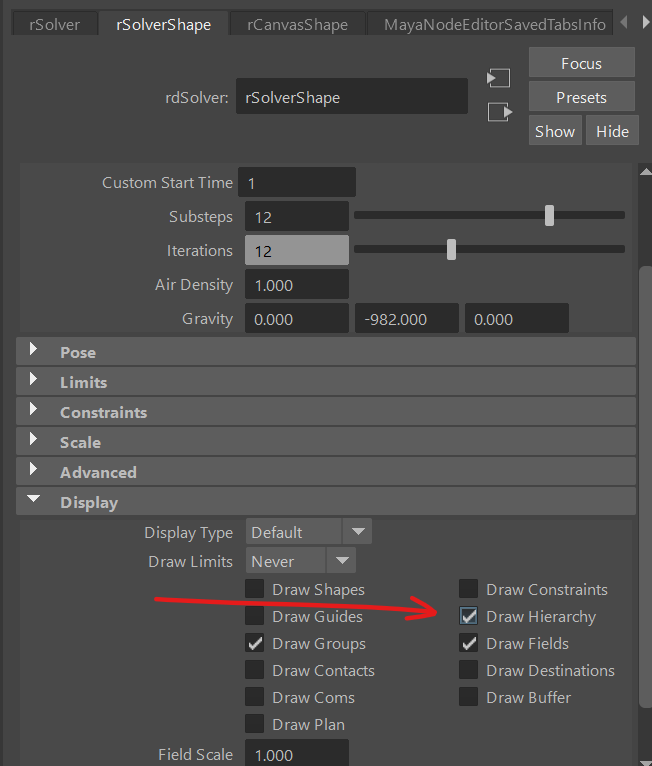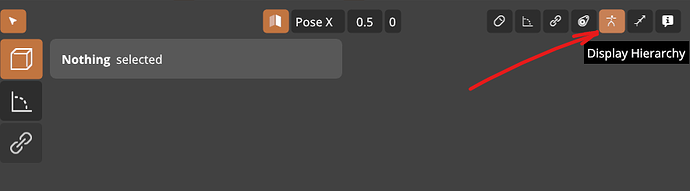How can I edit/reorganize the markers, changing which one is the root or removing some parts?
Example: I create a ragdoll group from clavicle (root), then shoulder, elbow, wrist and thumb. Then I change my mind and decide that I want it to start from elbow. How do I set the elbow as the new root and remove clavicle and shoulder markers?
Sometimes that happens when everything is already customized and good, and I don’t want to restart from scratch. Or sometimes I want to have a full rig marked but will import it into a shot and that shot need a special root.
Is that possible? Or only by selecting clavicle and shoulder and making then kinematic?
Thank you!
Hey @fernandogallo3d, welcome to the forums 
The command you’re looking for is called Reparent, there’s a brief chapter in the documentation about it here.
It’ll work like normal Maya reparenting.
- Select child
- Shift + select parent
- Run command
You can use Hierarchy visualisation to get some idea of what is parented to what.
Also found in the Manipulator.
1 Like
On the other hand, maybe reorganising your marker hierarchy is not what you mean, but instead by “root” you mean which one you would like to follow your animation, like the first selected assignment does?
In that case, yes whichever is kinematic will follow your animation to 100% and you won’t need to rearrange your hierarchy.
If you’ve got some example of what you got in mind, that could help narrow it down further.
Hey Marcus! Thank you so much for the help! Sorry for the wrong names, but that’s exactly what I needed. Thank you!
1 Like