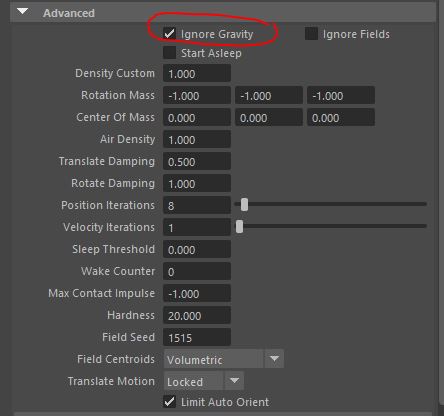Hi!!
I have created 2 groups of markers in my scene and only one solver is created, the same for for both groups. If I change the gravity in the solver, it affects both gropus.
It´s possible to assign different Gravities to each group? For example, one group to be affected by a gravity of -980 and the other by a gravity of 0
Thanks a lot!!
Hi @3dmind, welcome to the forums 
The closest you can get is turning gravity off on the Solver node, and making a gravity “Field” instead. The field has a “volume” you can use to contain the markers you would like to have gravity.
Hi Marcus!! Thanks for your welcome and your answer.
Taking a look at the videos of the fields, I have seen that theres an option on each marker that makes it ignore the fields, and close to it another one, that makes it ignore the gravity, so I have used that to avoid markers to be affected by gravity.
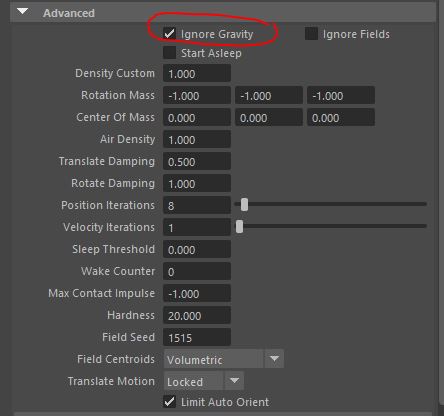
Would be nice to have this king of controls also on the groups, so you can change only with one click this option for a group of markers.
Thanks a lot again for your reply
Oh yes that’s right! That should do the trick. 
Yes, assigning fields to individual markers and groups is on the map for a later release.