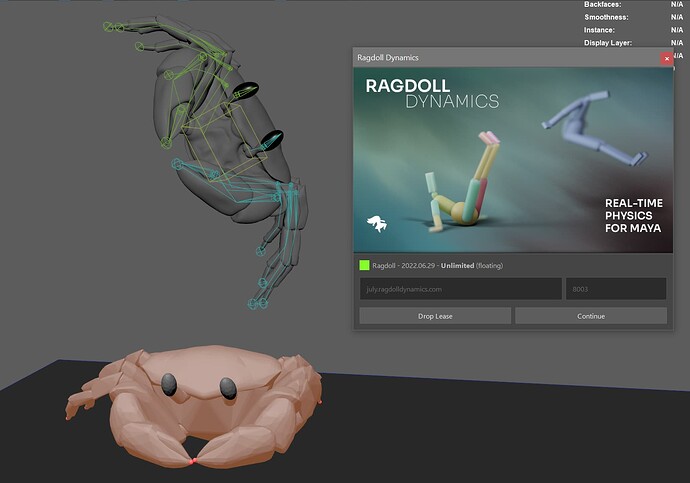Hi!
When trying to load the temp license for the july challenge, I can’t seem to connect to the license server and get a “request lease” / “continue” pop up window, exactly like V4NDL0 had a few days ago; if I press continue, all the markers disappear, if I press request lease, I have the connection error
I followed the installation guide (downloaded and launched the MSI, opened a maya, launched the july competition script), and I do have internet. Any clues as to why it doesn’t work?
Thanks!
Hm, that’s odd. Can you try running this?
import socket
try:
socket.create_connection(("july.ragdolldynamics.com", 8003)).close()
print("You've got internet")
except OSError:
print("Maya can't reach the internet")
It should tell you whether Maya can connect to the internet, or not.
Hey Marcus,
Just tried, it returned me the following error:
# Error: error: file E:\Programmes\Maya\Maya2020\Maya2020\bin\python27.zip\socket.py line 575: 10013 #
I’m trying on maya 2020.1, if that can help!
Not the error I was expecting, but an error nonetheless. It looks like Maya can’t communicate with the internet. Likely suspects are anti-virus software or any kind of firewall. Do you have access to a different machine you can try this on?
Quick google on that error code reveals this.
Hey! After following your anti-virus and firewall leads, reading the stackoverflow link and a few head scratches, I remembered I set a special rule to block maya in my firewall’s advanced settings a while ago. Removing this rule has made the license work!
Thanks for your help!
2 Likes