Chattering Teeth
I’ll be adding a walk through of this rig in this thread as soon
TeethRig.zip (644.4 KB)
The root ctrl marker is in custom space with world Pose Translation set to 0 this keeps the teeth from falling over
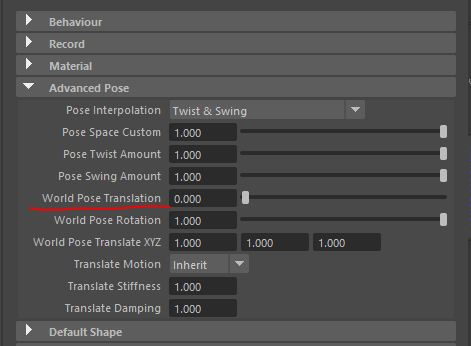
Have fun!
I’ll be adding a walk through of this rig in this thread as soon
TeethRig.zip (644.4 KB)
The root ctrl marker is in custom space with world Pose Translation set to 0 this keeps the teeth from falling over
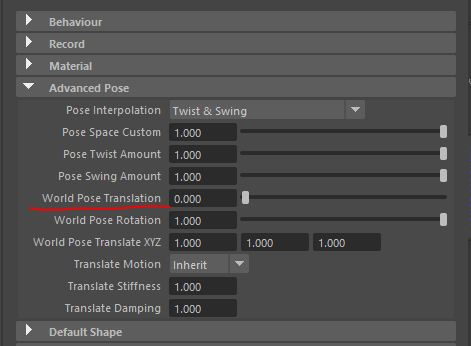
Have fun!
Written for Ragdoll
2022.02.22and above.
estimated time
You will learn
If you find or run into any issues with this tutorials, here’s what you can do.
Reference in the rig teethRig.ma the rig will come in at origin in its default pose.
We reference the rig as to not by mistake delete a part of the rig.
Push play on the timeline. The Markers will drop and hit the ground plane.
The 2 Jaw ctrls are dark blue, the root is yellow. The motor (walking ctrl) is Cyan
NOTE the
Rootctlr is inCustom space1this means it’s in world space and will try keep its rotation matching the ctlrs rotation in the world we made theWorld Pose Translation0so it won’t be locked to the ctrls position.
Lets move the Solver over to see what we’re doing.
Motor_Ctrl the cyan oneRotate X at frame 1 --the value should be 018 , type in Rotate X a value of -720graph Editor and extend the handles and loopAll you have to do now is animate the jaws motion
20 with the first frame (this will be a 20 frame cycle) Key both frames.5 so we have a sharp close and a slow open ( nice spacing)Graph Editor and loop the Jaws curvesRecordMaintain Offset is From StartThe simulation is now Cached and baked onto the rig as an animation layer
Have fun!