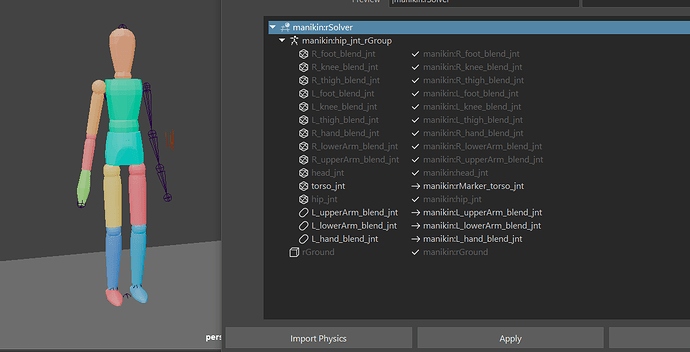_ed
21 March 2024 17:28
1
Specific use case I ran into.
Opened old scene.
Tried to import new rag file. But no effect.
Deleting the physics and importing works fine - but I lose all the tweaks I’d made in the scene.
Not sure if this is a supported workflow?
Hi @_ed , in Maya there are two supported workflows.
Import Physics - To import Markers anew onto an existing non-Ragdoll character
Update Physics - To update the attributes, meshes and targets of existing Markers
It should be the case that if you import onto something you’ve already imported, existing Markers would be skipped and only new ones would be added.
However upon testing this here, there appears to be a bug in this particular scenario.
// File "C:\Users\marcus\Documents\maya\modules\Ragdoll-2024_02_10\scripts\ragdoll\commands.py", line 194, in assign_markers
// shape = transform.shape(type=("mesh",
// AttributeError: 'Node' object has no attribute 'shape'
// Warning: ragdoll._import_physics_wrapper() - An unexpected error occurred
We’ll patch this up asap.
That said, if your edits are solely retargets, then I expect Update Physics to suffice, can you confirm?
_ed
22 March 2024 09:44
3
The update physics option is greyed out. Not sure what I am missing… sorry.
Update Physics was added a few months ago, see here.
_ed
22 March 2024 09:50
5
ah - we are currently on version 2022.12.21