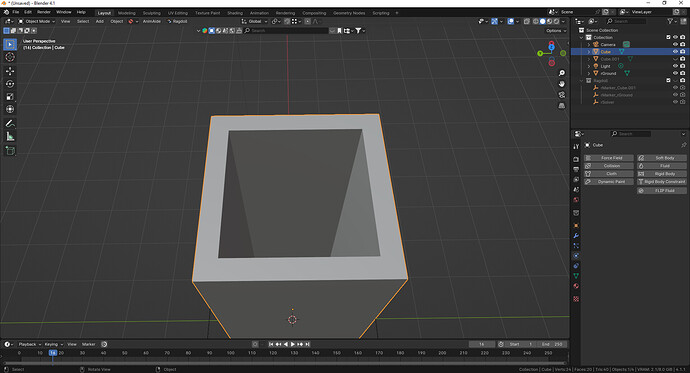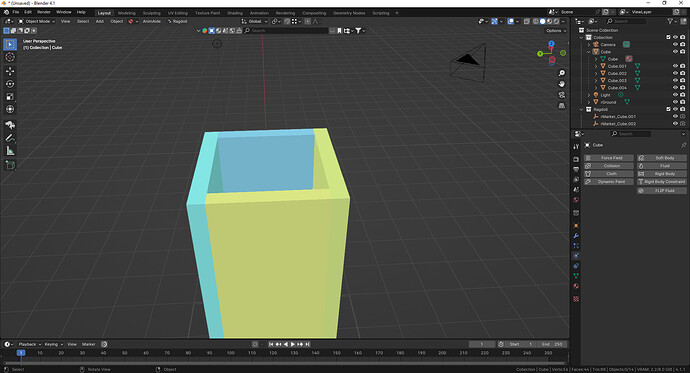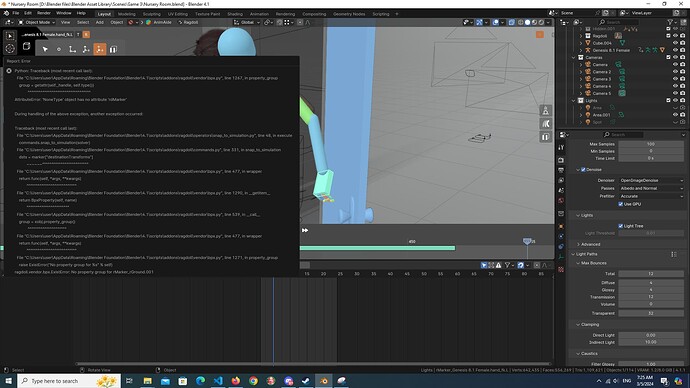-
The video right above the question shows what I saw. It works perfectly fine in a new scene. It also works with a single bone chain. In fact it was working fine until I added the finger markers I think. Not entirely sure though.
-
Found a bug with Snap to Simulation. The Transfer buttons in Live Mode has the same problem as well.
In short, the problem is that Snap to Simulation and the Transfer buttons only keyframe the location. You can see in the video that the markers have both “Record translation and rotation” turned on. The workaround is to manually keyframe the bones right after Snap to Simulation or Transfer. Or maybe the intended behaviour is that neither Snap to Simuation or Transfer is supposed to keyframe? Since there is a Transfer and Keyframe button.
-
Right now there is no way to limit the translation of a marker, right? Is there any plan of implementing that?
-
The “hand twisting upon entering Live Mode” or “Simulation starts upon entering Live Mode” bug came back to me, but this time the rotation limits of the hand are all at least 10, even though you said lesser shouldn’t be a problem. The fingers definitely didn’t start outside the limit. They were in the default pose with 0 rotation. Also note that, playing the timeline normally or recording the simulation doesn’t make the hand twist, so I don’t think it’s my settings that are unphysical.
- I think there is a bug with collision with parent. I tried to make markers for hair, and they are parented to the head bone, but I can’t get them to collide with the head no matter what, even if I tick the “Collide with Parent” option.