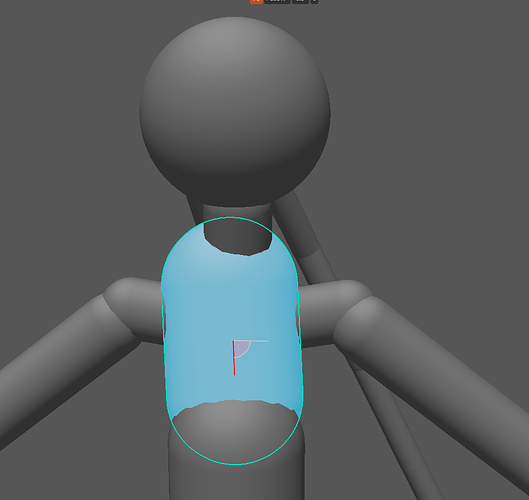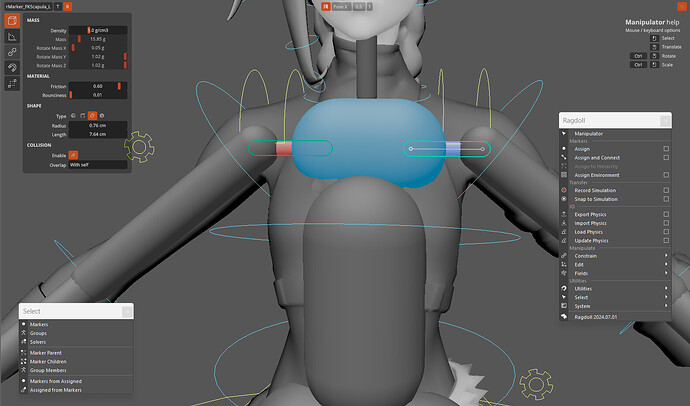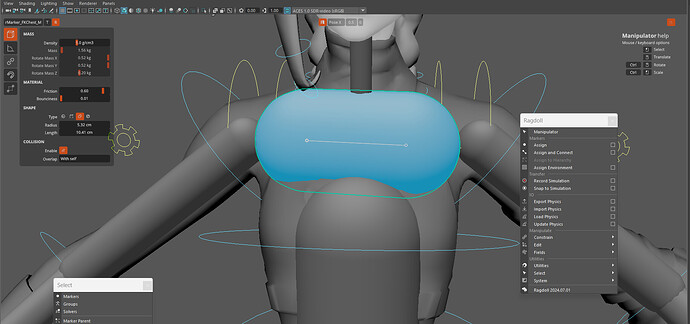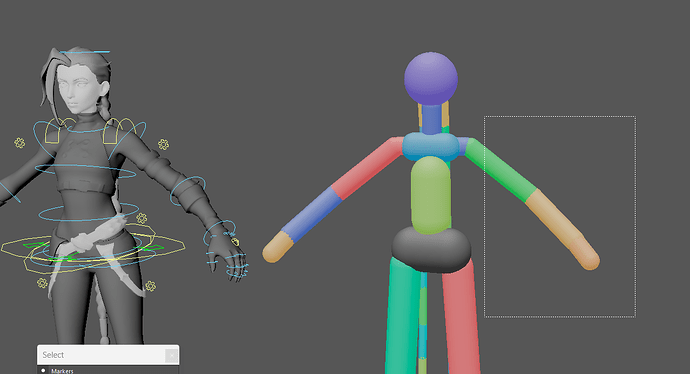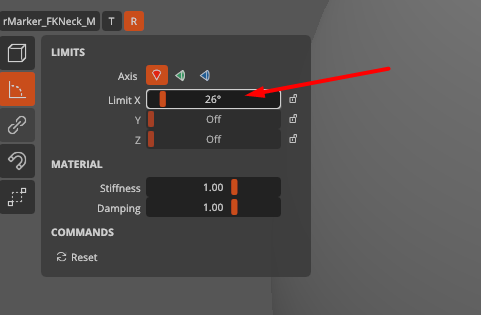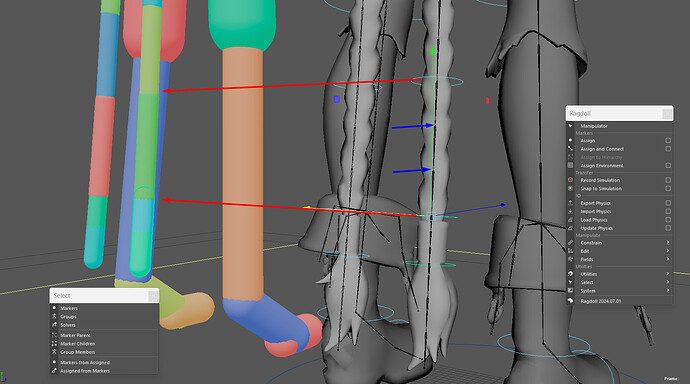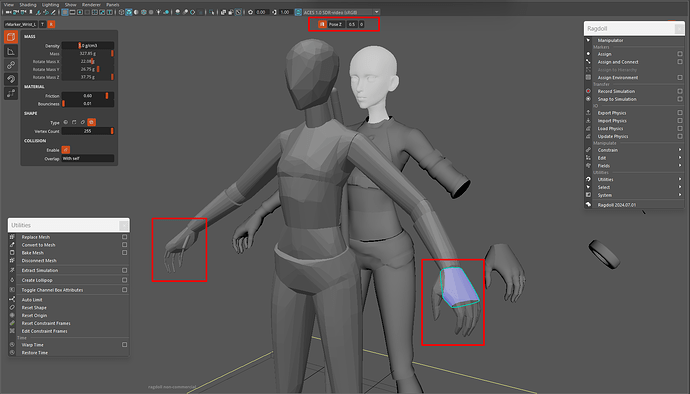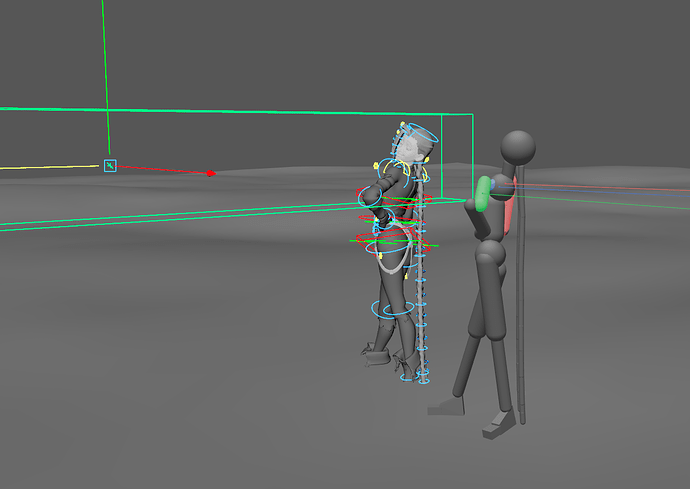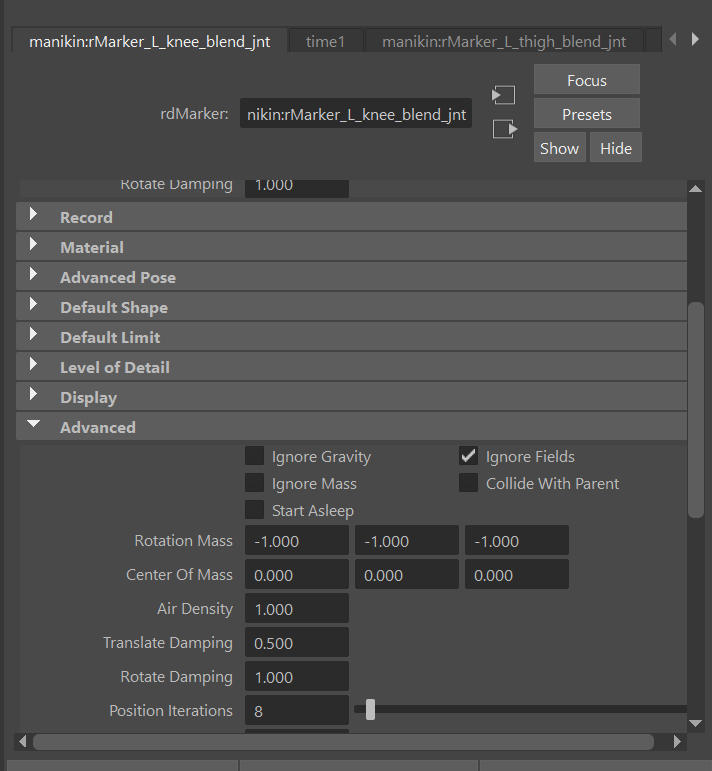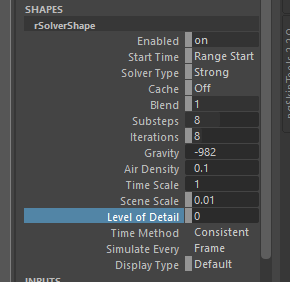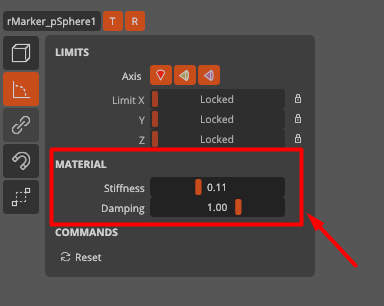Hello,
I am fresh user and just trying to get my head around this awesome tool ![]() I’ve made some test setup for character, play around with it and got some questions, maybe you could help me to start off
I’ve made some test setup for character, play around with it and got some questions, maybe you could help me to start off ![]()
-
in Manipulator, while adjusting markers, it is pretty intuitive to rotate with CTRL+MMB but is there a way to make rotation snap to given value ? for example step is 5 degrees like in unreal?
-
Sometimes when I make one marker (chest) too big it covers other markers like shoulders/scapulas and i cant select them, because I dont see them, I know i can manually find them in outliner but is there some quicker work around to select them?
-
What is the rule a thumb for overlapping groups for humanoid, it is best to keep arms/egs on separate group?
-
Is there a feature to drag select markers? if no would you consider it :)? it would be awesome for group editing
-
Is there a way to input precise values into marker axis limits beside moving slider control? and it would be great to have possibility to save all limits as a template - to reuse it for other humanoids
-
Hair case - my character Jinx has long hair braids, I create markers by selecting FK controls but they are every 3rd joint, I know I can create markers based on joints which would give me more accurate results and reparent them to FK controls but what to do with those joints which dont have FK controls? if I leave them like this (parented to joints) it will explode in simulation
-
Stiffness in Live Mode, my solver has low stifness 0.001 but when trying to drag around character in live mode it looks like the stiffness was still 1 as default
video:
-
When creating custom marker meshes based on character is there a way to mirror shapes? for example I’ve cutted the characte mesh and replaced markers for one hand and just mirror it to other side?
anyway, I am very excited about this tools and looking forward to learn all it abilities ![]()
Cheers