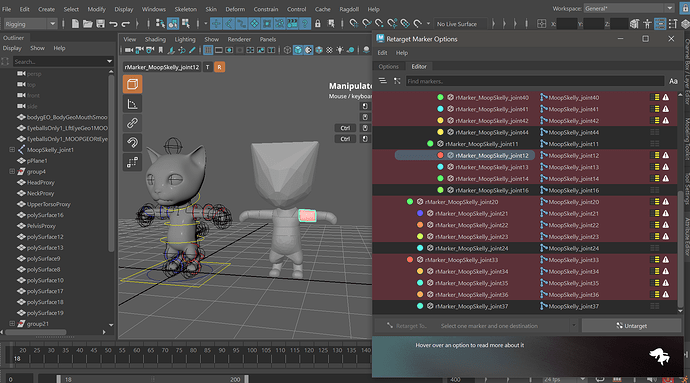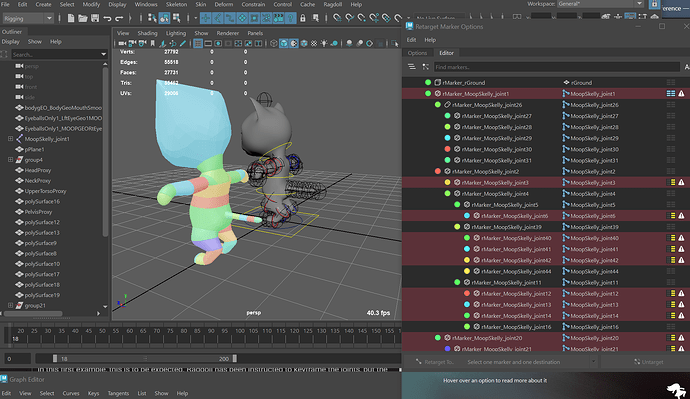Hi Marcus. Every now and then when I get time I get back to RD. I think I found why ive been having so much trouble . When i learned to rig I always tried to use as few constraints as possible so I typically parent my controls under one another with offset groups and then use node editor to hook up my transforms to joints. This keeps my rigs pretty light and works pretty well. But not in RD. In RD the simulation will look fine but when i record the controls will fly off and the skinned geo will stretch some parts to origin etc. so today i figured id give in and rig up a model the way most do , with a crapload of constraints on the joints being controlled.
Simulation fine. Recording fine. Controls stay in place. So it was all my own stubborness to change the way I approach rigging. Sheeeeesh. Sure wish I could figure out a way to use RD on my rigs though using less contraints. RD is so amazing Thank you for all your hard work on it
Great news. ![]() Although I’m confident you could stick to your original approach, and that’s it’s a matter of retargeting Ragdoll to the right controls. If you could share what you see I might be able to spot something.
Although I’m confident you could stick to your original approach, and that’s it’s a matter of retargeting Ragdoll to the right controls. If you could share what you see I might be able to spot something.
I did just that unfortunately. Retargeted anything that showed connections in the retarget options of RD ,(the Rd arms to their respective upperArm/foreArm/wrist controls) which upon recording simulation resulted in the arm controls leaving the arm joints as well as parts of the geometry stretched out distorted .(simulation looked and worked fine though) Im sure this is something im doing incorrectly in my workflow that causes these incompatibilities. I sure would love to solve them and tweak whatevers needed to successfully utilize this amazing plugin.
Ill get the files together for you . One with using connections sans constraints and another with constraints as soon as I can hopefully later this evening. Thank you for your as always outstanding customer support . I swear you must have a twin brother assisting you. I dont know how you find the time to be so super attentive to RD feedback
Hi Marcus
Where do i send the files to you
I got your files (via email), having a look as soon as I find a moment.
No hurry Marcus I appreciate your help
Take your time
Hi Marcus did I miss your response on your findings? If I did I apologize
You did not miss it, it moved down the list of priorities. Having a look now.
issuesBeforeRetarget
In this first example, this is to be expected. Ragdoll has been instructed to keyframe the joints, but the joints are already driven by your controls. Once keyframed - by Ragdoll or manual keyframing - they would loose their connection to their control in favour of the keyframes instead.
This is what retargeting is intended to solve.
RetargetBeforeNewConstraints
In this example, some joints are driven by controls, while others are not. The only thing to keep in mind is that you want to be able to keyframe the things you want Ragdoll to keyframe. Ragdoll is like any animator, it will set keyframes on things. But they have to be able to be keyframed. This tail for example isn’t driven by anything, so keyframing this is fine.
You can see in the Retargeting UI where Ragdoll things there might be conflict. Anything highlighted red is suspect, and in this case correctly so. They are already driven by your controls.
So you would need to retarget anything that is already driven, such that Ragdoll can keyframe things.
I can’t quite see what you meant by having to constrain things? If the controls were not driving the joints, then you could delete the controls and keyframe the joints directly.