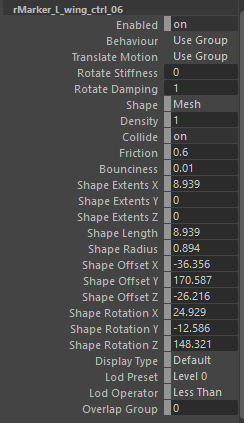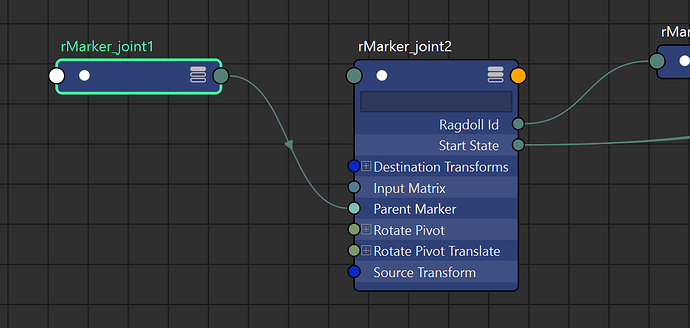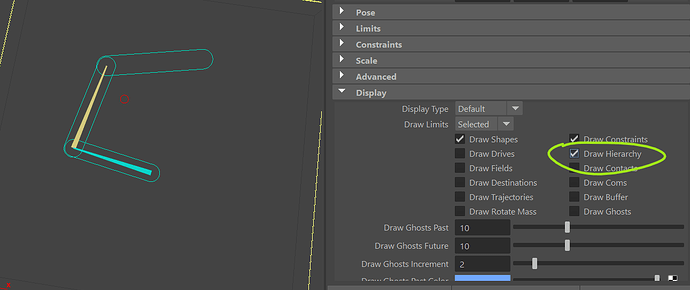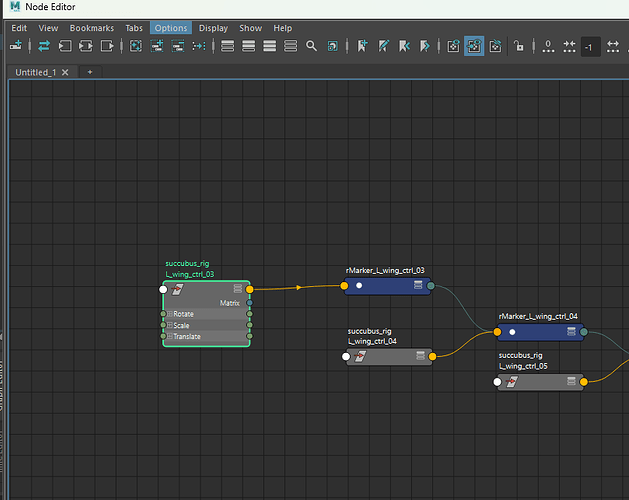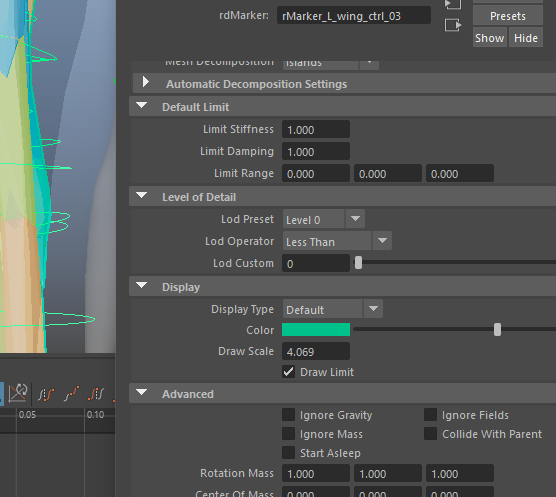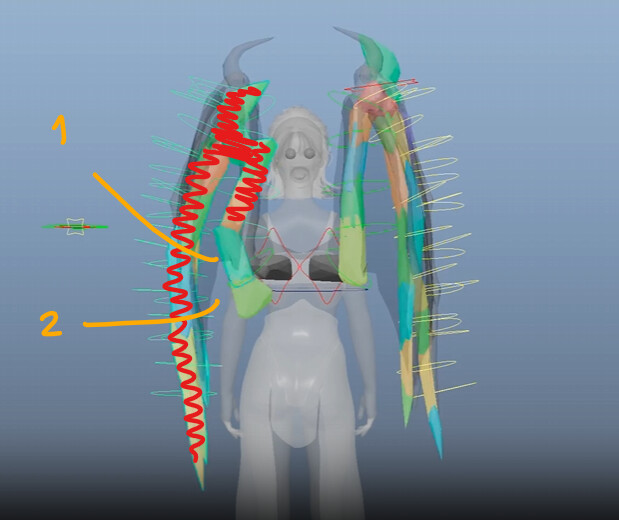here is the attribute for the marker
Hi @John and welcome to the forums! ![]()
It looks like the parents of the screen-left Markers isn’t what you’d expect. I would recommend:
- Disable all Markers, except for the root and 1 child
- See Node Editor for where the
.parentMarkerattribute of the child connects, that should be the root
You can reparent by either manually dragging these attributes into each other, or by:
- Select child
- Shift + select parent
- Run Ragdoll → Edit → Reparent
You can also visualise the parent/child hierarchy via the Hierarchy attribute of the solver.
Once you’ve found the culprit, you can enable all Markers again. Let me know what you find.
In the node editor, the root is
ctrl_03 instead of ctrl_01 , and I’m not sure why. I reparented the child to the root ctrl_01 , but it didn’t have any effect.
Also I don’t see the option for draw hierarchy in the solver attribute
Hi, sorry for the delay. It’s hard to feedback because of some missing information. Would it be possible to temporarily disable or remove each of these Markers - except 1 and 2 - and post a video of what you see?
It’s possible that this is related to the controllers themselves being mirrored and/or having a negative scale. Ragdoll may think that the rotation pivot is on the other side, and hence would try to rotate them from there.
Can you try assigning to the joints of the wings? From there, you can retarget the Markers back onto their controls for recording.
The node you have selected there is the rMarker (see the top of the screenshot). This attribute is on the solver node.