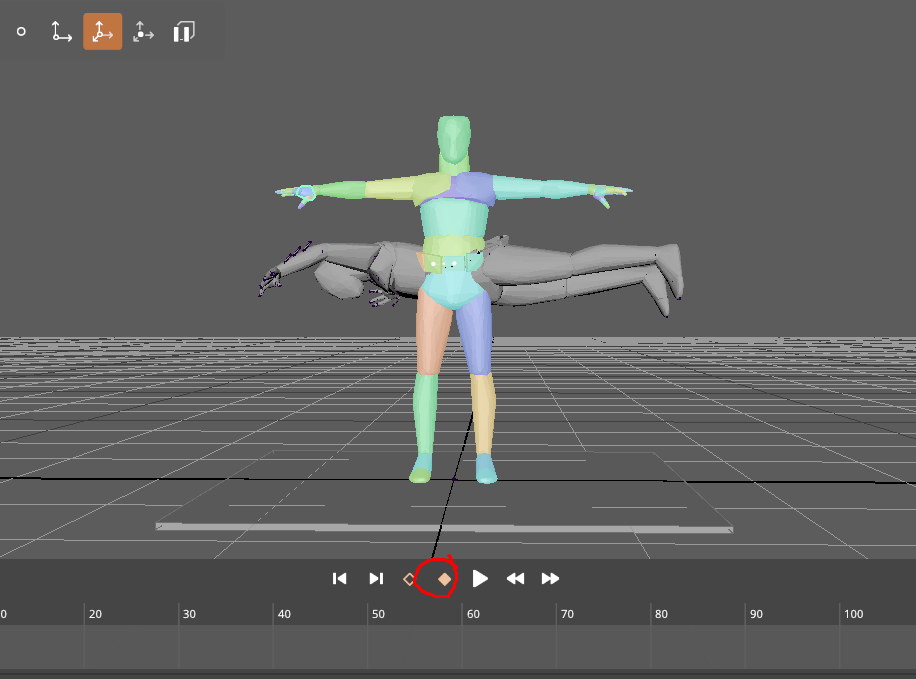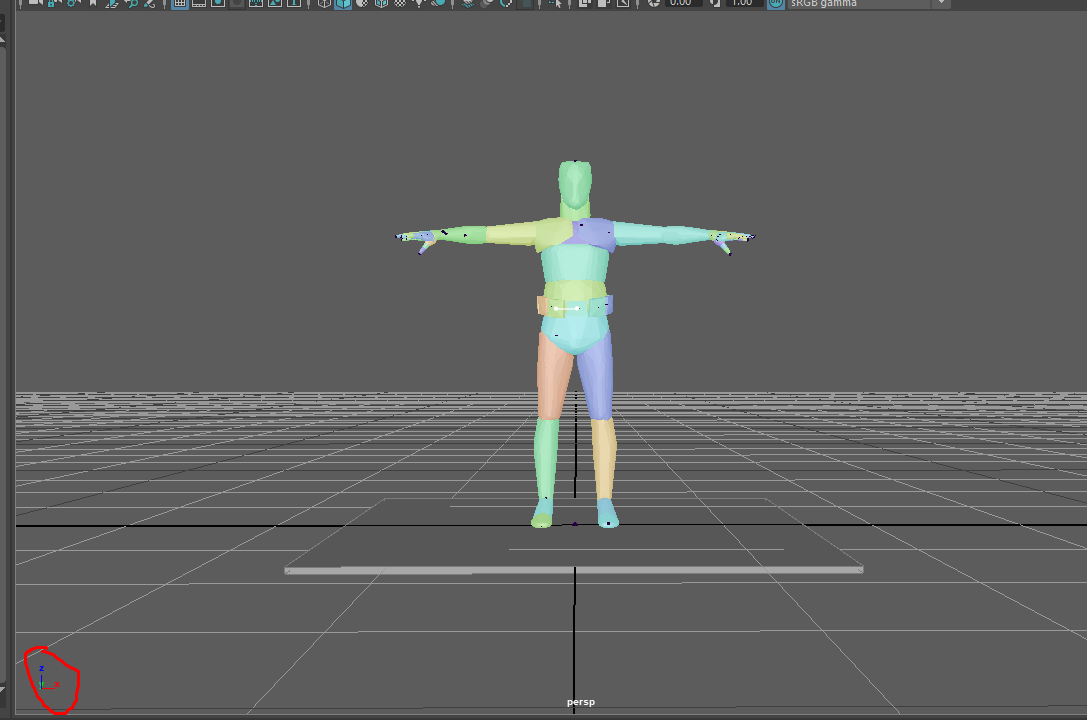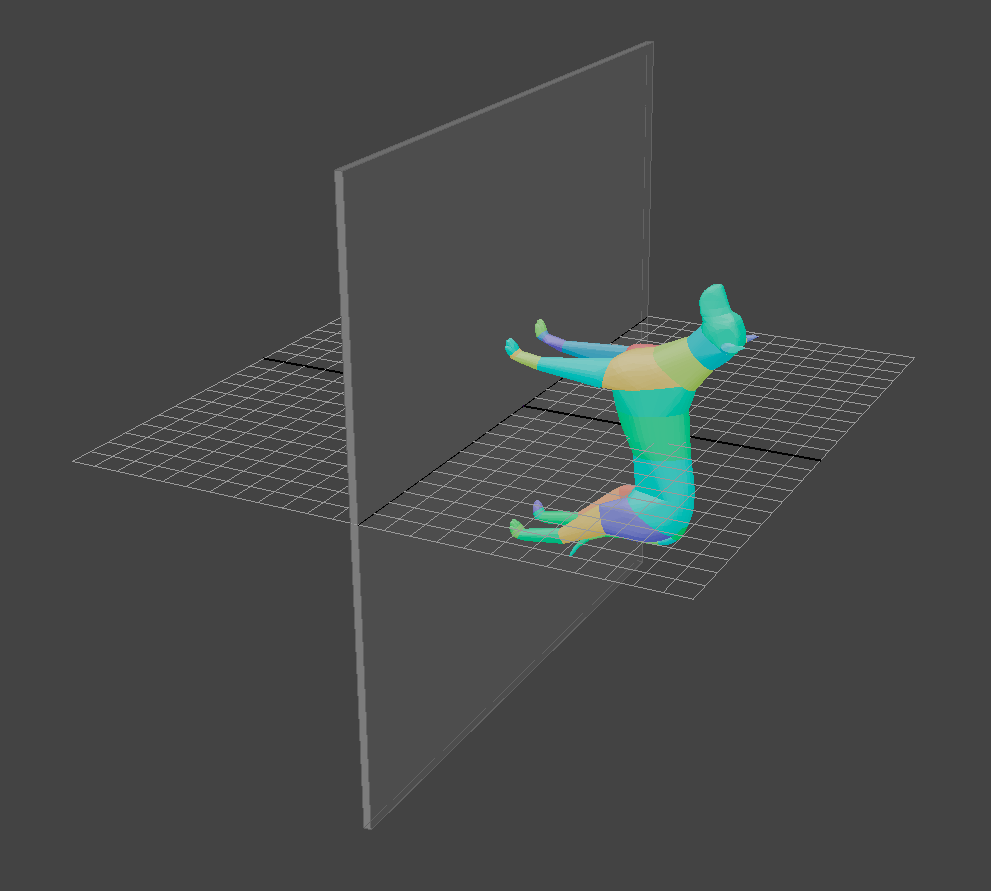I noticed that when working with z-up (world) cooridinates there are problems with pose matching. I often work with animations for ue and am comfortable working in this mode. By default as I understand ragdoll works in Y. Is there any way to change the axis and keep it working? Symmetry when creating z-up shapes doesn’t work either(
Hey @Andrey_Bocharov, thanks for forwarding this here from our email conversation.
I’ve had a look at this, and there are 2 separate issues.
- Assets are modeled Y-up
- Some assets don’t work well with the Transfer mechanic
The transfer mechanic is independent of Y or Z-up directions. For assets, here is what I think you are seeing.
And that’s a good point. I’ll update the import code to automatically rotate the asset X=90 when Maya is set to Z-up. Other than that, all is well.
For the Dude asset, it doesn’t seem to like the Transfer button. So for the time being, what you can do is animate him like usual, and use the Record Simulation menu item to get simulation onto him. I’ll investigate why he isn’t working with transferring after the holidays. Thanks for reporting this!
Uploading: image.png…
I also tried to build a Metahuman rig based on ragdoll. The live mod is showing itself well. The axis in the scene moved to Y-up, the character rotated for root_drv (rotateX -90). But I noticed that there are also problems with transferring pelvis rotation. So for now I work in kinematic.
Thank you, have a great holiday
It looks like the image didn’t manage to finish uploading, would it be possible to upload it again?